All articles
- Set up your Trezor
- Basics
- Trezor Suite
- Introducing the new Trezor Suite
- Download & verify Trezor Suite
- Getting to know Trezor Suite
- Trezor Suite settings
- Trezor on Android
- Move crypto to Trezor
- Transitioning to new Windows certificates for Trezor Suite
- Installing Trezor Suite on Linux
- Installing Trezor Suite on MacOS
- Installing Trezor Suite on Windows
- Trezor Model One
- Trezor Model T
- Trezor Safe 3
- Trezor Safe 5
- Hardware wallet basics
- Trezor Basics
- Next Steps
- What is multisig?
- What is a change address?
- What is a UTXO?
- What are BIPs & SLIPs?
- What is BIP32?
- Pay-to-Script-Hash (P2SH)
- Pay-to-Public-Key-Hash (P2PKH)
- Trezor blockbook explorer
- Lightning Network
- What is coinjoin?
- What is BIP44?
- What is BIP39?
- Bitcoin Halving 2024
- What is the blockchain trilemma?
- What is an NFT?
- What are smart contracts?
- What is Layer 2?
- What are Destination Tags?
- What are dApps?
- Coins vs Tokens
- Moving Funds from Exchanges
- Trezor Suite
- Managing your Accounts
- Managing your Crypto Assets
- Transaction Properties
- Updating Trezor Device Firmware
- Trezor Suite Advanced Features
- Full node via Electrum server
- Use OP_RETURN in Trezor Suite
- What is Taproot?
- Sign & Verify
- Coin control in Trezor Suite
- Locktime in Trezor Suite
- Deprecation and removal of standalone Trezor Bridge
- Custom backend in Trezor Suite
- URI handlers for bitcoin payments
- Address hierarchy
- Experimental Features in Trezor Suite
- Security & Privacy
- Security Best Practices
- How Trezor Keeps you Safe
- Personal Security Standards
- Trezor Advanced Security Measures
- Tor in Trezor Suite
- Trezor Password Manager
- Encrypt PIN with MicroSD card
- Create wipe code to erase device
- Trezor Connect
- What is GPG?
- Udev rules
- Create a wallet with Multi-share Backup
- What is U2F?
- Trezorctl on MacOS
- Seedless Setup
- What is Shamir backup?
- SSH with Trezor
- Trezorctl on Windows
- Recover a wallet with Shamir backup
- What is FIDO2?
- Using trezorctl commands
- What is coinjoin?
- Unlocking the bootloader on Trezor Safe devices
- Retrieve Dropbox passwords from Password Manager
- Backup & Recovery
- Supported Coins
- Supported coins
- Bitcoin
- Bitcoin testnet
- Zcash (ZEC)
- Staking Cardano (ADA) on Trezor Devices
- XRP on Trezor Devices
- Monero (XMR) on Trezor Safe 5, Trezor Safe 3 and Trezor Model T
- Solana (SOL) on Trezor Safe 5, Trezor Safe 3 and Trezor Model T
- Polygon in Trezor Suite
- Stake Ethereum (ETH) in Trezor Suite
- Deprecated coins
- What is BNB token and BNB Smart Chain?
- Optimism, Arbitrum One & Base in Trezor Suite
- Staking Solana in Trezor Suite
- Trezor Suite Lite
- What is Trezor Suite Lite?
- Transaction History in Trezor Suite Lite
- Balances Mismatch
- Trezor Suite Lite with Multiple devices
- Public keys (XPUB) in Trezor Suite Lite
- Trezor Suite Lite FAQs
- Trezor Suite Lite features
- Verifying Trezor Suite Lite Addresses
- Security Tips for Trezor Suite Lite
- Trezor firmware authenticity check on mobile
- Passphrase wallets in Trezor Suite Lite
- Send bitcoin in Trezor Suite Lite
- Third-party wallets
Learn
Trezors, Apps & Crypto
- Device Issues
- Trezor Suite Issues
- Coins & Tokens
- Third-party wallets
- Order & Shipping FAQ
- Where to buy Trezor
- Can I get a discount?
- Can I pick up my order?
- Where do you ship from?
- Is it safe to buy a Trezor on Amazon?
- Why is my box different from what is shown on the website?
- My product stopped working correctly, can I get a replacement or a refund?
- I got my Trezor from a reseller and it stopped working, can you replace it?
- Can you check if a device is genuine by its serial number?
- Can I add an item to an existing order?
- Can I change my invoice?
- Can I purchase as a company (without paying VAT)?
- Can I return an opened product?
- Orders & Payments
- Shipping & Delivery
- Warranty & Returns
Support
Get answers
- Partner Portal
- Product Updates
- Device Firmware Updates
- Firmware changelog
- Bootloader changelog
- Trezor device firmware update March 2025
- Trezor device firmware update February 2025
- Trezor device firmware update January 2025
- Trezor device firmware update September 2024
- Trezor device firmware update August 2024
- Trezor device firmware update July 2024
- Trezor device firmware update June 2024
- Trezor device firmware update March 2024
- Trezor device firmware update December 2023
- Trezor device firmware update November 2023
- Trezor device firmware update April 2023
- Trezor device firmware update March 2023
- Trezor device firmware update November 2022
- Trezor device firmware update August 2022
- Trezor device firmware update January 2022
- Trezor device firmware update December 2021
- Desktop Application Updates
- Trezor Suite update April 2025
- Trezor Suite update March 2025
- Trezor Suite update February 2025
- Trezor Suite update January 2025
- Trezor Suite update December 2024
- Trezor Suite update November 2024
- Trezor Suite update October 2024
- Trezor Suite update September 2024
- Trezor Suite update August 2024
- Trezor Suite update July 2024
- Trezor Suite update June 2024
- Trezor Suite update May 2024
- Trezor Suite update April 2024
- Trezor Suite update March 2024
- Trezor Suite update February 2024
- Trezor Suite update January 2024
- Trezor Suite update December 2023
- Trezor Suite update November 2023
- Trezor Suite update October 2023
- Trezor Suite update September 2023
- Trezor Suite update August 2023
- Trezor Suite update July 2023
- Trezor Suite update June 2023
- Trezor Suite update May 2023
- Trezor Suite update April 2023
- Trezor Suite update March 2023
- Trezor Suite update February 2023
- Trezor Suite update December 2022
- Trezor Suite update November 2022
- Trezor Suite update October 2022
- Trezor Suite update September 2022
- Trezor Suite update August 2022
- Trezor Suite update July 2022
- Trezor Suite update June 2022
- Trezor Suite update April 2022
- Trezor Suite update March 2022
- Trezor Suite update February 2022
- Trezor Suite update January 2022
- Trezor Suite update December 2021
- Trezor Suite update November 2021
- Forum
Other Resources
Partners, socials
Trezor Suite update April 2023
To download and install the latest update, simply open Trezor Suite and proceed using the on-screen instructions. If you’re not yet using Trezor Suite, download it for free from https://trezor.io/trezor-suite
Please note that updates roll out in stages and you may not be prompted to update for several days after this announcement. Be the first to try new features by joining the Trezor Suite Early Access Program. Switch it on in Application Settings!
Please note that updates roll out in stages and you may not be prompted to update for several days after this announcement. Be the first to try new features by joining the Trezor Suite Early Access Program. Switch it on in Application Settings!
The April 2023 update of Trezor Suite to 23.4.2 brings the following improvements:
Coinjoin
Coinjoin is now avaliable on the Trezor Model T.How to add your coinjoin account?
Click the plus sign (+) next to My accounts, choose bitcoin, and then select your coinjoin account from the dropdown menu: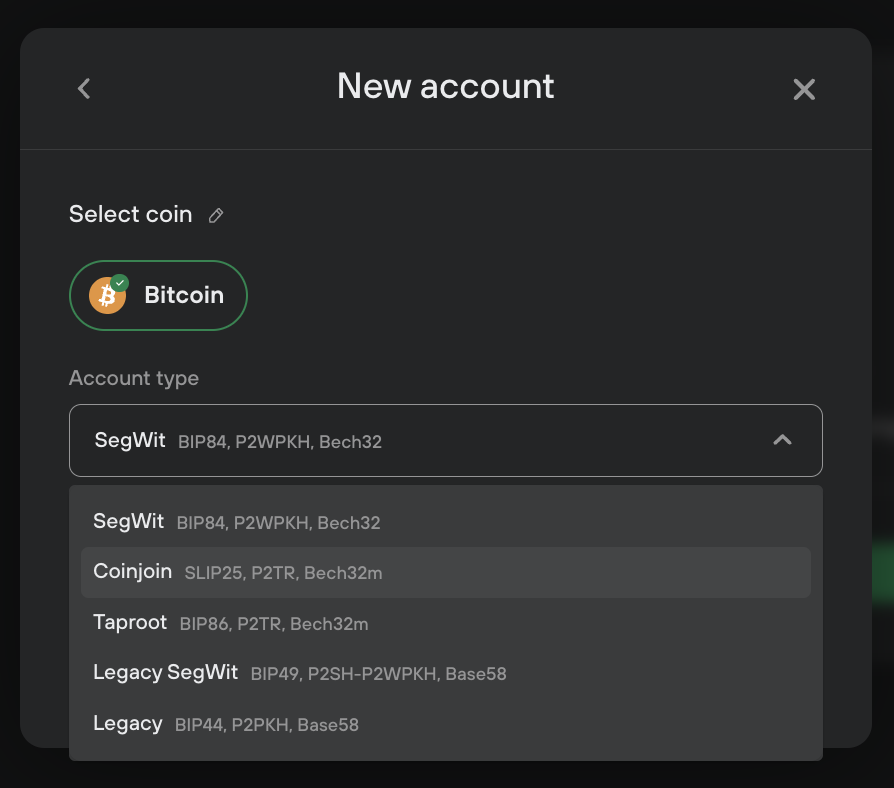
Tips on using coinjoin
- Coinjoin is currently being publicly tested, so it comes with some warnings. Also, there are still ongoing improvements being made to the algorithm.
- It's generally not cost-effective to coinjoin amounts smaller than 0.01 BTC (1,000,000 sats).
- It's recommended to limit coinjoining to a maximum of 1 BTC to avoid creating too many UTXOs (unspent transaction outputs).
Learn more by checking out our articles What is coinjoin?
Ethereum improvments
- Bumping transactions involving Ethereum and ERC20 tokens has been improved
- The token list has been reordered to prioritize those with a fiat value
- Additionally, there's now a new feature allowing for internal transactions
Other fixes & improvements
Smarter input fields have been implemented for coin/fiat values:
- Users can now input ".001" and the system will automatically format it to "0.001"