All articles
Sell crypto in Trezor Suite
In this article:
The Sell feature in Trezor Suite provides a simple and straightforward interface for selling cryptocurrencies and receiving the proceeds directly to an account associated with a payment card.
Service providers usually ask for personal identification and sensitive information to comply with AML/KYC regulations.
Open the Sell tab in Trezor Suite
Visit Trezor Suite and connect your Trezor device. Once connected and unlocked, choose the account you wish to trade with; then click the grey Buy & Sell button in the menu bar:
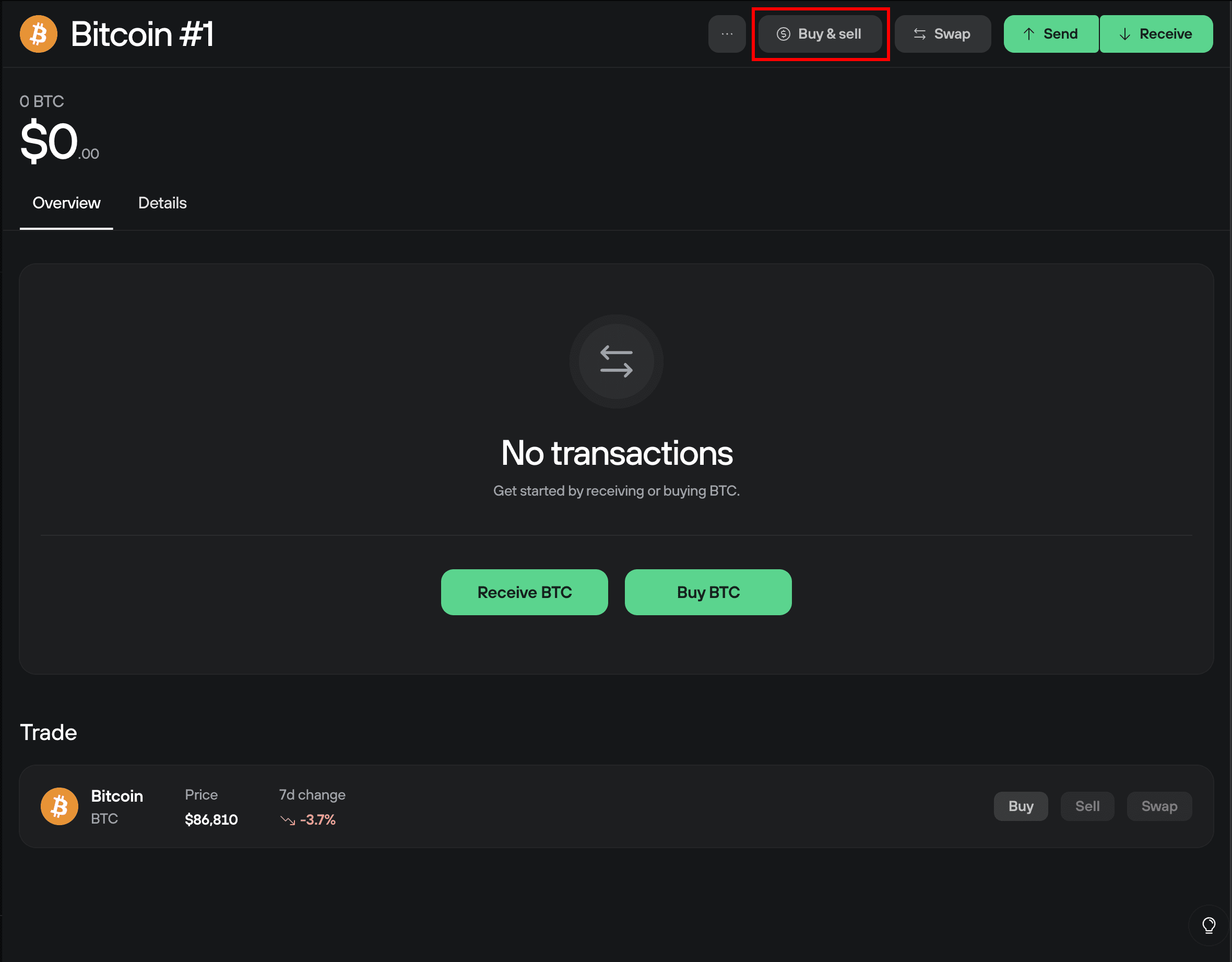
You will then be presented with the Trade menu, select the Sell tab:

Set up your trade
- Enter how much cryptocurrency you wish to sell. This can also be entered according to its fiat value.
- Set a fee according to how quickly you want the transaction to be processed (for Bitcoin transactions, Normal or High is recommended. Note that using a Low fee may result in the transaction not being processed in a timely manner and a loss of the offered exchange rate).
- Choose the Payout method, i.e., how you’ll receive fiat currency from the sale.
- Choose your Country of residence. Different providers operate in different regions, so it is best to choose your local area for a smoother verification process.
Complete the process with the service provider
After you click on Sell, you will be redirected to checkout in the interface of the selected service provider. If requested, provide any AML/KYC documents needed to complete your purchase.