- Trezor devices
- Trezor Suite
- Biometric authentication
- Connecting to Trezor Suite for web
- Update Trezor firmware
- WalletConnect in Trezor Suite
- Download & verify Trezor Suite
- Installing Trezor Suite on MacOS
- Installing Trezor Suite on Windows
- Installing Trezor Suite on Linux
- Discreet mode in Trezor Suite
- QR codes in Trezor Suite
- Experimental Features in Trezor Suite
- Deprecation and removal of standalone Trezor Bridge
- Transitioning to new Windows certificates for Trezor Suite
- Trezor Suite Desktop
- Getting to know Trezor Suite
- OS requirements for Trezor
- Using Trezor Suite to manage your wallet
- Manage accounts in Trezor Suite
- Trezor Suite settings
- Addresses & transaction history
- Multiple accounts in Trezor Suite
- Using a passphrase wallet in Trezor Suite
- Use new address for each transaction
- Labels in Trezor Suite
- Address hierarchy
- Transaction fees in Trezor Suite
- Custom backend in Trezor Suite
- Trezor on Android
- Trezor Suite Lite
- What is Trezor Suite Lite?
- Trezor Suite Lite features
- Security Tips for Trezor Suite Lite
- Trezor Suite Lite FAQs
- Send bitcoin in Trezor Suite Lite
- Transaction History in Trezor Suite Lite
- Verifying Trezor Suite Lite Addresses
- Public keys (XPUB) in Trezor Suite Lite
- Trezor FW authenticity check failed on mobile
- Trezor firmware authenticity check on mobile
- Balances Mismatch
- Passphrase wallets in Trezor Suite Lite
- Trezor Suite Lite with Multiple devices
- Backups & recovery
- General standards
- How to use a wallet backup
- Move crypto to a wallet with a new wallet backup
- Single-share Backup on Trezor
- SLIP39 FAQs
- Advanced recovery on Model One
- Check wallet backup on Model One
- Check wallet backup on Model T
- Check wallet backup on Trezor Safe 3
- Check wallet backup on Trezor Safe 5
- How to wipe your Model One
- How to wipe your Model T
- How to wipe your Trezor Safe 3
- How to wipe your Trezor Safe 5
- Recover wallet on Model One
- Recover wallet on Model T
- Recover wallet on Trezor Safe 3
- Recover wallet on Trezor Safe 5
- Advanced wallets
- Trezor Keep Metal
- Sending, receiving & staking funds
- Third-party wallet apps
- Trezorctl
- Bonus tools
- Supported assets
- Supported coins
- Bitcoin
- Bitcoin
- How a Bitcoin transaction works
- What is a UTXO?
- What is a change address?
- Bitcoin account types
- What is a public key (XPUB)?
- Using Bitcoin Testnet with Trezor
- What is multisig?
- Coin control in Trezor Suite
- Locktime in Trezor Suite
- What is Bitcoin halving?
- Quantum computing and Bitcoin security
- Replace-by-fee (RBF) to speed up a Bitcoin transaction
- Bitcoin-only firmware on Trezor
- Full node via Electrum server
- Sign & Verify
- URI handlers for bitcoin payments
- Use OP_RETURN in Trezor Suite
- Ethereum/Layer 2 EVM
- What is Layer 2?
- Optimism, Arbitrum One & Base in Trezor Suite
- Polygon in Trezor Suite
- What are ERC-20 Tokens and why do they matter?
- What is BNB token and BNB Smart Chain?
- Managing Ethereum & ERC-20 Tokens in Trezor Suite
- Managing BNB Smart Chain & BEP-20 Tokens in Trezor Suite
- Replace-by-fee (RBF) to speed up an Ethereum transaction
- Ethereum Internal Transactions
- Solana
- XRP & XLM
- Other cryptocurrencies
- Basics
- Glossary
- What is self custody?
- What is a hardware wallet?
- What is a Trusted Display?
- Trezor fundamentals
- Coins vs Tokens
- What is an NFT?
- Where are my coins stored?
- Public & private keys explained
- Keeping your wallet backup safe
- Trezor blockbook explorer
- What are smart contracts?
- What are dApps?
- What is a stablecoin?
- Advanced
- Security & privacy
- How Trezor keeps you safe
- Security & Safety in Trezor
- Trezor hardware: built-in security
- Connect Trezor Suite to your node
- Entropy check
- MEV protection in Trezor Suite
- Past security issues
- Secure Elements in Trezor Safe devices
- Trezor Firmware hash check
- Trezor firmware revision check
- Trezor Model One Firmware installation progress check
- Trezor Safe device authentication check
- Understanding Trezor wallet backups: 12, 20 or 24 words
- Unlocking the bootloader on Trezor Safe devices
- Tor in Trezor Suite
- Personal security standards
- Partner portal
- Product updates
- Trezor Expert
- Trezor Beer Fund
- Logistics
- Order & shipping FAQ
- Can I add an item to an existing order?
- Can I get a discount?
- Can I pick up my order?
- Can I return an opened product?
- Can you check if a device is genuine by its serial number?
- I got my Trezor from a reseller and it stopped working, can you replace it?
- Is it safe to buy a Trezor on Amazon?
- My product stopped working correctly, can I get a replacement or a refund?
- Where do you ship from?
- Where to buy Trezor
- Why is my box different from what is shown on the website?
- Orders & payments
- Can I change my invoice?
- Can I purchase as a company (without paying VAT)?
- Card payment issues
- Change email address
- Change or modify an order
- Confirmation email not received
- Crypto payment issues
- Crypto payments on the Trezor Shop
- Double charged for an order
- How to cancel an order
- Order limits and bulk orders
- Order shipping notification
- Privacy policy
- Privacy policy at Trezor
- Trezor Shop payment options
- What is the Refer a Friend program?
- Why was my order canceled?
- Shipping & delivery
- Warranty & returns
- Troubleshooting
- Coins & tokens
- Device issues
- Common hardware issues
- "Firmware is already installed"
- Firmware update issues
- How to enter PIN on Model One
- How to enter your PIN on Trezor Safe 3
- How to reset your PIN
- Is my device safe to use?
- Trezor FW authenticity check failed
- Trezor Safe device authentication check failed
- Trezor Suite doesn’t see my device
- Using Trezor after a long time
- Warning "Unofficial firmware detected"
- Downgrade firmware Model One
- Downgrade firmware Model T
- Downgrade firmware Trezor Safe 3
- Downgrade firmware Trezor Safe 5
- Third-party wallet app issues
- Trezor Suite issues
- Can I cancel or reverse a transaction?
- Commonly misspelled wallet backup words
- Discovery error issue
- Funds sent without your authorization
- I can’t sign my transaction
- I don’t see my crypto
- My crypto hasn’t arrived
- My transaction is still pending
- Passphrase & hidden wallets issues
- Trezor recovery issues
- Trezor Suite trade issues
Address hierarchy
When using the default settings, Trezor Suite connects to SatoshiLabs’ open-source backend Blockbook, which also serves as a blockchain explorer.
Backend settings can be changed via Settings > Coins, and then clicking on the settings gear icon for a particular coin which appears when you move your cursor over it, as shown below with Bitcoin:
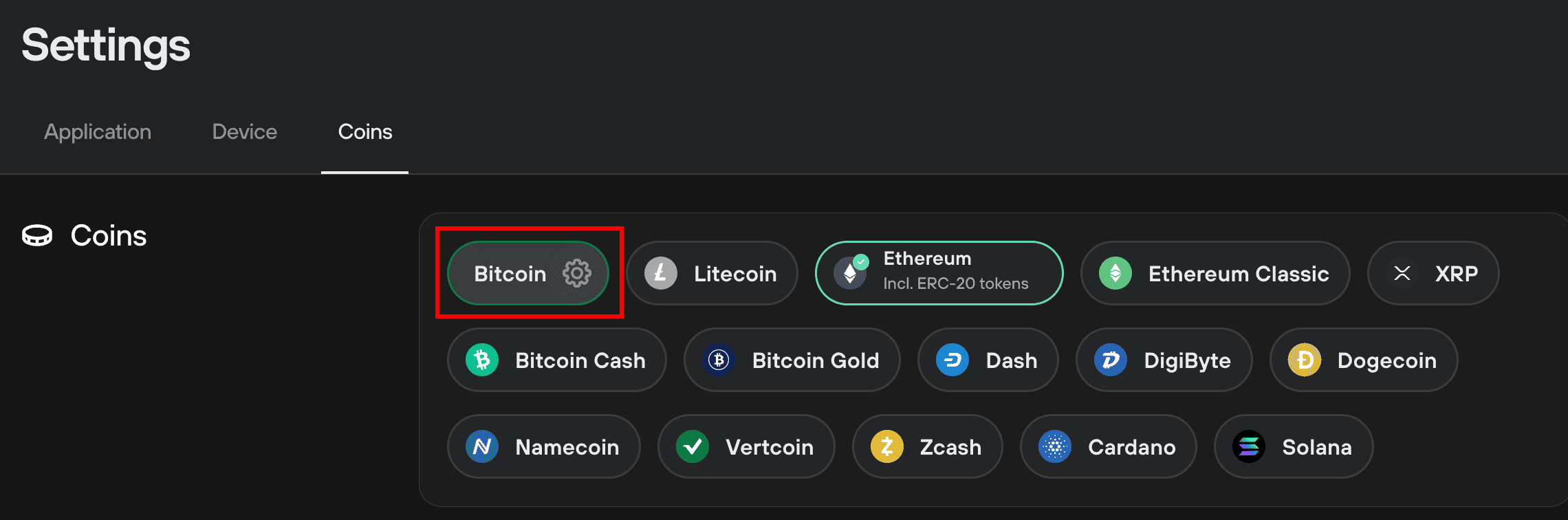
Clicking this reveals the Backends window:
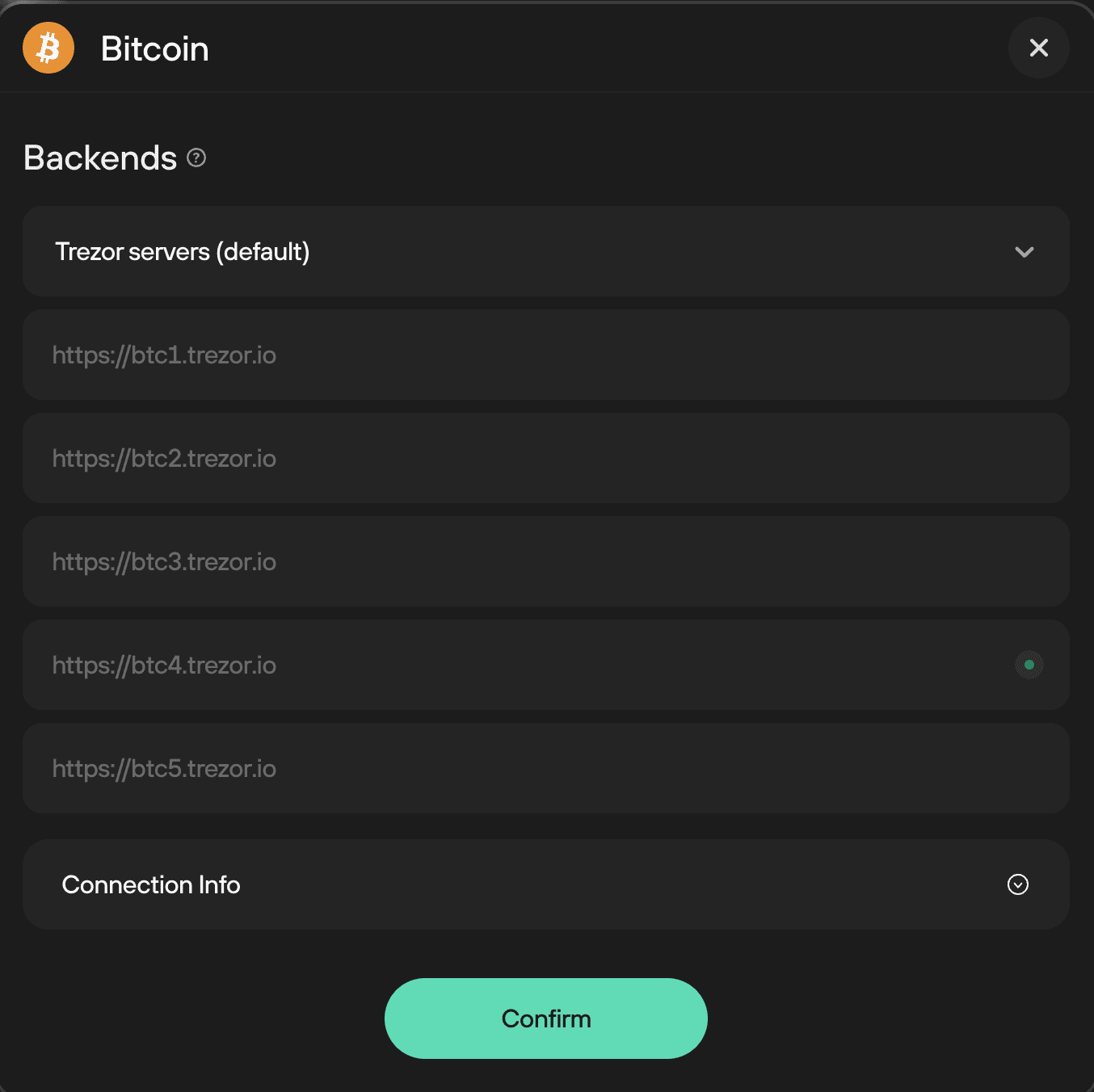
On discovery, Trezor Suite first shuffles the default addresses randomly and takes them one by one until a successful connection is made. This is expected behavior that prevents the overflow of one specific connection.
If you have enabled Tor and are running a node over the onion router, your custom backend connection will automatically attempt to connect to .onion addresses first.
Custom backends can be set up using the drop-down menu at the top of the Backends window:
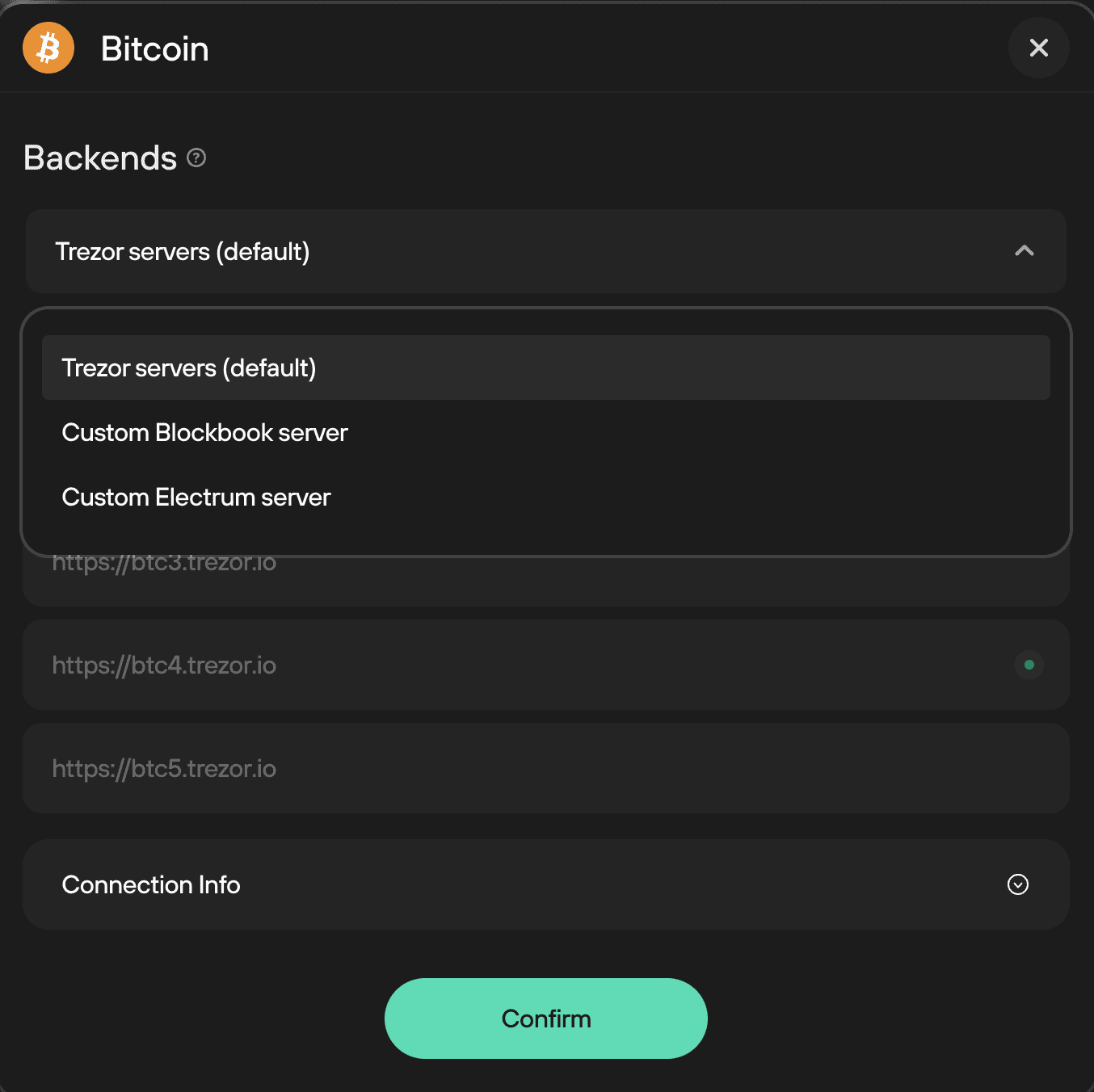
Learn more about setting up custom backends in Trezor Suite in the following articles:
The backend address hierarchy in Trezor Suite is implemented in such a way that if you have set up multiple custom backends, Trezor Suite will:
- Immediately try to connect to the first local custom address listed.
- If unsuccessful, Suite will cycle through any remaining localhost addresses.
- If localhost addresses are unsuccessful, Trezor Suite will then search for Tor addresses.
Trezor users can connect to their own node when using the Trezor Suite desktop app, but not the web application.