Locktime in Trezor Suite
Locktime is an optional part of Bitcoin transactions. It sets the earliest time a transaction can be mined into a block, which means that the transaction only broadcasts when a certain time or block height has been reached. It is possible to use Locktime with Trezor to make sure that a transaction is locked until the desired block height is reached.
Why use Locktime?
Transactions can be prepared in advance and sent at a certain time. Locktime further improves privacy when Broadcast over a different network. Transactions can be created that will send funds to another address if the transaction is not replaced by a certain time, acting as a dead man's switch.
When to use Locktime
Locktime can preserve privacy by letting you sign your transaction, copy the signed data to a memory stick, and broadcast it from a public location so you don't reveal your IP address or other identifying data.
Locktime can also be used to set funds to transfer if no action is taken by the user. This could be useful for easy inheritance planning for cryptocurrency: send a transaction to an address owned by your next of kin with Locktime set for one year. If you are still alive and well when the transaction is due to be sent, resend the same transaction but extend the Locktime by one more year.
It sets the earliest time a transaction can be mined into a block. It is possible to use locktime with Trezor to make sure that a transaction is locked until a specific block height or a point in time.
How to use the Locktime feature
Broadcast is turned off by default when using Locktime, meaning you will receive raw text data to broadcast from a node. If Broadcast is on, the transaction will be sent over the current network.
- Calculate the block or date in UTC you would like to add your transaction into: current block height + number of blocks to wait for adding the transaction.
- On the Send form, click the ellipsis (...) to reveal the drop-down menu, where you will find the Add Locktime option:

- This reveals the Add Locktime field:

- Use the drop-down menu to set the Locktime format to either Block or Date (UTC).
- In the text box, enter a block height or date and time (UTC) when the transaction should broadcast.
- If setting a time for the transaction to take place, it should be provided in the UTC time zone. You can use a UTC conversion tool to determine the time in your local time zone such as this one.
- If setting blockheight, be aware that it is not a precise measurement of date and time of confirmation.
- New Bitcoin blocks are mined on average once every 10 minutes, meaning around 144 blocks mined per day (this number is different for other crypto networks).
- On Bitcoin, the exact time between two blocks varies, and some blocks can be much faster or slower to mine.
- If you add a future block as a locktime in your transaction, an error will appear on your screen. No need to worry, Trezor Suite just cannot broadcast the transaction because of the selected locktime. You can now copy the raw transaction in hex format and save it. It is necessary to broadcast the transaction after the given block is reached directly within Trezor Suite or by using any external broadcast transaction tool like this one.
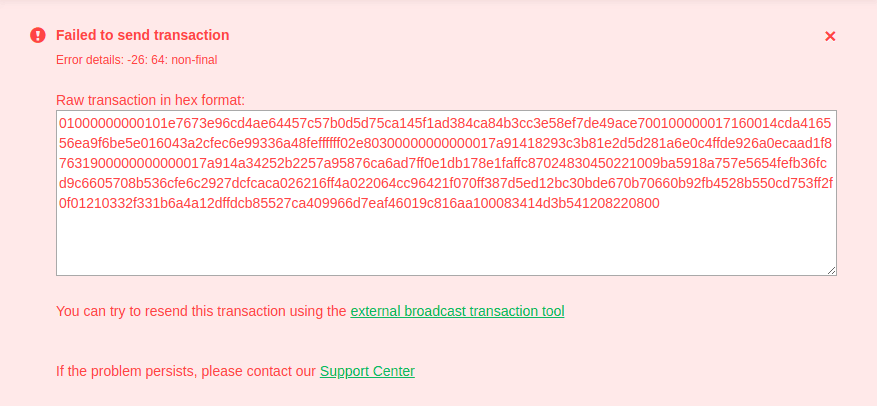
Be sure to save your raw transaction data in a safe place, because anybody with access to it will be able to spend your coins.