Crypto payment issues
If you experienced a problem when trying to pay for an order using Bitcoin, Bitcoin Lightning, Ethereum, Litecoin, USDC, or Solana, follow the steps below to resolve the issue and initiate the refund process.
Payment didn't go through
If you sent a payment transaction and it was not reflected or the order was canceled, one of the following issues may have occurred:
Underpaid amount
The service or wallet you used to send the payment has deducted fees from the final amount, so the full price has not been paid. This usually happens when paying from an exchange.
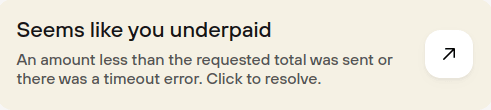
Paid after timeout
Currently, our system accepts payments received within 15 minutes of requesting the payment. This time limit is present to protect us from the high volatility of cryptocurrency payments.
Unconfirmed transaction
Setting a low transaction fee for crypto transactions might take longer for the transaction to confirm or not to be processed at all by its respective network. If the transaction is not processed, the funds are not lost as they will stay with the sender.
Other payment issues
You may also encounter another type of payment issue, which doesn't result in order cancellation.
Overpaid amount
You may end up paying too much for an order, most likely if you are initiating a payment from a cryptocurrency exchange. This can happen when you are required to enter payment values manually, an exchange rounds up smaller transaction amounts to a larger figure, or when paying using a local currency estimate rather than the required amount in the cryptocurrency you wish to pay in.
Overpayments may be refunded (minus the transaction fees); however, some overpaid amounts are considered to be non-refundable because it is not economical to process them (the fee for the refund transaction would be higher than the actual overpaid amount).
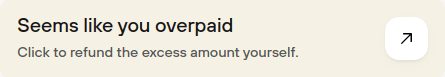
If your transaction was paid after time out, or was either overpaid or underpaid, it is possible to receive a refund for the transaction as long as the cost of processing the transaction is not greater than the refunded amount.
Note that the fee for processing the refund will be deducted from the amount received.
Common solutions
You have the option to initiate a refund through the Confirmo payment URL that starts with "https://confirmo.net/public/invoice" (you may find it in your browser history).
- If you find this URL and there is a refund available, click on the "Request refund" button and fill in your email and preferred address to start the refund process.
- Refunds initiated through the Confirmo payment gateway are usually processed within 8 hours.
If these options are not available, please reach out to us via our Chatbot Hal so we can assist you further.
Useful tips and best practices for cryptocurrency payments
- When paying for your order with cryptocurrency, you can create a temporary online wallet and transfer the funds from an exchange to the wallet. This way it is highly unlikely that your transaction will result in an underpayment or timeout error.
- After completing the payment on the Confirmo payment gateway, save the page as a bookmark so you can check the payment status later.
- If you have the Confirmo crypto payment URL, you can initiate a refund yourself by using the same link you used to pay. The URL starts with https://confirmo.net/public/invoice. After clicking on the "Request Refund" button, you'll need to enter your preferred address for the refund to be sent to.