All articles
How to wipe your Trezor Safe 3
The wipe feature enables you to delete all data associated with the pre-existing accounts, and settings associated with the device, such as the PIN, name, homescreen, and passphrase settings.
This particular method does not delete device firmware. Firmware is only deleted if your perform a factory reset while running the device in bootloader mode (see below)
Steps to wipe your device in Trezor Suite:
- Connect your Trezor Safe 3 and enter your PIN using the buttons on the device.
- Navigate to Device Settings by clicking the settings gear icon in the top-right corner of Suite and selecting the Device tab.
- In the Device settings tab, scroll to the bottom where you will find the Danger Area.
- Select the first option named Wipe device.
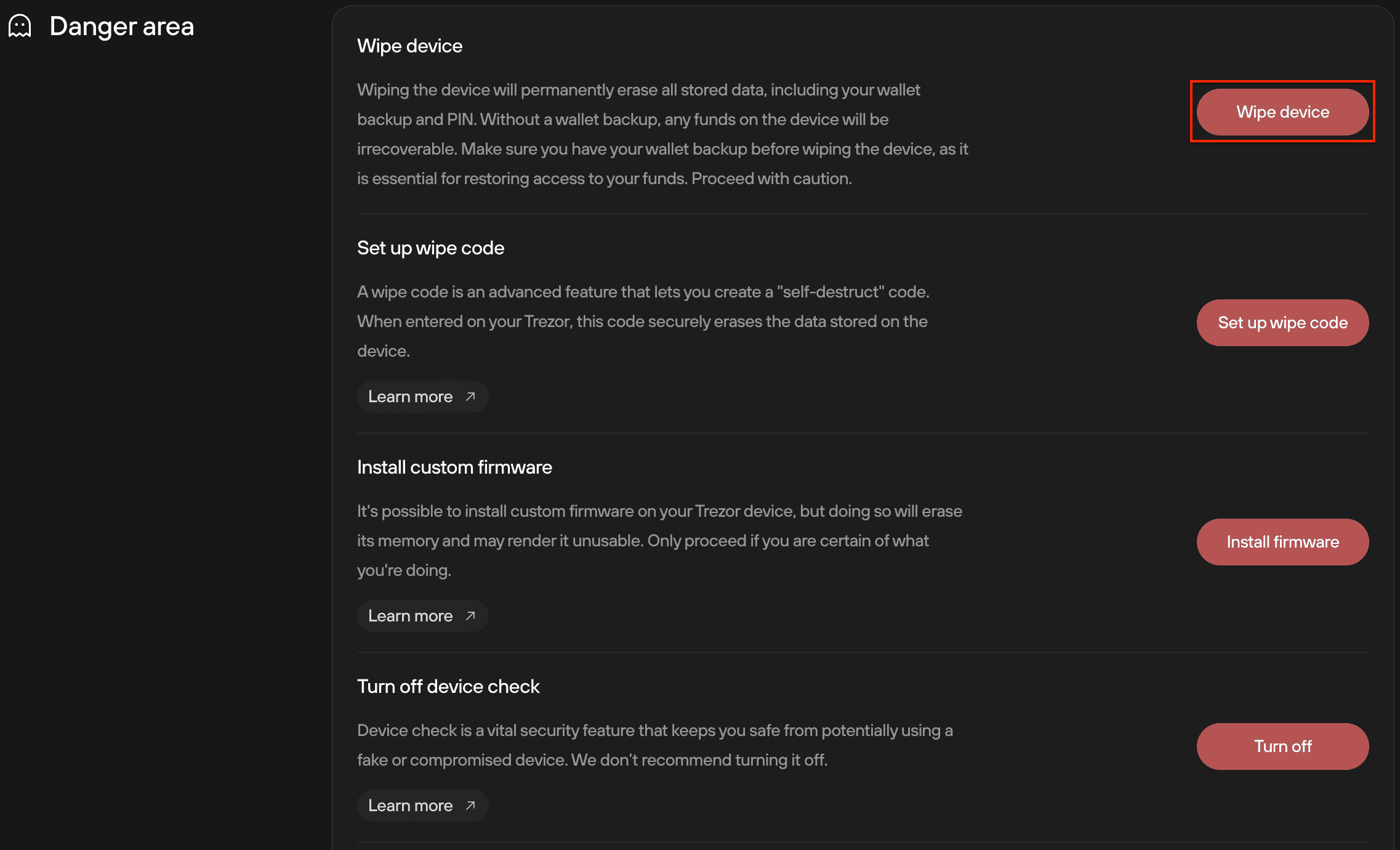
- You will then need to confirm you understand that wiping your device deletes all data on the device and if you want to recover your funds, you must have a safe offline copy of your wallet backup (formerly recovery seed).
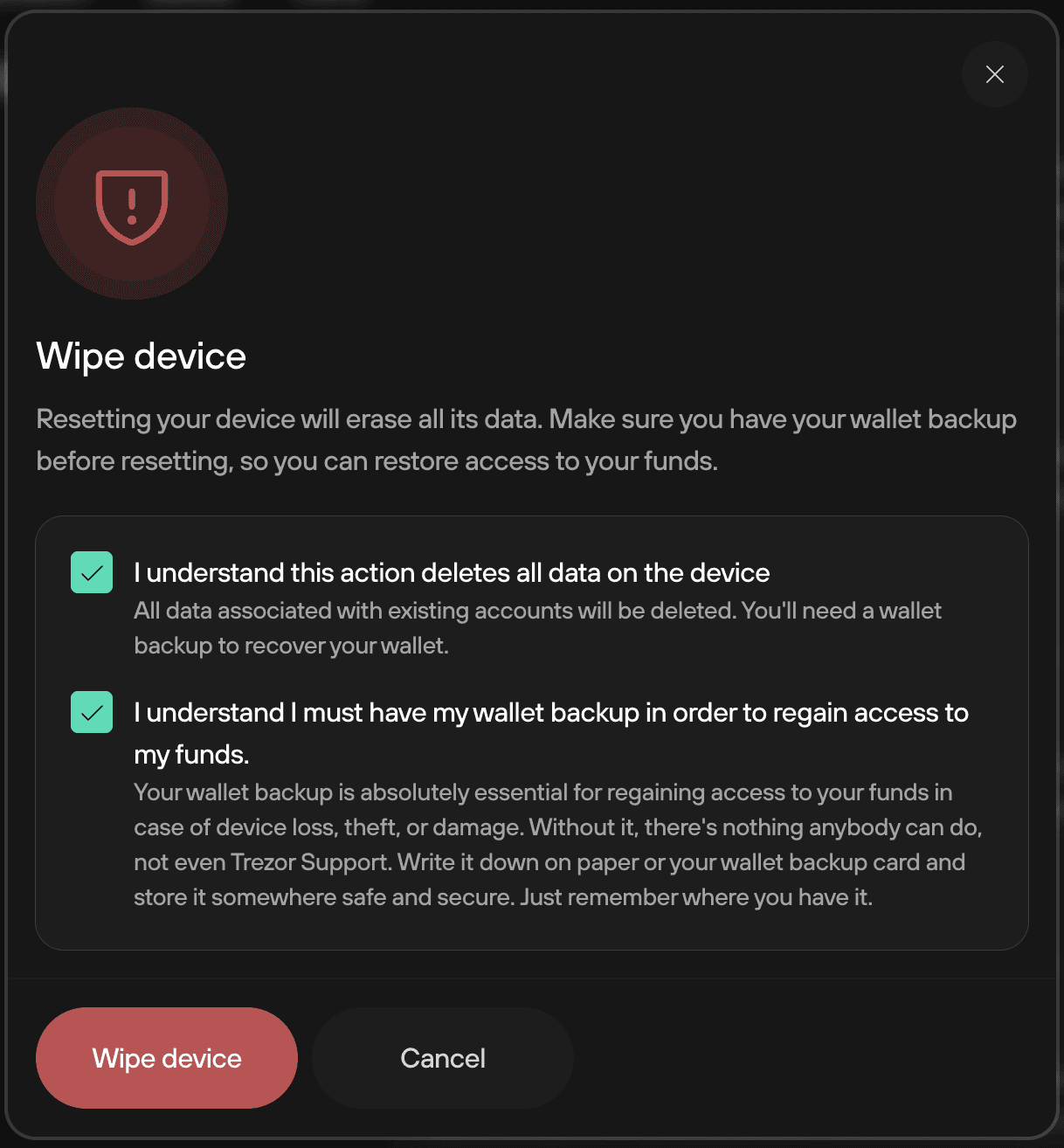
- After selecting Wipe device, you’ll be prompted to confirm the action on the device. Hold the right button to confirm.

- Once the process is complete, you can initialize the device by creating a new wallet or recovering an existing wallet using your wallet backup.
What if I’ve lost my PIN and can’t access Trezor Suite? (Factory reset in bootloader mode)
In this instance, you need to enter bootloader mode. For the Trezor Safe 3, follow these steps:
- Open Trezor Suite.
- Connect your Trezor Safe 3 while holding down the left button.
- Press the button on the right to select Menu.
- You will then see the option to perform a Factory reset; press both buttons to begin the process.
- Press the button on the right to select RESET, which will erase your device and restore it to factory settings.
- Your Trezor will display a message confirming that the device has been reset and instructing you to Please reconnect the device.
Once the process is complete, you can initialize the device by creating a new wallet or recovering an existing wallet using your wallet backup.