Crypto payments on the Trezor Shop
How to make a successful cryptocurrency payment
After choosing the desired coin (token) you want to pay with and the payment invoice for your order is generated, there are a few rules you should follow to make your cryptocurrency payment successful.
Use a wallet that broadcasts the payment transaction to the respective network immediately
There is a 15-minute time limit in which the payment gate provider holds the exchange rate for cryptocurrency payments. The payment transaction is not accepted when sent to the expired payment invoice (the timer is present at the bottom of the payment invoice).
Paying from exchange accounts is not recommended since they usually process payments in batches at some specific time.
Make sure you’re sending a complete requested amount
The requested amount for sending is always presented on the payment invoice in the form of a cryptocurrency amount (see the highlighted parts in the screenshot below):
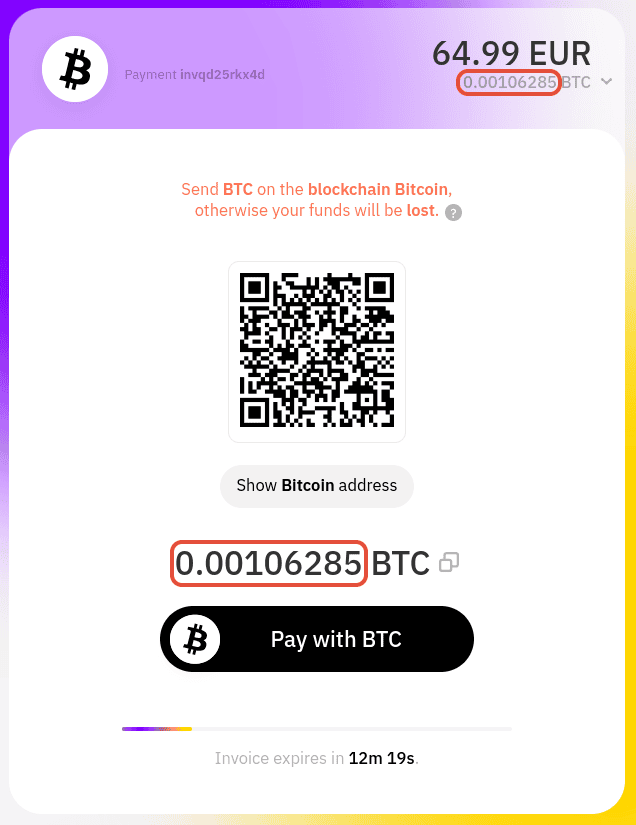
Do not use the fiat amounts (e.g. EUR, USD, CZK) as these are already converted to the requested cryptocurrency amount according to the exchange rate from the payment gate provider. Your wallet may use a different exchange rate resulting in an underpaid payment invoice, i.e. your payment will not be accepted.
In your wallet interface, always check if the correct amount will be sent. Some wallets deduct the fee from the set amount instead of adding it, resulting in underpayments.
Provide a sufficient fee for your payment transaction
Every cryptocurrency transaction requires a fee to be processed by the respective network.
Providing an insufficient fee may result in waiting for a longer period of time until your payment transaction is confirmed, or it may not be processed at all (in such a case the transaction amount is returned back to your wallet).
In some situations, it may take several days until the transaction is accepted or rejected. By then, your order may end up with a "canceled" status, as all unpaid orders are automatically canceled after a few hours.
Double-check that you’re sending the requested coin (token) to the requested address
Always check that you’re sending the correct coin type (token) that is requested on the payment invoice, otherwise your payment transaction might be lost.
This is especially important when selecting Ether as a payment option since there are many Ethereum-based networks using the same address format, but only the payment transactions from the main Ethereum network are accepted:
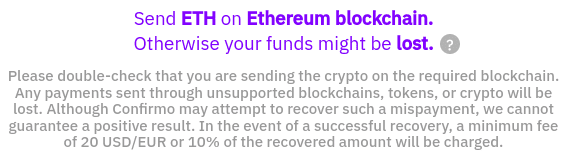
Checking the destination address is also a good practice as sometimes you may, by mistake, copy and insert an address from a different source than the payment invoice.
If you already sent a cryptocurrency transaction and experienced some issues with it (usually underpayments or payments received after the time limit), then our Crypto payment issues article may help when resolving your issue.