Is my device safe to use?
If your device was purchased from the official Trezor Shop, Amazon storefront, or an authorized reseller, it is most likely safe to use.
Never buy a Trezor from an unauthorized third party, as you can never tell who may have had access to it before you.
As a first step, you should check if your package is complete and has not been tampered with.
Trezor Safe 7
- Trezor Safe 7 device with a protective sticker covering the screen and tamper-evident holographic seal over the USB-C port
- USB cable (Type-C)
- "Get Started" card
- Wallet backup cards (20 words) x2
- A device safety leaflet
- Stickers (quantity of stickers may vary)
As a first step, you should check if your package is complete and has not been tampered with.
Trezor Safe 5
- Trezor Safe 5 device with a tamper-evident holographic seal over the connector
- USB cable (Type-C)
- "Get Started" card
- Wallet backup cards (20 words) x2
- Sticker x3
Security seal design:
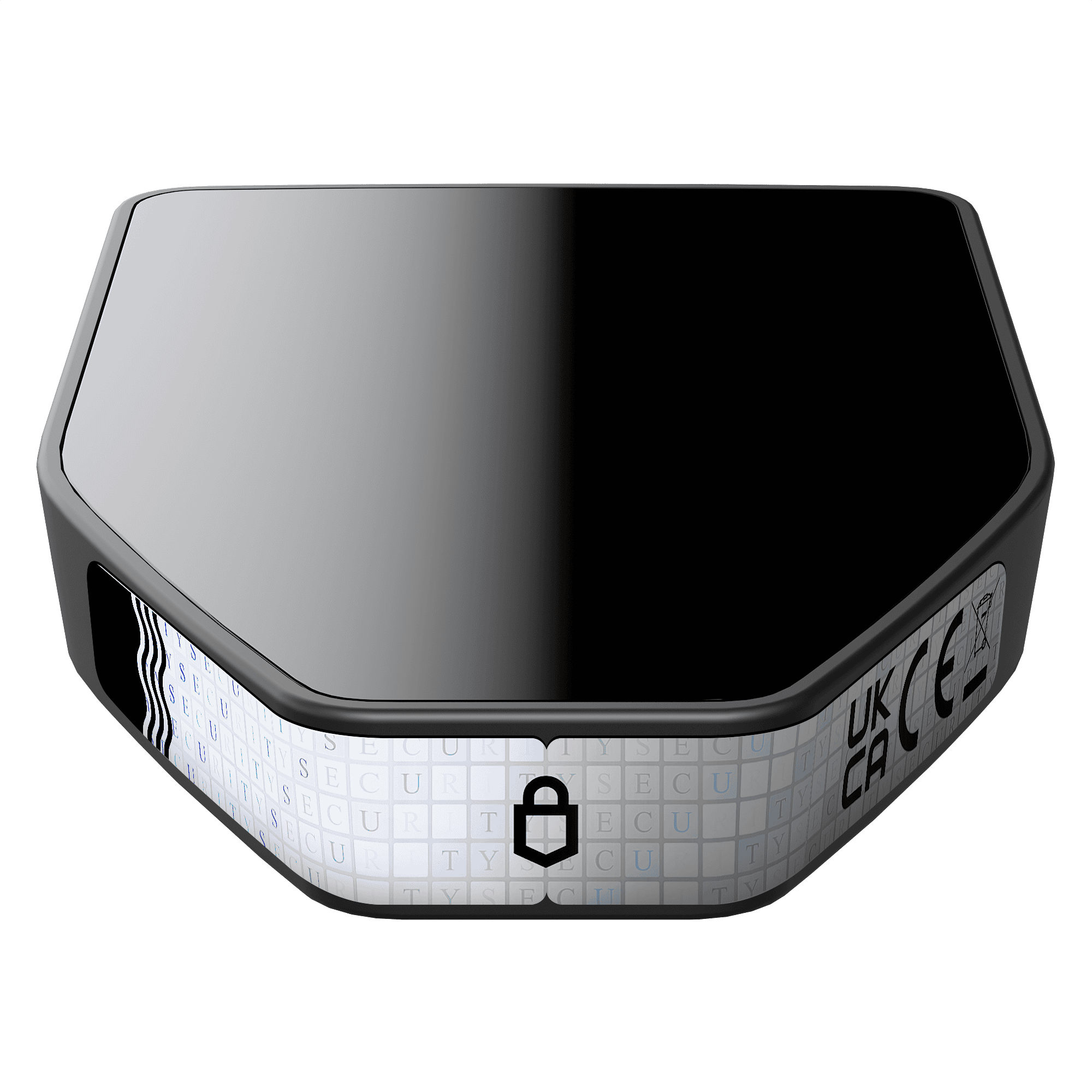
Trezor Safe 3
Box contents:
- Trezor Safe 3 device with a tamper-evident holographic seal over the connector (the Trezor Safe 3 packaging does not have a seal)
- USB cable (Type-C)
- "Getting started" card (package)
- 12 word recovery seed card x2 (2023 version) or 20 word wallet backup card x2 (2024 version)
- Sticker x4
Original security seal design:

New security seal design (from April 2024):

Trezor Model T
Box contents:
- Trezor Model T device
- USB cable (Type-C)
- "Getting started" card
- Magnetic dock
- Wallet backup (recovery seed) card (12 words) x2
- Sticker x4
The USB-C port of the Trezor Model T should be covered by a holographic seal:
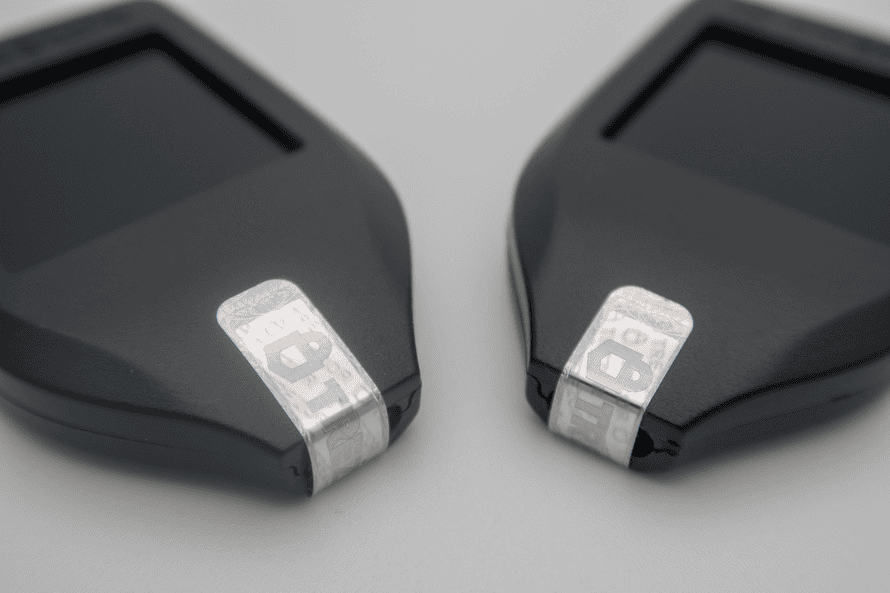
Trezor Model One
Box contents:
- Trezor Model One device
- USB cable (Type-B)
- Wallet backup (recovery seed) card (24 words) x2
- Sticker x4
The box of the Trezor Model One should be covered by 2 holographic stickers:
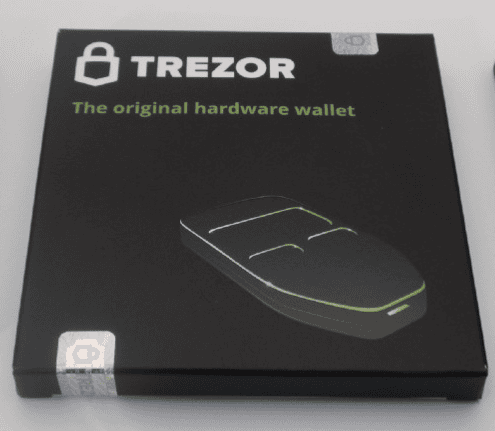
For more information about original packaging and tamper-evident holograms please check the following articles:
In addition to the holographic seals, there are other security measures that will verify the security of your Trezor device:
- All Trezor devices are distributed without firmware installed – you will need to install it during setup. This setup process will check if firmware has already been installed or not. If firmware is already installed the device should not be used.
- The bootloader verifies the firmware signature each time you connect your Trezor to a computer. Trezor Suite will only accept the device if the installed firmware is correctly signed by SatoshiLabs. If unofficial firmware has been installed, your device will flash a warning sign on its screen upon being connected to a computer.
- You will need to generate a wallet backup during Trezor device setup. This seed is unique, ensuring only you have access to your private keys.
A guide to the setup process can be found in the following articles:
If you require further assistance or experience any of the issues covered in this article, please contact us via our Chatbot Hal who will help resolve your issue.