Authenticate Trezor Safe 5
If your package appears damaged, opened, or you have concerns about tampering, follow this guide to verify the authenticity of your new Trezor Safe 5.
This article provides a detailed overview of the Trezor Safe 5 package contents, enabling users to confirm that their device is authentic and secure.
Unboxing your Trezor Safe 5
The package should contain the following items:
- Trezor Safe 5 device with a tamper-evident holographic seal over the connector.
- USB cable (Type-C)
- "Get Started" card
- Wallet backup cards (20 words)
- x2 Stickers
Important Package Integrity Check: Ensure the package is intact and that the holographic seal on your Trezor Safe 5 is unbroken. It should resemble the image below. If you have any doubts, please reach out to Trezor Support immediately.
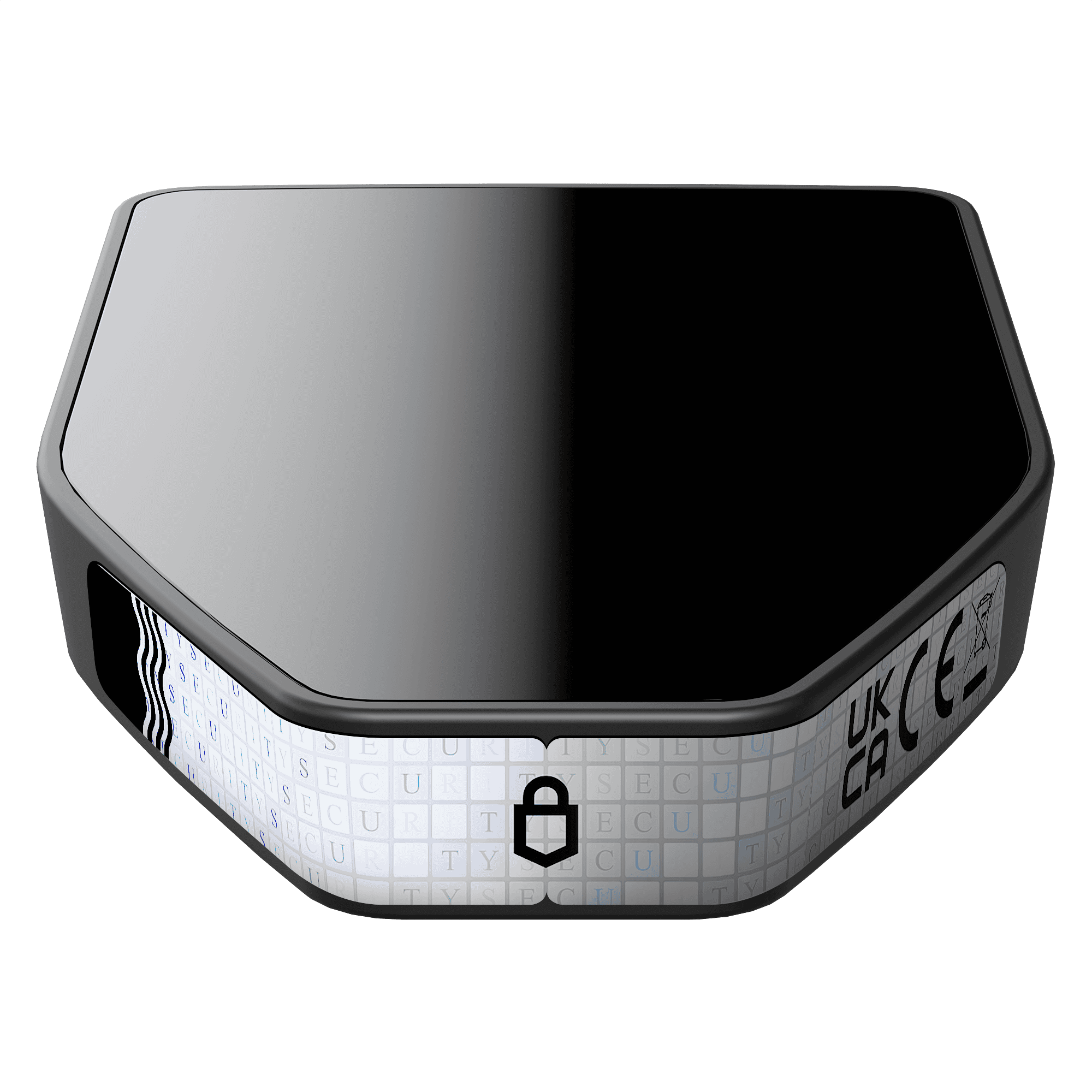
The box itself may be wrapped in either a clear or watermarked plastic foil. The Trezor watermark was added to make it easier for customers to verify that their device is genuine. Don’t worry if your package comes with a clear plastic foil — that just means it’s from an earlier batch, not that it’s been tampered with.

Please note that your Trezor does not have any batteries in it. Therefore, you will not be able to see anything on the screen until you plug it in to your computer or other compatible device.
Wallet backup card for the Trezor Safe 5
The package includes two cards essential for backing up your device during setup.
Trezor Safe 5 uses a 20-word wallet backup by default.
Remember the following:
- Never create a digital copy of your backup card.
- Store your backup in a secure location, protected from theft, fire, and water damage.
- Enter your backup only when prompted by your device.
Additional security checks
You will need to generate a wallet backup during Trezor setup. This is unique, ensuring only you have access to your private keys.
Enhanced device verification is also done through:
- Firmware Verification: All Trezor devices are shipped without firmware. You'll need to install it during the setup process. If the device already contains firmware upon unboxing, it is advised not to use it.
- Bootloader Verification: Each time you connect your Trezor to a computer, the bootloader verifies the firmware signature. Trezor Suite will only accept the device if the firmware is correctly signed by SatoshiLabs. If any unofficial firmware is detected, the device will display a warning.
Secure Element authentication
The Trezor Safe 5 includes an NDA-Free EAL 6+ Secure Element, providing an extra layer of security, and significantly enhancing the device's integrity and trustworthiness.
We’ve introduced this authentication check on Trezor Safe devices to instill absolute confidence that you are using a genuine device, thus safeguarding your coins and tokens.
If you require further assistance, please contact us via our Chatbot Hal who will help resolve your issue.
Watch this video to learn more about how Trezor's multi-layered defenses are designed to help you spot fake devices: