Trezor blockbook explorer
Trezor Blockbook is a backend service that provides a full-index of the blockchain, which can be used to quickly look up transaction and address information. It is designed to work in conjunction with Trezor Suite.
When you connect your Trezor device to your computer, Trezor Suite communicates with the Trezor Blockbook backend service to retrieve information about your transactions and addresses. This allows you to quickly view your transaction history, check your current balance, and create new transactions without having to wait for a full sync of the blockchain on your local device.
Trezor Blockbook also provides advanced features such as transaction filtering, address tagging, and block explorer functionality, which makes it a powerful tool for managing your cryptocurrency assets.
Trezor Suite also has an option to connect to your own custom blockbook, so you can use your own instance of blockbook rather than the official one provided by Trezor.
For additional information see the Blockbook GitHub page.
How to use Trezor Blockbook
For this example we will be using the bitcoin explorer.
- To view an address on the blockchain and its transaction history or current balance simply paste the address in the search box and continue.
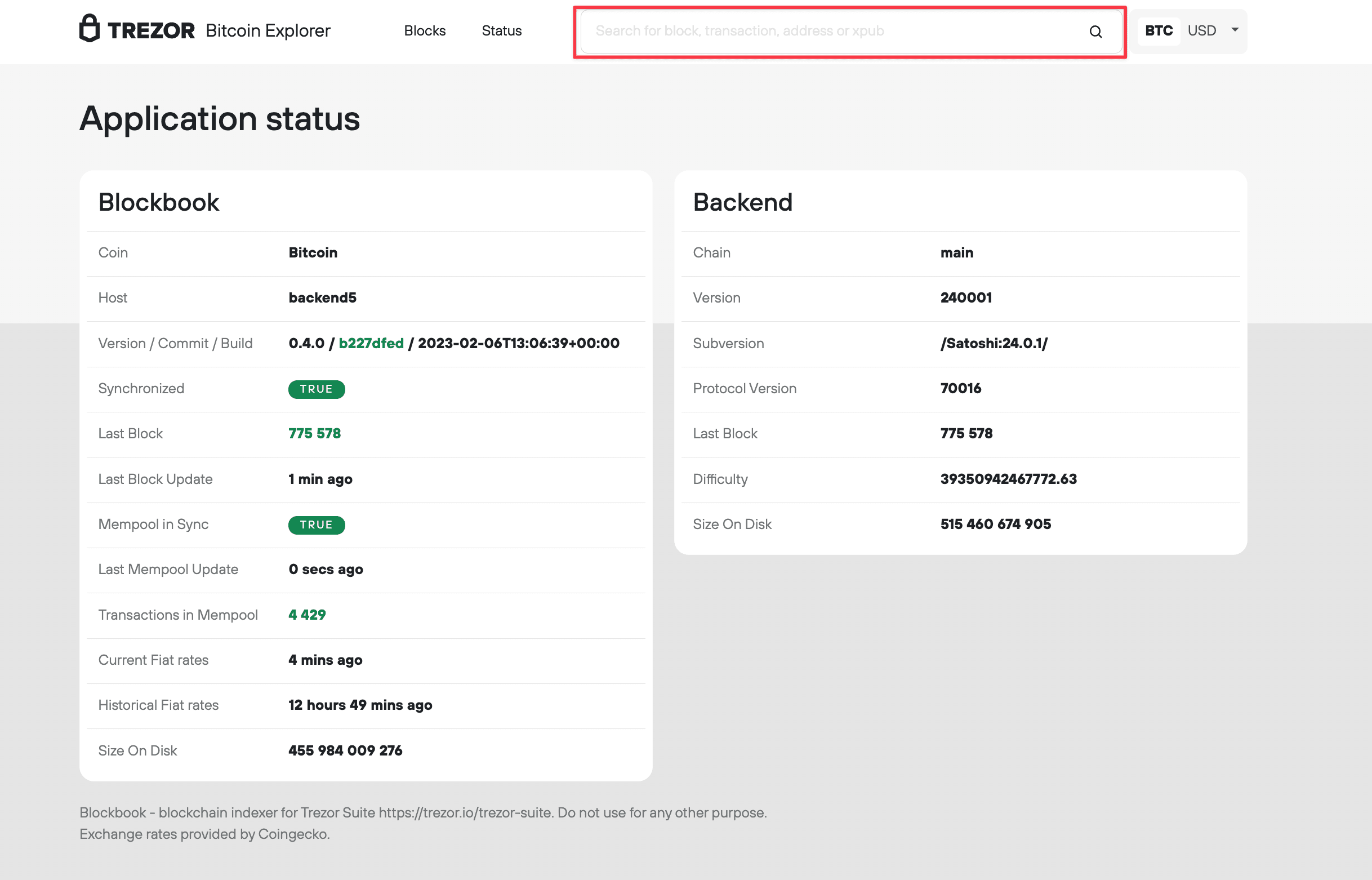
- This will bring you to the details for the address you searched, which includes information such as the transaction hash, the amount of cryptocurrency transferred, and the addresses involved in the transaction.
- Additionally, the Trezor Block Explorer also allows users to view the current balance of an address and to see the full transaction history associated with it.
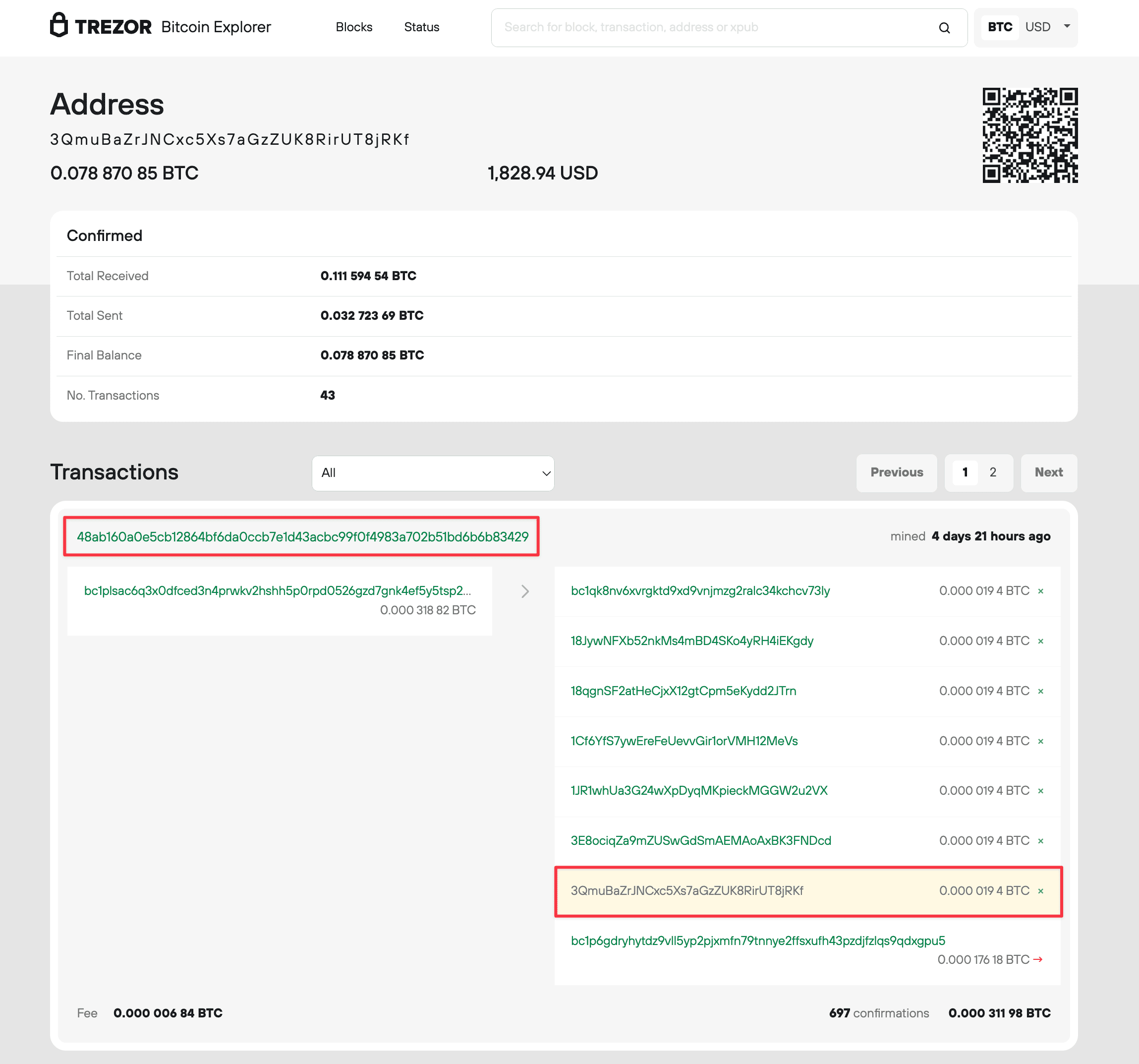
View the current blockbooks and their status here: https://status.trezor.io/