How to use the Trezor Keep Metal
Keeping your wallet backup (formerly recovery seed) safe is a vital aspect of managing your bitcoin and crypto assets responsibly. The Trezor Keep Metal makes this process simple and secure.
Trezor Keep Metal is compatible with both Single-share and Multi-share Backup schemes.
In this guide, we walk you through each step to help you set up your Trezor Keep Metal correctly, ensuring peace of mind in self-custody.
Trezor Keep Metal holds only the first 4 letters of each word. These are unique across the BIP39/SLIP39 wordlists, so no ambiguity or security risk exists.
What do you need?
- Trezor Keep Metal
- Capsule chamber
- Punching tool
- Pre-marking pen
- Tamper-evident stickers
- Your completed backup card from your hardware wallet (not included)
Video walkthrough
Step 1: Prepare the capsule
- Remove the punching tool and set it aside.
- Unscrew and remove the capsule chamber.

- Place the capsule chamber back into the tray box to secure it during punching.

Step 2: Understand the layout
Each A–Z row corresponds to one letter of your wallet backup word. Follow this sequence
- 1st letter → 1st row
- 2nd letter → 2nd row
- 3rd letter → 3rd row
- 4th letter → 4th row
You'll only punch the first four letters of each word.
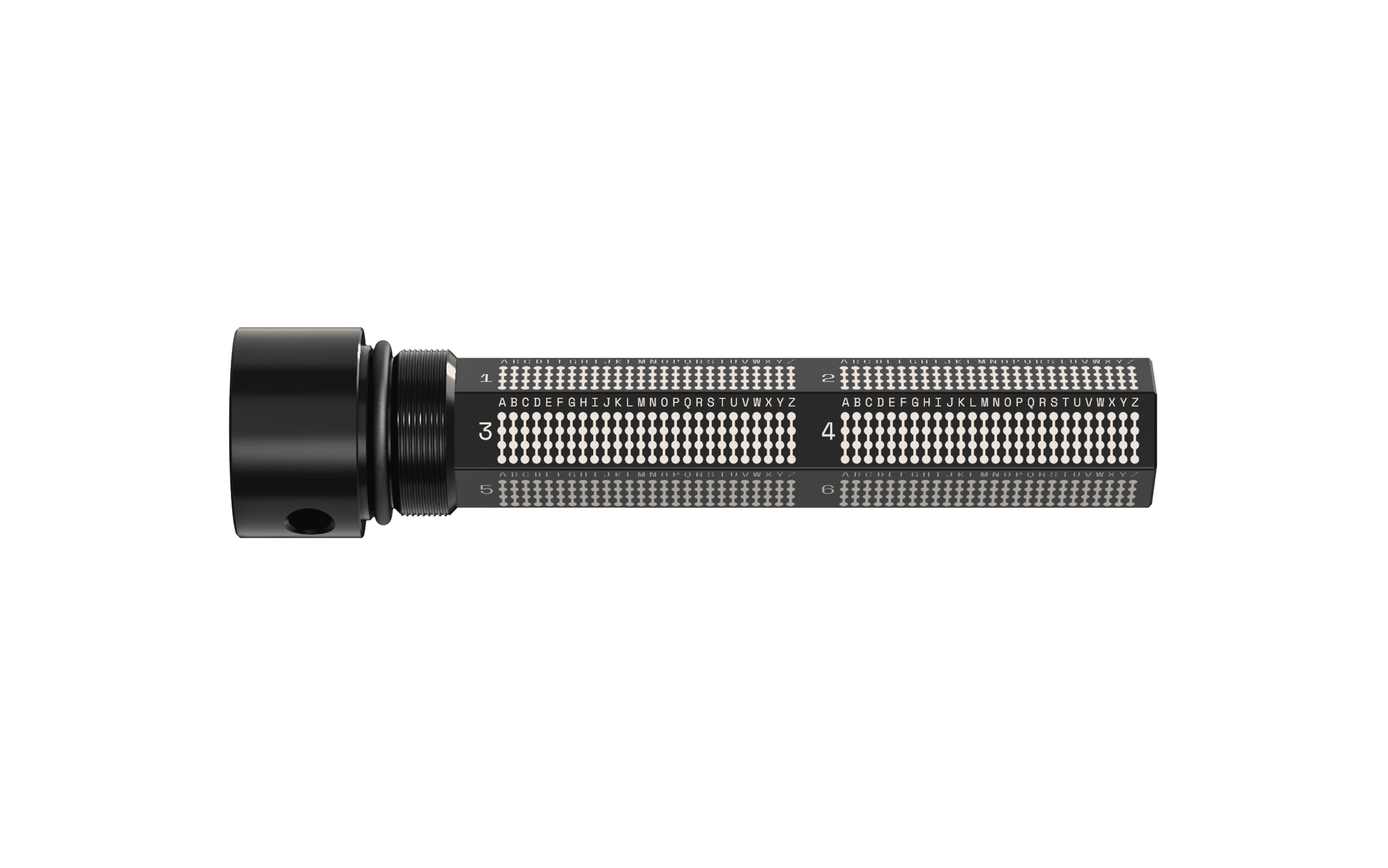
Step 3: Marking and punching
Pre-marking
- Use the pre-marking pen to mark the first 4 letters of each word.
Punching
- Position the punching tool over the marked letter.
- Press down firmly until you hear a click.
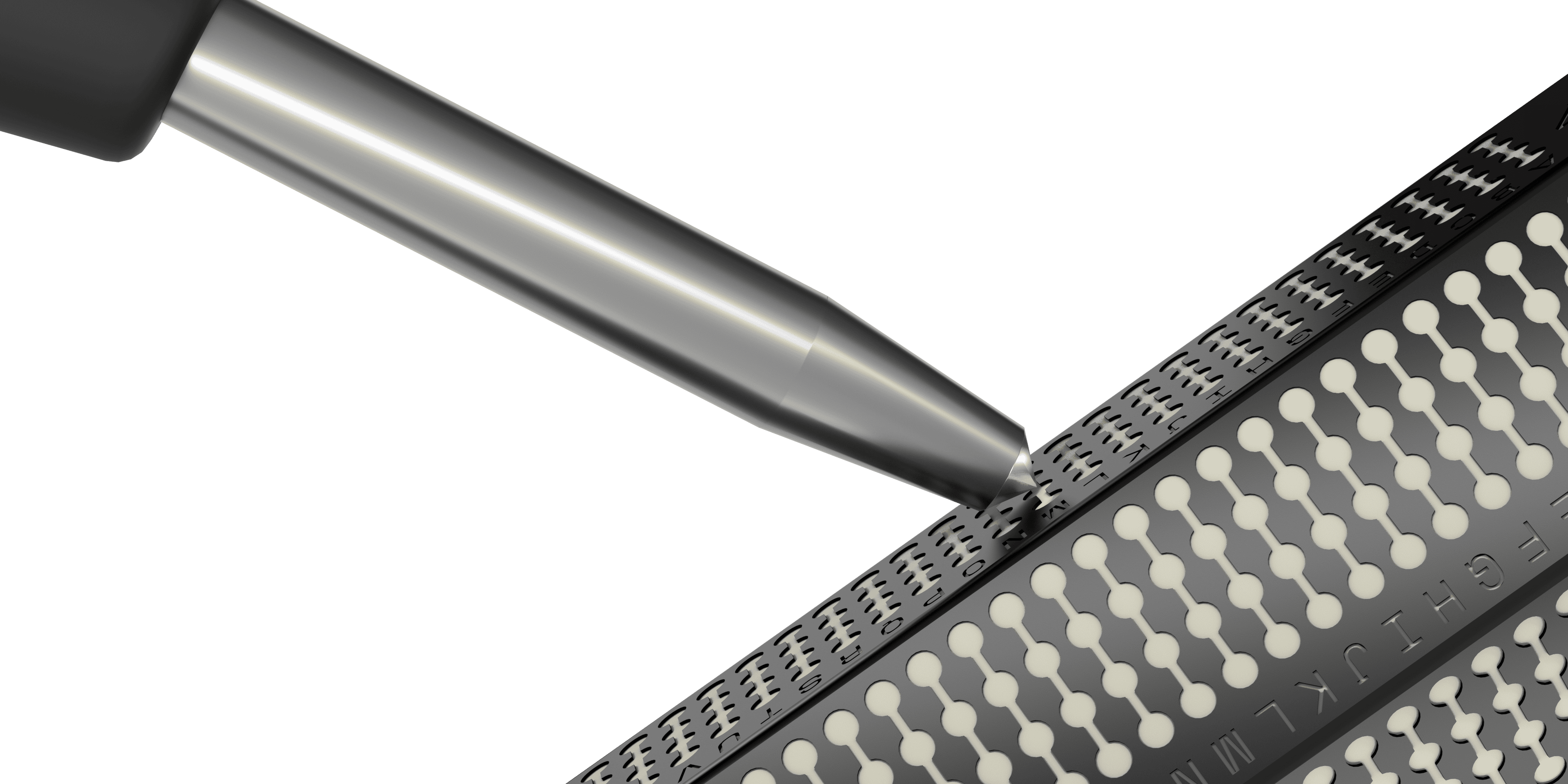
Step 4: (Optional) Storing your wallet backup card
- Roll the wallet backup card and place it inside the capsule.
- Seal it using the T-shaped sticker, allowing it to overhang for easy access.
Step 5: Sealing the capsule
Close the capsule.

Secure it with the short, horizontal tamper-evident sticker placed vertically over the seal.
- Each sticker is unique and one-time-use only.
- Use it to check if the Keep Metal has been tampered with.

Congratulations, that’s it! You have now secured your wallet backup using Trezor Keep Metal. Remember, taking the time to safely store your wallet backup is a proactive step in ensuring the security of your crypto assets. With Trezor Keep Metal, you are not just storing information; you are securing a future with peace of mind.
Stay safe and happy HODLing!