Trezor Safe device authentication check failed
Trezor Safe 3 and Safe 5 hardware wallets have an added Secure Element (not present in Trezor Model One or Model T). In addition to providing an extra layer of protection against physical attacks on your Trezor, this chip plays an important role in verifying the authenticity of your device via the Authentication Check.
This check is performed during the Trezor Suite onboarding flow, and can also be triggered manually in the Security section under Settings > Device:
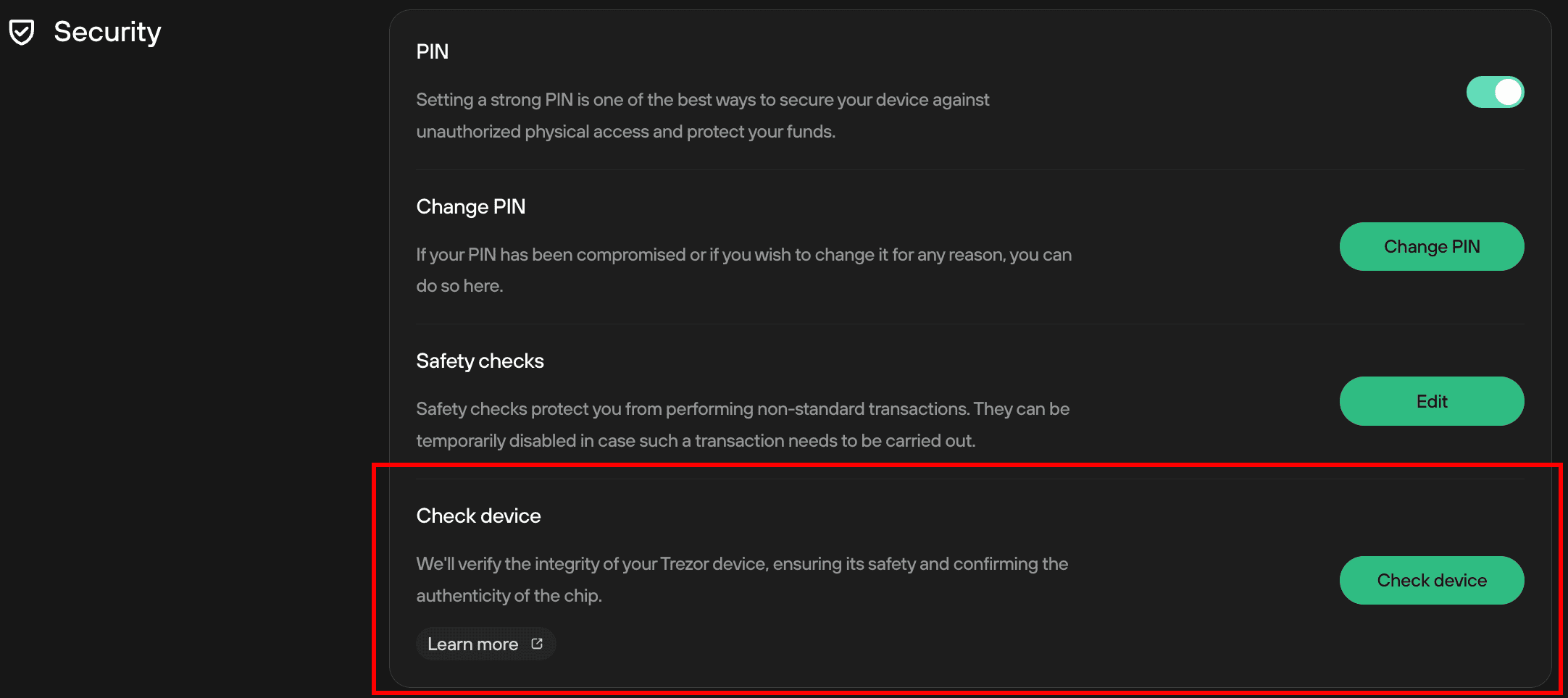
If your Trezor Safe device fails the authentication check, Suite will display the same Your device may have been compromised warning:
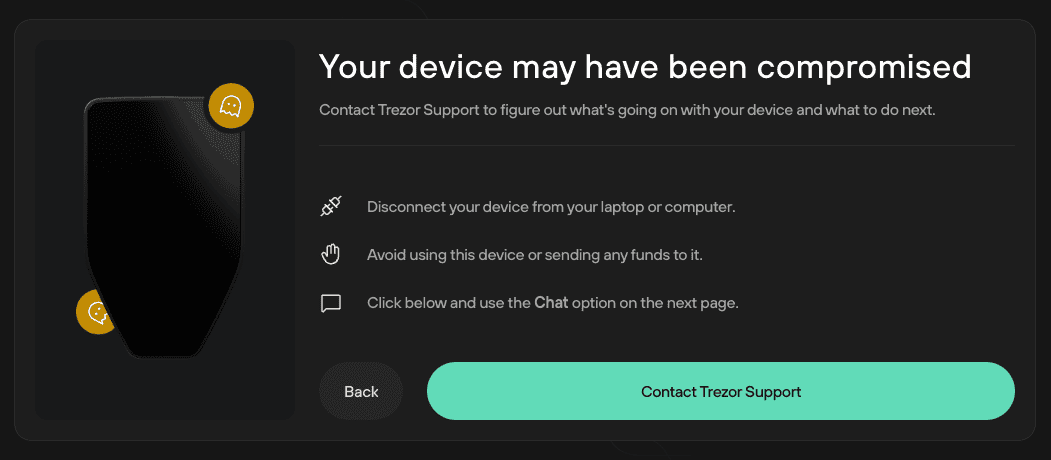
If you're stuck at this stage, it may help to try the following:
- Then reinstall the device firmware during the Trezor Suite onboarding flow.
If the problem persists, please select Contact Trezor Support and our team will help solve your issue.
If you require further assistance, please contact us via our Chatbot Hal who will help resolve your issue.