SLIP39 FAQs
SLIP39 is our standard which forms the foundation both and .
Trezor devices with firmware version 2.7.2 or newer support the SLIP39 Multi-share Backup feature. Older firmware versions (before 2.7.2) don’t support this feature.
Supported devices: Trezor Safe 7, Trezor Safe 5, Trezor Safe 3, and Trezor Model T with firmware 2.7.2
Backward Compatibility: Devices with firmware version 2.7.2 and newer can restore older SLIP39 backups, but older firmware versions can't restore backups made with the newer Multi-share setup.
SLIP39 may seem complex initially, but it becomes straightforward once you start using it.
Here are some answers to common questions about Single-share and Multi-share SLIP39 backups.
To help you digest the full potential of SLIP39, we’ve included the basic questions at the beginning and the more advanced questions in a separate section at the end of this FAQ.
SLIP39 basic FAQs
Who is SLIP39 for?
SLIP39 is for anyone who wants a secure self-custody setup - you don’t have to be an advanced user to understand SLIP39 or to use it to safely store your funds.
We recommend learning how SLIP39’s flexibility can support your self-custody needs.
What is SLIP39, and why should I use it?
SLIP39 is the most advanced and secure wallet backup standard.
It is a simple way to back up your wallet without the need to move your funds to a new wallet, because it allows you to create new backups after your wallet was already created.
This is not possible with other wallet formats.
SLIP39 improves your security by letting you split your wallet backup into multiple parts, called recovery shares. Unlike a standard wallet backup, SLIP39 allows you to control how many recovery shares you want and how many are needed to recover your wallet, called the threshold.
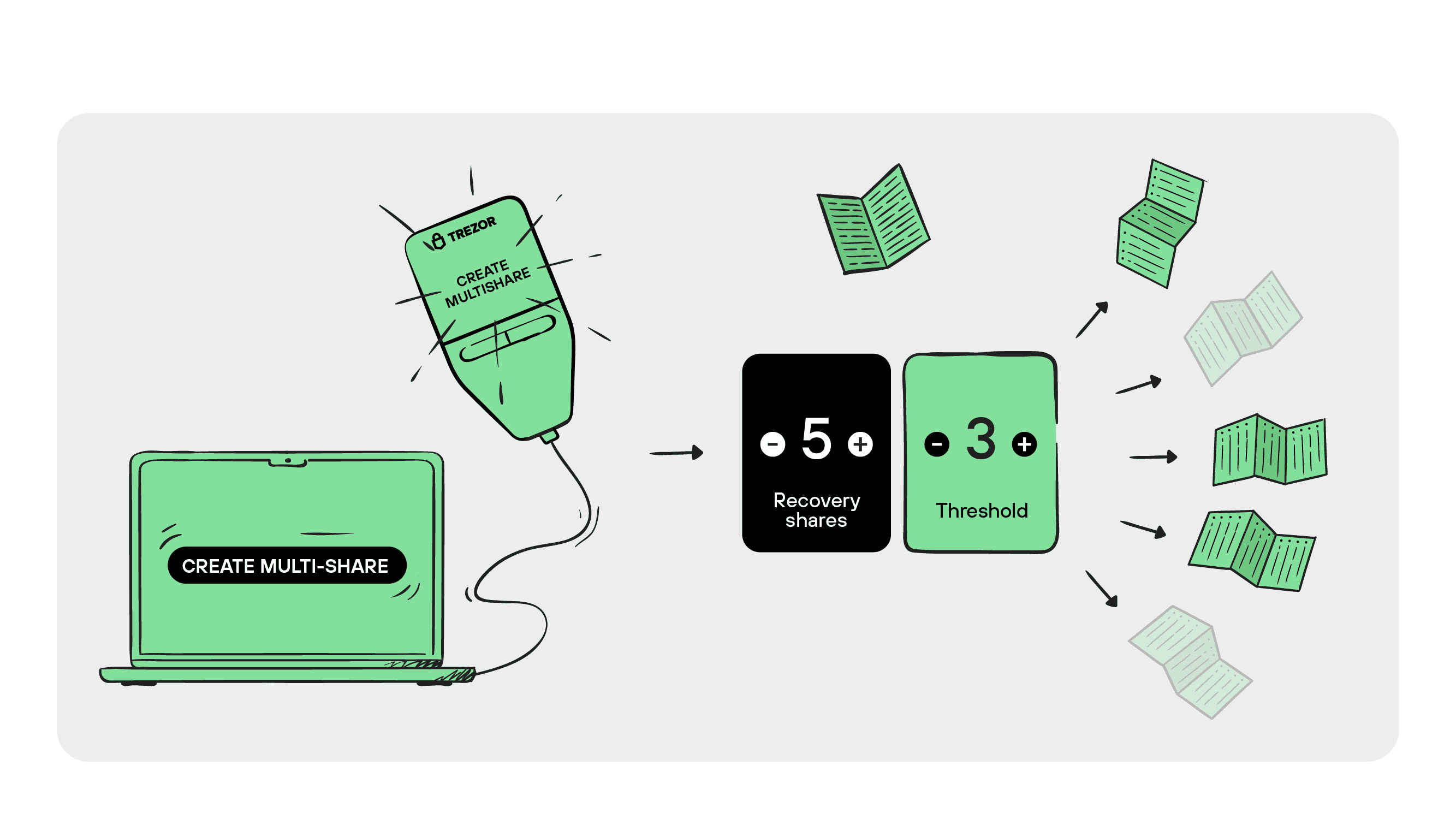
The threshold is the minimum number of recovery shares in one backup required to recover your wallet.
This can be helpful because you have the option to spread recovery shares across different locations, which may reduce the risk of losing access if one recovery share is lost or compromised.
Do other wallets support SLIP39?
Yes, it’s supported by software wallets such as Rabby, Electrum, Sparrow, BlueWallet, and Wasabi, and by the Keystone hardware wallet.
SLIP39 is open source, and we provide a bounty to encourage other wallets to adopt it.
Is SLIP39 a safe way to store my crypto?
At Trezor, we believe in empowering you through safe self-custody, where you securely have full control over your crypto.
However, self-custody also means you’re responsible for your wallet backup, and losing it would prevent you from accessing your funds.
SLIP39 offers a safer, more flexible way to manage this risk compared to other backup methods.
What makes SLIP39 safer?
SLIP39 backups are safer for several reasons:
-
Flexible backups: Unlike other backup standards, SLIP39 lets you create new backups over time without needing to move your funds to a new wallet. This adaptability allows you to add new recovery shares or adjust your setup as your needs change, helping keep your wallet secure in the long term.
-
Multiple recovery shares: SLIP39 allows you to split your wallet backup into multiple parts (recovery shares), which you can store in different locations. You decide how many shares to create and how many are needed to recover your wallet. This setup means that even if one share is lost, your wallet remains secure as long as you meet the minimum required shares, known as the threshold.
-
No single point of failure: With SLIP39, you have the option to avoid a single point of failure by spreading recovery shares across secure locations.
Which Trezor devices support SLIP39?
SLIP39 is supported by the Trezor Safe 7, Trezor Safe 5, Trezor Safe 3, and Trezor Model T.
What should I do if I lose access to my Trezor device? Can SLIP39 still help?
Yes, SLIP39 can still help you recover your wallet even if you lose access to your Trezor device.
Since SLIP39 stores your wallet backup as multiple recovery shares, you can restore your wallet on a new Trezor device or another SLIP39-compatible wallet if you have enough recovery shares to meet your threshold.
To restore your wallet on a new device:
- Get a new Trezor device or SLIP39-compatible wallet.
- Enter the required number of recovery shares (based on your threshold) to recover your wallet.
If you need assistance with the recovery process, contact Trezor Support for additional help or refer to Trezor's recovery guides:
Recover wallet on Trezor Safe 7 Recover wallet on Trezor Safe 5 Recover wallet on Trezor Safe 3 Recover wallet on Model T
What is the difference between a Single-share Backup and a Multi-share Backup?
A Single-share Backup is a SLIP39 wallet with only one recovery share, meaning it has a 1-of-1 setup: a single recovery share provides full access to the funds.
When setting up a Single-share Backup, you’ll see the word "academic" appear twice in a row. This signals that your backup is a Single-share configuration.
A Multi-share Backup, on the other hand, allows you to create up to 16 recovery shares in an X-of-Y setup, where you need a specified number (X) out of the total (Y) shares to access the funds. This flexibility reduces the risk of losing access if one or more recovery shares are lost.
Is a Single-share or Multi-share Backup better than a standard wallet backup?
Choosing between a Single-share, Multi-share, or standard wallet backup depends on your personal security needs.
A Multi-share SLIP39 wallet can be a good option if you want to avoid a single point of failure, as it lets you create multiple recovery shares that can be stored in separate locations.
If you choose a Single-share SLIP39 wallet, it carries similar risks to a standard wallet since it relies on a single recovery share.
This risk also applies if you upgrade from a Single-share to a Multi-share Backup but decide to keep the Single-share Backup as a master key.
Keeping this additional backup can add flexibility, but it may also reduce the security benefits of a Multi-share setup.
If you start with a Single-share Backup and upgrade to a Multi-share Backup later, your Single-share Backup will still be valid unless you decide to securely destroy it.
Can I make multiple backups whenever I want?
Yes! One of the great advantages of SLIP39 is flexibility allowing you to update or switch backups as needed.
Whether you want to switch from a Single-share to a Multi-share setup, adjust the configuration of your existing Multi-share Backup, or even revert to a Single-share, you can create a new backup at any time.
For example:
- Multi-share to a new Multi-share: Change from a 2-of-3 setup to a 3-of-5 setup for added security.
- Multi-share to Single-share: Move to a simpler Single-share setup.
- Single-share to Multi-share: If you started with a 1-of-1 single-share and want more security, you can easily switch to a Multi-share Backup.
The old backup remains valid and can still recover your wallet unless you decide to securely destroy it. This allows you to always have the option to adjust your security and backup strategy without losing access to your funds.
For detailed instructions about this process, please read our article called Upgrading to Multi-share Backup.
What happens with the Single-share Backup if I upgrade to Multi-share Backup?
When you upgrade from a Single-share Backup to a Multi-share Backup, the new configuration creates additional recovery shares.
The original Single-share Backup will remain valid and can still be used to access your wallet unless you securely destroy it. You can recognize your Single-share Backup by the repeated word "academic" in the 3rd and 4th positions.
For increased security and to avoid a single point of failure, consider securely destroying any copies of the Single-share Backup once you complete the Multi-share setup (e.g., by physically destroying paper backups).
Keeping the original Single-share Backup as a fallback is an option, but note that it may reduce some of the security benefits of a Multi-share setup, as anyone with access to the original backup could still access your wallet.
Can I make my original Single-share Backup part of my new Multi-share Backup?
No, your original Single-share Backup cannot be combined with a new Multi-share Backup, and you cannot add new shares to an existing Multi-share Backup. Each backup is created as a unique set of shares, which are not interchangeable.
Once a backup is set up, its configuration cannot be modified. However, you can always create new backups with different setups if you wish to update your configuration. If you create a new backup, remember to securely dispose of any old backups that you no longer need to maintain your security.
How many shares can I make?
You can make as many backups as you want, and each backup can consist of a maximum of 16 shares. You then choose a number of shares from your backup needed to access the funds, called a threshold.
What should I do if I lose a recovery share?
If you lose a recovery share, there’s no need to worry right away. As long as you still have enough remaining shares to meet the threshold you set when creating your SLIP39 backup, you can still recover your wallet. For example, if your backup is set to require 3 out of 5 shares, you’ll be able to access your wallet as long as you still have any 3 of those 5 shares.
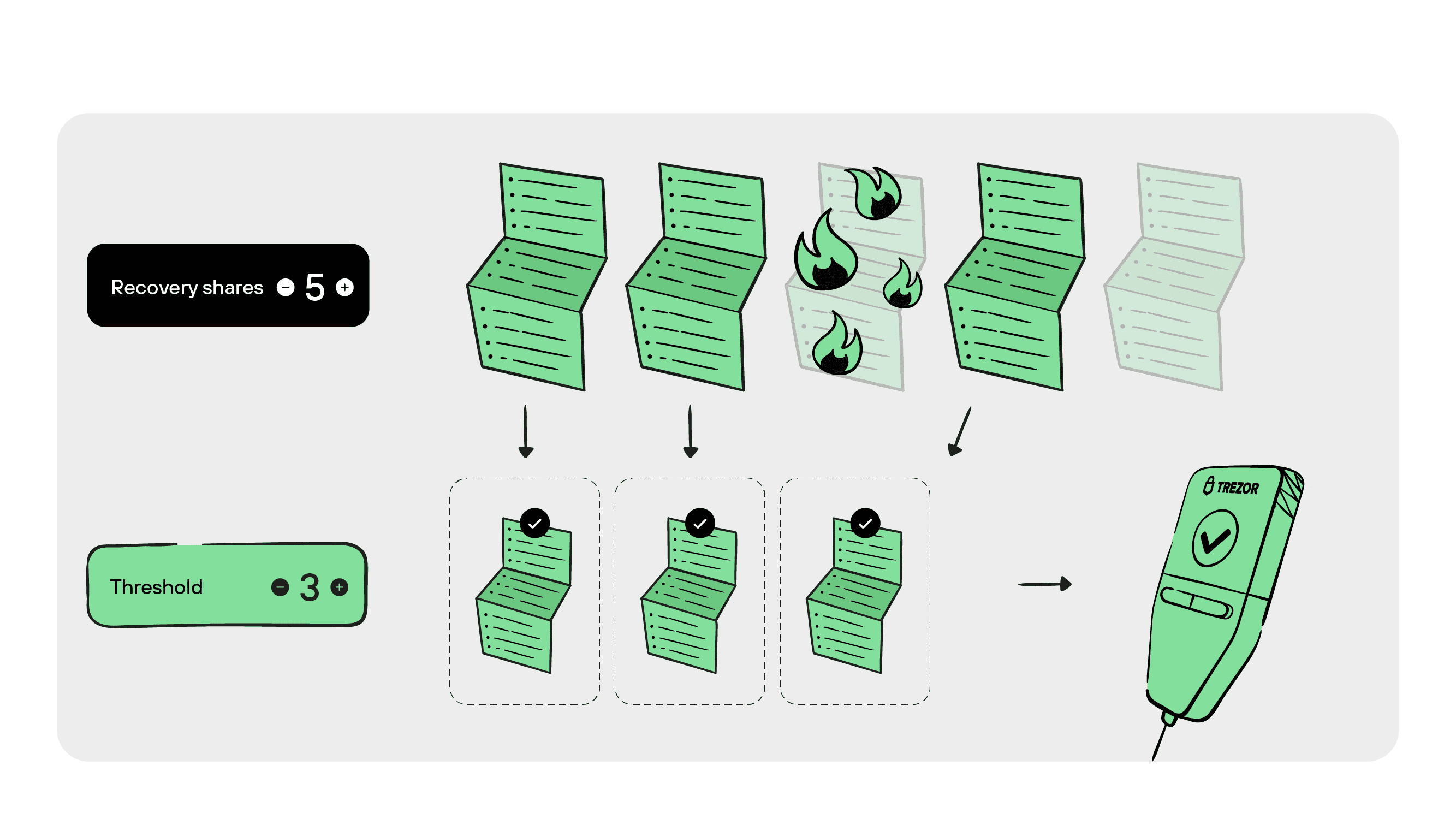
However, to maintain your security, consider creating a new backup configuration if possible. With SLIP39, you can create a fresh backup with updated shares and securely dispose of the old backup if needed, helping you keep your setup resilient and up-to-date.
You can identify which shares belong to the same Multi-share Backup by matching the first two words on each recovery share.
What happens if I lose some recovery shares but still meet the threshold?
As long as you have enough recovery shares to meet your threshold, you’ll be able to recover your Multi-share Backup and access your funds.
Any combination of shares that meets or exceeds the threshold will allow recovery of the wallet.
If you lose access to more shares than your threshold allows, you will no longer be able to recover your funds with that backup.
For example, if you create a 2-of-3 Multi-share Backup, you can lose one share and still access your funds. However, losing two shares would prevent recovery with that backup. If you still have your original Single-share Backup, you may use it as a fallback.
When setting up your Multi-share Backup, consider the threshold and number of shares carefully to match your needs and risk tolerance.
What happens if I lose more SLIP39 recovery shares than the threshold?
If you lose more recovery shares than your threshold allows, it won’t be possible to recover your SLIP39 wallet, and access to your funds will be permanently lost. To reduce this risk, we recommend setting a threshold and number of shares that balance security with flexibility.
SLIP39 offers the advantage of customizing your backup to suit your needs, but it’s important to keep your setup manageable. Avoid making it too complex, and ensure you have enough room to recover your wallet.
What are best practices for storing my recovery shares?
Everyone’s security setup should be catered to their needs. A general rule of thumb is to distribute recovery shares geographically, making it difficult to access the funds without access to several locations.
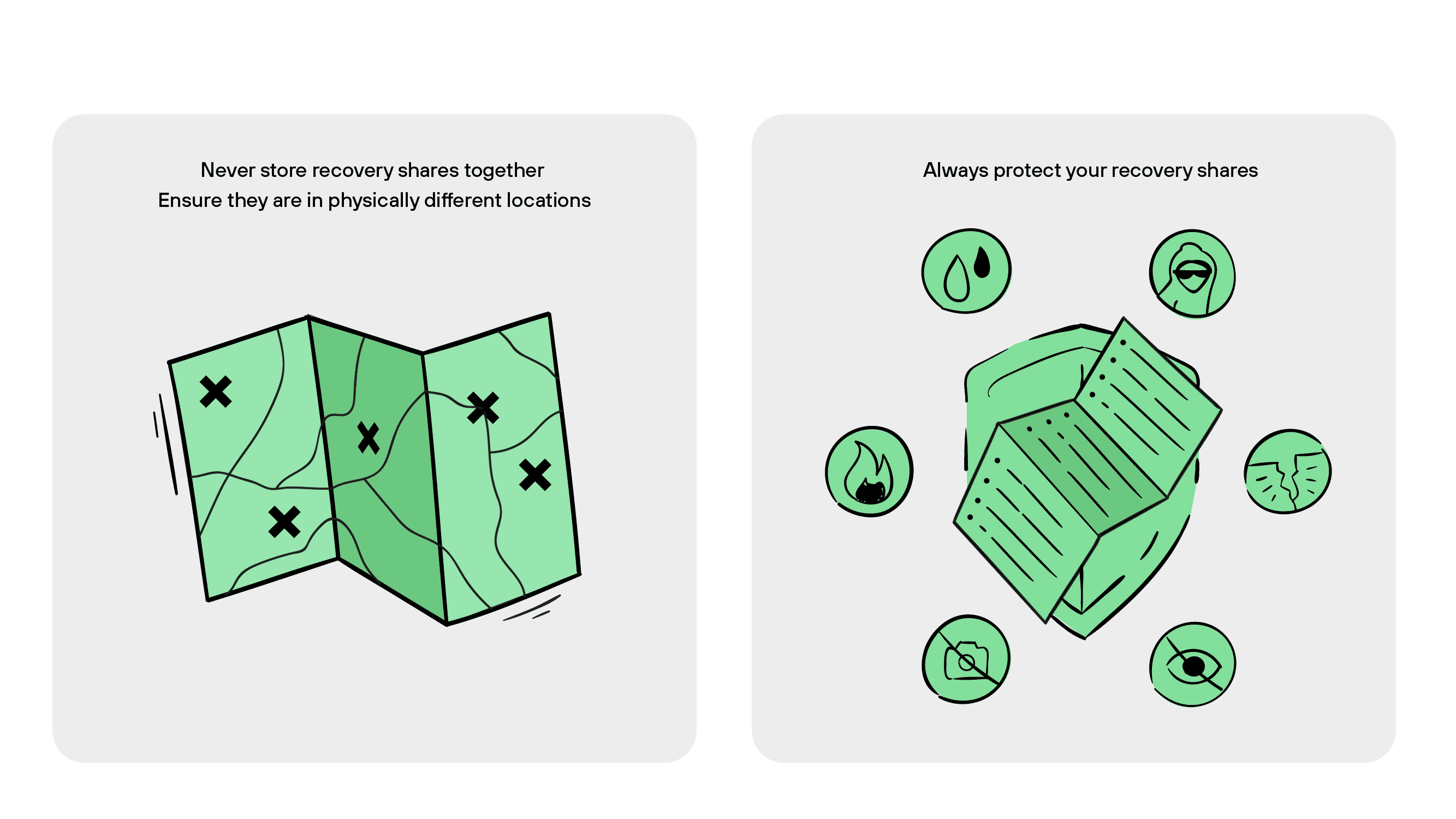
How do I test my recovery shares are valid?
You can easily test your Single-share and Multi-share Backups by using the Check backup feature. When using the Check backup feature, you will test the minimum number of shares required to meet the threshold and not every single recovery share. To test more shares, you will have to do a separate Check backup process with your other shares.
- Check backup on Trezor Safe 7
- Check backup on Trezor Safe 5
- Check backup on Trezor Safe 3
- Check backup on Trezor Model T
Can I only access my SLIP39 wallet from a Trezor device?
Our long-term philosophy is based on open-source principles and industry-wide accessibility. When you use SLIP39, our intention is that you have the ability to use your SLIP39 wallet across multiple wallets and platforms and not just Trezor devices.
We strongly believe that this enhanced standard will be widely adopted by other wallet developers, and are actively encouraging its integration into other wallets through a bounty program. At this time, it is possible to import your upgraded SLIP39 wallet backup into Electrum, Rabby, Sparrow and Blue Wallet.
Advanced SLIP39 FAQs
What is Shamir’s Secret Sharing?
Shamir’s Secret Sharing (SSS) is an algorithm that allows one wallet backup to be split into multiple wallet backups, called recovery shares.
You need a certain number (threshold) of these recovery shares to reconstruct the original wallet backup.
This makes it a secure way to back up your wallet, as no single recovery share can grant access to your key, ensuring your assets remain protected even if something happens to a share.
In June 2024, we introduced an updated version to our SLIP39 standard, allowing you to use SSS to create backups of your wallets after they have been created.
Can I use a passphrase with my SLIP39 wallet?
Yes, you can use a passphrase with a SLIP39 wallet. However, you should be aware that this is an advanced feature which adds even more complexity to your setup.
If you send funds to a passphrase-protected wallet, you must have the correct passphrase to access them.
If you forget or lose the passphrase, you will not be able to access your funds!
Make sure you properly understand how the passphrase feature works before using it. Funds secured by a passphrase cannot be recovered if you lose the passphrase!
We recommend writing down your passphrase and keeping it separate from both your wallet backup and Trezor device.
Decide how many copies you want to make, but consider creating an extra copy stored in a different location for added security.
Do not store any of these copies digitally – this includes taking a picture, storing a file on your computer, or using a password manager.
Does each SLIP39 recovery share contain the full private key?
This only happens in the case of a Single-share Backup.
A Single-share Backup can fully control the funds and the private key.
It is not possible to access the funds with one share of a Multi-share Backup.
Why does the word “academic” appear twice in my Single-share Backup?
The word “academic” appearing twice in the third and fourth position of your backup is used to indicate that this is a Single-share Backup.
This is similar to how "www" appears at the beginning of a web address.
If you later create a Multi-share Backup, you may notice that one or both of these words change.
The academic/academic words are not used to secure your wallet - they simply signal to your Trezor that this backup consists of a single share.
What is the difference between BIP39 and SLIP39?
Both BIP3 and SLIP39 represent private keys using a word list.
This word list serves as your wallet backup, and your funds can be controlled by entering the word list into a compatible device.
However, SLIP39 provides some advantages over BIP39 such as:
- Customizable security: You decide how many shares to create and how many are needed to recover the wallet.
- Post-creation backups: You can create new backups over time, whereas with BIP39, the wallet backup can never be changed.
Additionally, SLIP39 wallets use a different word list from BIP39 wallets. SLIP39’s word list is optimized for error resistance, reducing the likelihood of typos during recovery.
Is SLIP39 multisig?
SLIP39 is not multisig, though they share some similarities in eliminating a single point of failure.
Key differences between SLIP39 and multisig:
SLIP39 wallets use a single key, which is split cryptographically into multiple recovery shares.
In contrast, a multisig wallet consists of multiple keys that each sign transactions. Multisig wallets require multiple devices to sign transactions, while SLIP39 wallets are controlled by a single device using a PIN.
With a multisig wallet, if you need to change a key or adjust the required signatures, you must create a new wallet and move funds. With SLIP39, you can generate new backups without moving funds.
For individuals looking to distribute their backups and remove a single point of failure, a SLIP39 Multi-share Backup is a simpler and more user-friendly alternative to multisig.
Can I convert my existing BIP39 wallet into a SLIP39 wallet?
While technically possible, converting a BIP39 wallet to SLIP39 is NOT recommended. Trezor Suite does not allow this conversion, but it is possible using Trezor’s command-line tool (trezorctl).
Risks and limitations of converting BIP39 to SLIP39:
- Longer Shares – Each SLIP39 recovery share converted from a BIP39 wallet backup will contain 59 words, making backup and recovery significantly harder.
- Limited Passphrase Support – If you use multiple passphrases with a BIP39 wallet, only one passphrase wallet can be converted to SLIP39.
- Security Risks – If you do not securely erase the original BIP39 backup, your funds remain at risk of theft.
For a safer approach, create a new SLIP39 wallet and transfer your funds there. This ensures full compatibility with SLIP39’s features and reduces security risks.
Can I convert my SLIP39 wallet into a BIP39 wallet?
No. Converting SLIP39 wallets back to BIP39 is not possible due to fundamental differences in how both standards handle backups and security.
If you need to access your funds on a BIP39-only wallet, you can recover your SLIP39 wallet on a SLIP39-compatible device and then move the funds to a new BIP39 wallet.
Can I split my SLIP39 recovery shares into even more layers?
Yes, SLIP39 offers a two-level backup, also known as Super Shamir, allowing for greater flexibility in controlling access.
Unlike a standard single-level backup, where all shares are equal, a two-level setup introduces an additional layer of control.
- Group Shares – The backup is first split into groups, each with its own threshold. (Example: one group for family, another for trusted friends.)
- Member Shares – Each group is then divided further with its own set of required shares for access. (Example: Family group needs 2-of-6, while friends group needs 3-of-5.)
This advanced setup is not available in Trezor Suite and must be configured using trezorctl.
This is an extremely advanced feature and should only be used if you fully understand how to manage complex wallet backup structures.