Over the counter (OTC) trading in Trezor Suite
For users looking to make larger bitcoin and crypto purchases, Trezor Suite (version 25.3.3 and later) supports over-the-counter (OTC) trading—a specialized service for trading large volumes of cryptocurrency. This feature is powered by Paybis and BTC Direct, who are trusted third-party exchange providers.
OTC trading is ideal for high-volume transactions, offering deep liquidity and a personalized experience outside traditional exchange environments. It ensures:
- Confidentiality for large trades.
- Competitive, customized rates.
- A tailored customer journey for serious bitcoin and crypto investors.
This feature aligns with industry standards and expands our capabilities beyond typical Buy and Sell offerings, making Trezor Suite a competitive solution for advanced crypto users.
While standard buy/sell options serve casual users well, they don’t accommodate high-liquidity needs. OTC trading fills this gap by offering:
- Access to institutional-grade liquidity.
- Human-assisted service for large trades.
- A solution expected in professional-grade wallets, both hardware and software.
Who is it for?
OTC trading is designed for:
- Self-custodial investors using Trezor for full control over their assets.
- Traditional investors seeking security and performance.
- Advanced users looking for improved liquidity, personalized support, and better rates for high-volume trades.
Whether you're managing your portfolio or making strategic business moves, this feature gives you the flexibility and control needed for substantial transactions.
Requirements & limitations
Geographic availability
Currently, this service is only available to users located in Europe. If your geolocation falls outside of the supported regions, the OTC option will not be displayed in Trezor Suite.
Transaction details
OTC trading is possible for transactions in Euros (EUR) or United States Dollar (USD). The minimum transaction amount is either €50,000 or $50,000.
USD transactions must be sent from a European bank account.
How does it work?
The following guide walks you through the key steps involved in making an OTC transaction in Trezor Suite:
First, go to Buy & Sell:
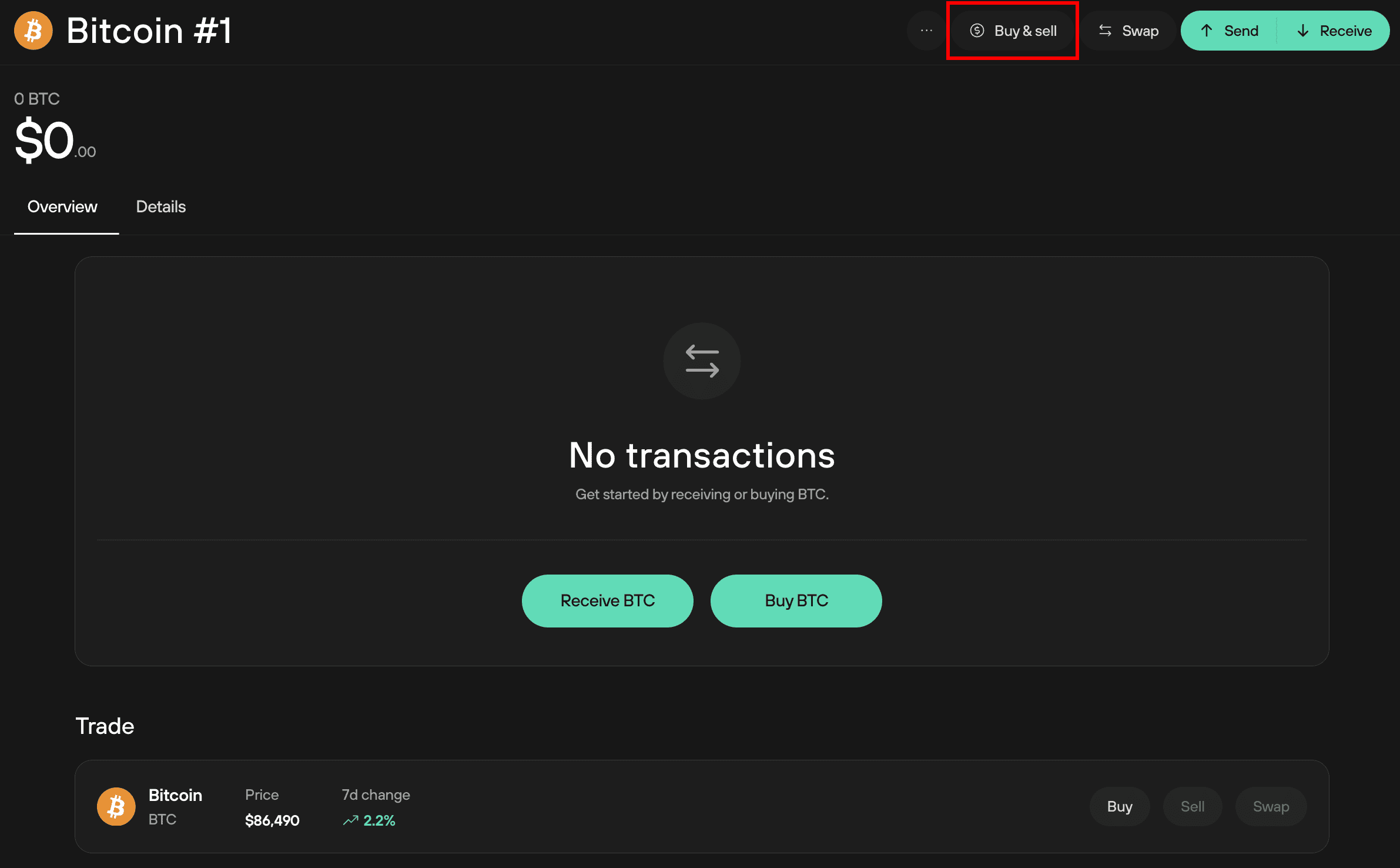
Enter a transaction amount above either €50,000 or $50,000 and (if you are making a purchase) the OTC banner will appear with a link to Buy with Paybis or Buy with BTC Direct:
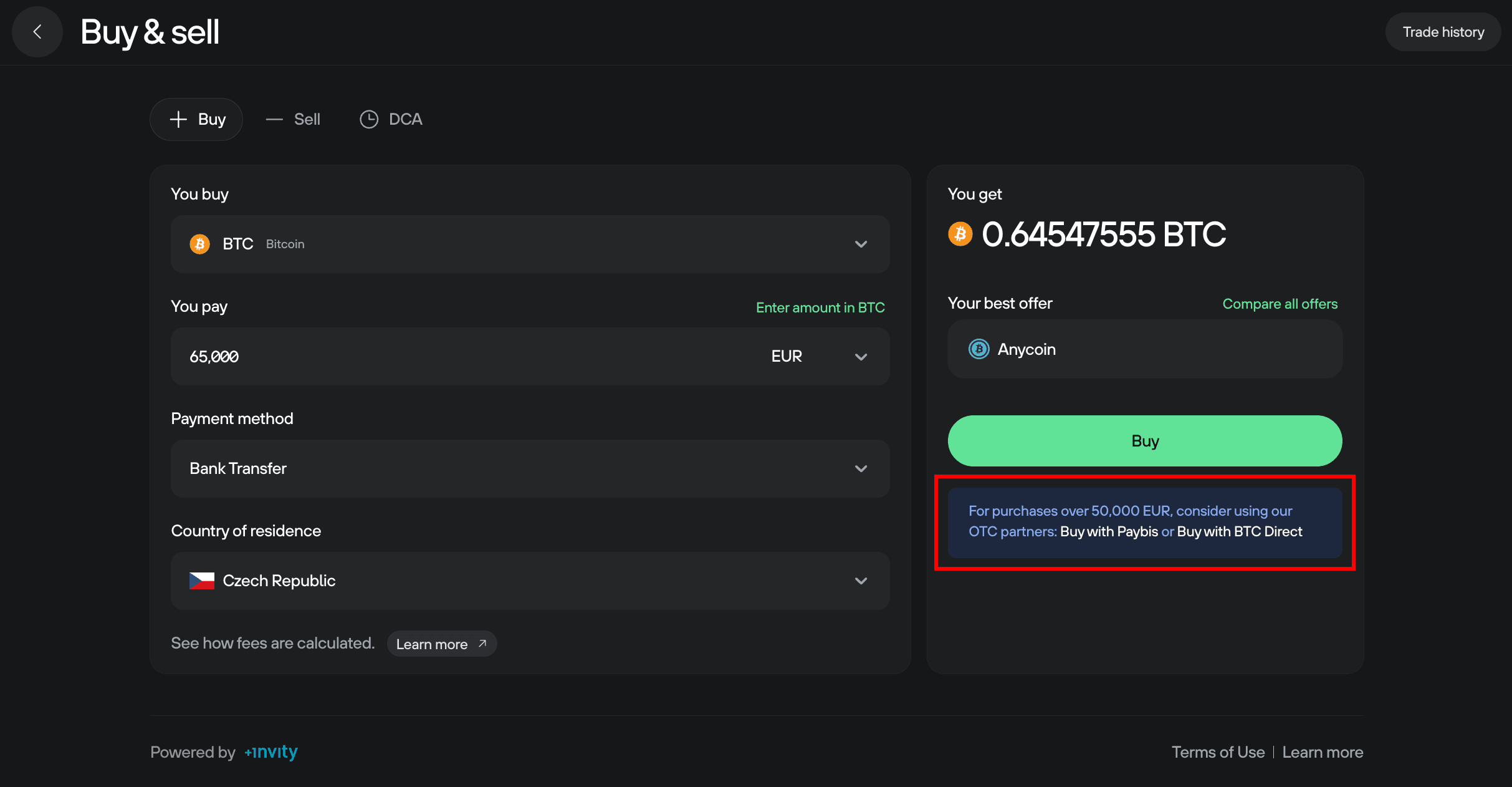
Click the link and you’ll be redirected to either the Paybis or BTC Direct web form.
Fill in the Order details and Personal information.
A representative will follow up with next steps, including KYC verification and trade execution.
All OTC trades and identity verification are managed directly by Paybis or BTC Direct. Neither Trezor nor Invity store or handle any of your personal data in this process.