Transaction fees in Trezor Suite
In cryptocurrencies, a transaction fee (or simply 'fee') is a payment to the miners for adding a transaction into the blockchain.
- When a transaction has been included in the blockchain, it is considered 'confirmed'.
- The size of the fee sent with the transaction determines the confirmation time.
Transaction fees in Trezor Suite
Trezor Suite allows you to determine the size of the fee to send with a transaction: low, normal or high. It is also possible to set a custom fee.
- In the Send tab, simply select the fee from the available options (low/normal/high) or specify your own custom fee.
- The fee and estimated time are displayed directly beneath the fee selector bar:
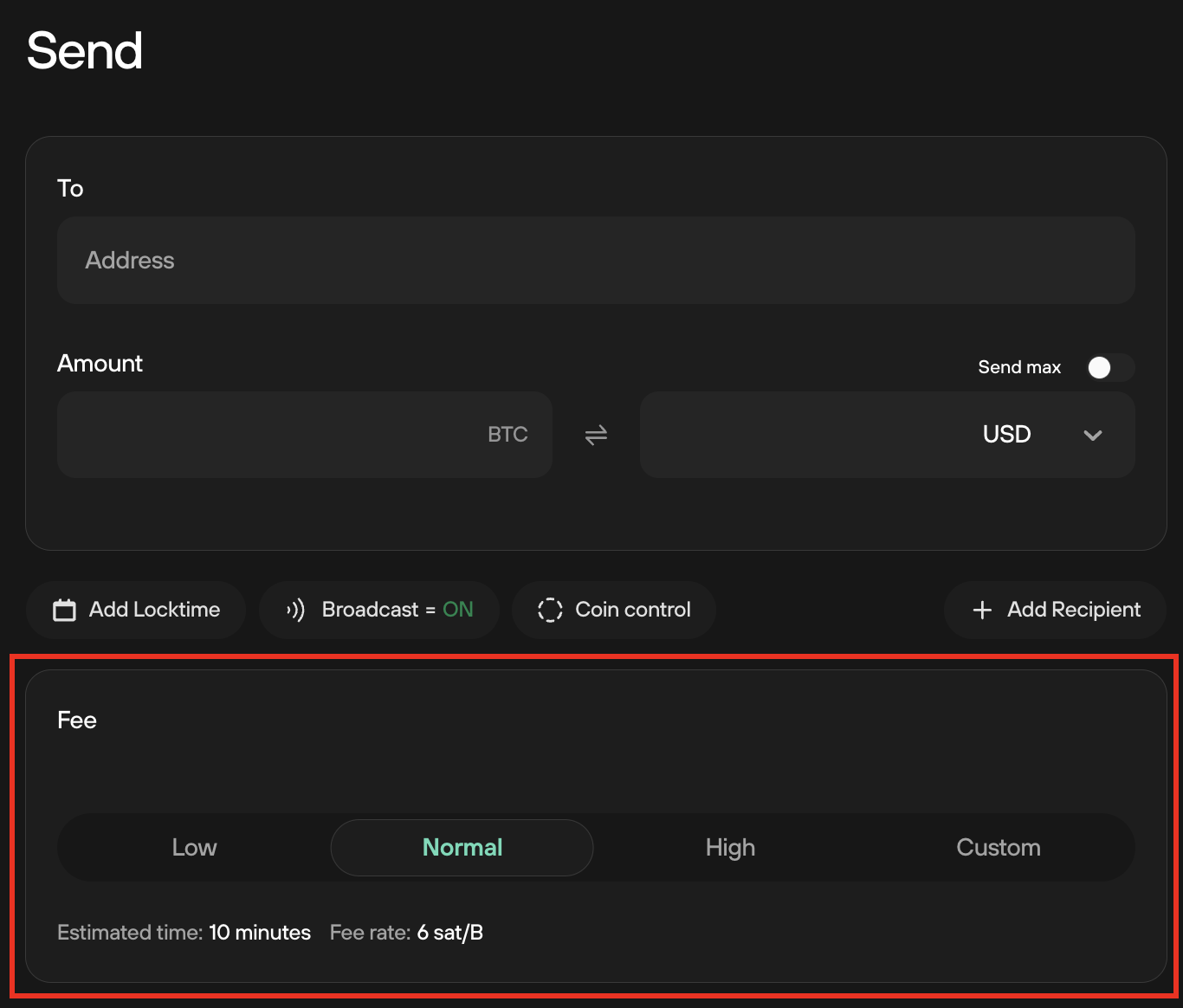
EVM priority fees
Trezor Suite supports EVM priority fees for Ethereum-compatible networks (except BSC), based on the EIP-1559 standard. This update replaces the outdated fee system previously used for EVM chains, aligning Trezor Suite with current market standards.
With priority fees, users can select from three preset options—Low, Normal, or High—depending on how quickly they want their transaction processed. These suggested fees include a priority fee (a validator tip), helping transactions get confirmed faster, especially during high congestion.
The base fee is algorithmically adjusted based on network congestion and is burned after collection, reducing the circulating supply of Ether (ETH) and potentially increasing its value. The priority fee allows users to incentivize miners for faster transaction processing
Most users can rely on the Standard mode, which offers three preset fees:
- A Low fee is the cheapest but may take longer.
- Normal balances speed and cost.
- High is the fastest option with the highest fee.
For experienced users, an Advanced mode is also available, allowing manual control of gas limit, max fee per gas, and priority fee. This flexibility helps ensure your transaction gets confirmed on time and avoids getting stuck in a pending state. Please note that incorrect settings can cause your transaction to fail or get stuck—only use Advanced mode if you understand how EVM gas fees work.
Setting fees for Send, Staking, Swap & Sell transactions
When trading funds in Suite, you can set a (maximum) fee by selecting one of the three pre-set values (Low, Normal or High) available in the Standard menu:
If you are an experienced user and want to set your own Gas limit, max fee per gas, and max priority fee, you can do so by selecting the Advanced fee menu:

The same options are available for Send, Stake, Swap and Sell transaction flows.