All articles
Bitcoin-only firmware on Trezor
Trezor Suite makes it easy for users to install both Bitcoin-only firmware (a lightweight version supporting only BTC accounts) or the full-featured Universal firmware (supporting all coins and tokens).
When initializing new Trezor devices, users can choose between Universal and Bitcoin-only firmware during the onboarding process in the ‘Firmware installation’ step.
If the device is already set-up with Universal firmware, you can switch to Bitcoin-only firmware in the Device settings menu:
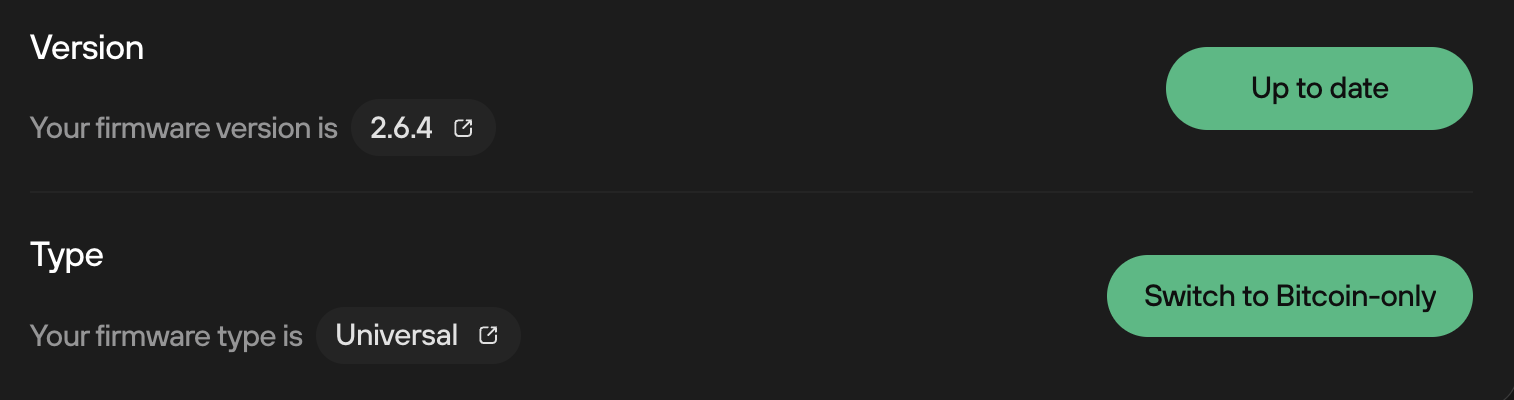
With Bitcoin-only firmware installed, your Bitcoin accounts and balances will be shown, but all other coins will be deactivated. You will not lose any other currencies by installing Bitcoin-only firmware - they will simply not be discovered by Trezor Suite, and therefore will not be displayed.
If you wish to trade other cryptocurrencies, you will need to install the Universal firmware:
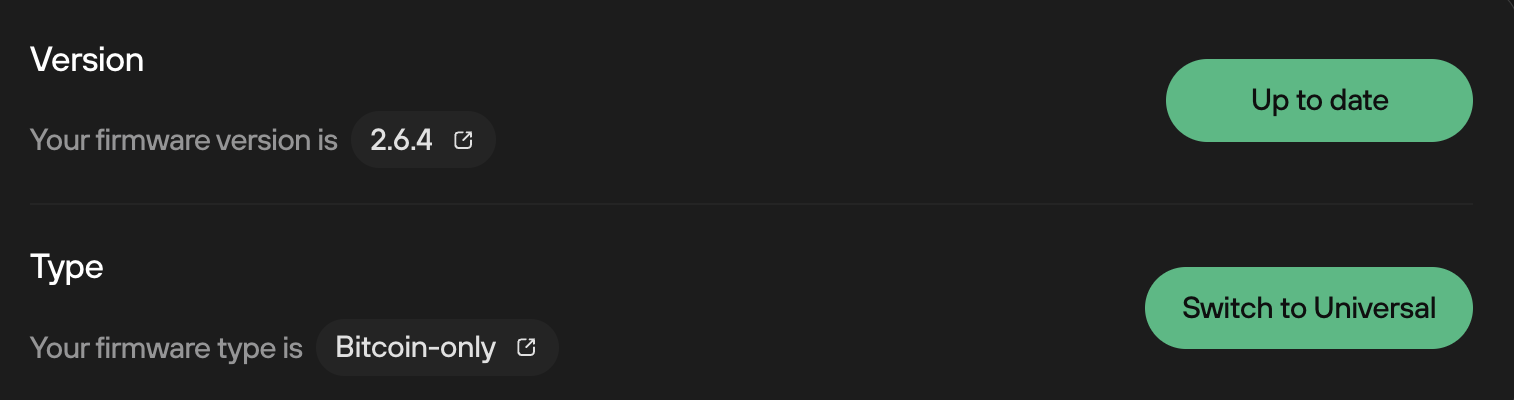
Added advantages of running Bitcoin-only firmware include fewer regular updates (compared to the Universal firmware) and reduced risk of bugs or security issues.
When initializing new Trezor devices, users can choose between Universal and Bitcoin-only firmware during the onboarding process in the ‘Firmware installation’ step.
If the device is already set-up with Universal firmware, you can switch to Bitcoin-only firmware in the Device settings menu:
- Click on the 'Settings' in the top-left corner of Trezor Suite to access the Settings menu
- In the ‘Device’ menu, scroll down to the ‘Firmware’ section
- Here you will see details of both the version and type of firmware installed:
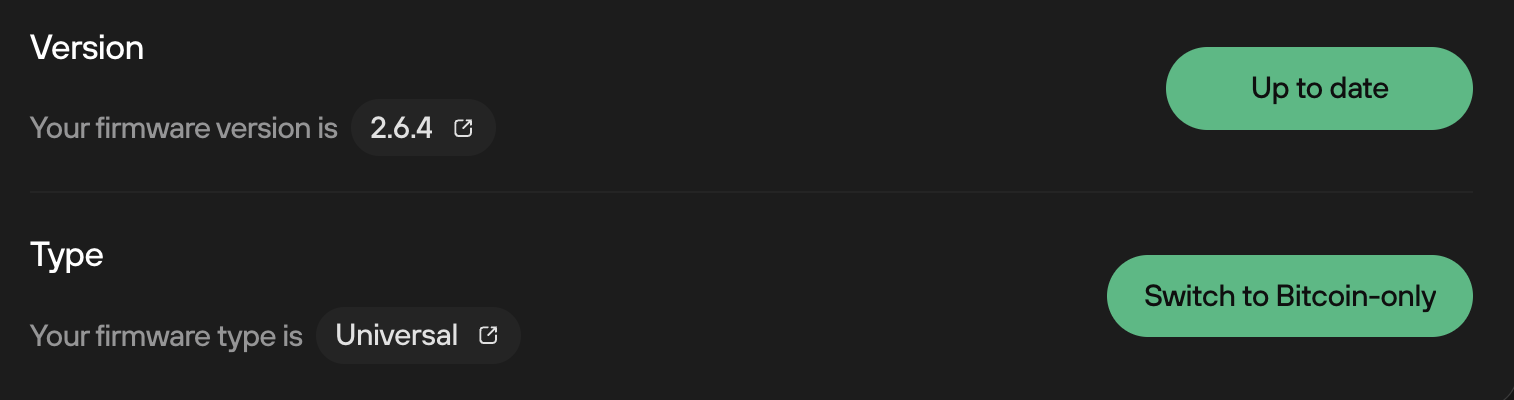
- Click the ‘Switch to Bitcoin-only’ button and follow the instructions displayed in Trezor Suite and on your Trezor device screen.
With Bitcoin-only firmware installed, your Bitcoin accounts and balances will be shown, but all other coins will be deactivated. You will not lose any other currencies by installing Bitcoin-only firmware - they will simply not be discovered by Trezor Suite, and therefore will not be displayed.
If you wish to trade other cryptocurrencies, you will need to install the Universal firmware:
- Click on the "Settings in the top-left corner of Trezor Suite to access the Settings menu
- In the ‘Device’ menu, scroll down to the ‘Firmware’ section
- Here you will see details of both the version and type of firmware installed:
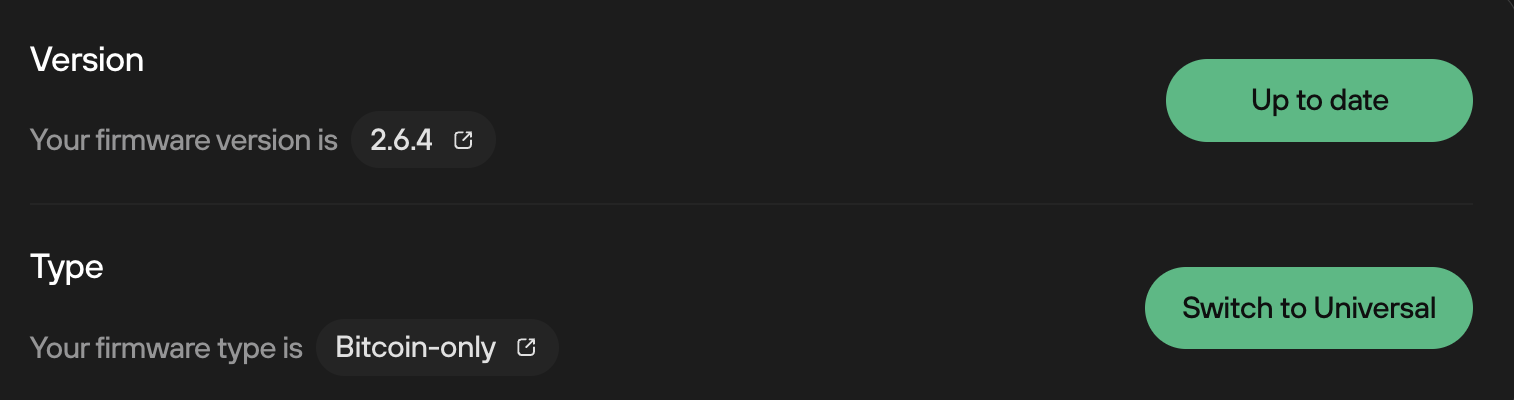
- Click the ‘Switch to Universal’ button and follow the instructions displayed in Trezor Suite and on your Trezor device screen.
Added advantages of running Bitcoin-only firmware include fewer regular updates (compared to the Universal firmware) and reduced risk of bugs or security issues.
Bitcoin-only firmware means Bitcoin only. Features like FIDO2, and U2F require Universal Firmware.