Where is my Solana?
If you tried sending Solana (SOL) to your Trezor Solana address, but can't find it in Suite, we'll explore some potential causes and solutions to help you locate and manage your funds effectively.
Solana (SOL) and all Solana Program Library (SPL) tokens are supported on the Trezor Safe 7, Trezor Safe 5, Safe 3 and Model T.
Check your passphrase wallet(s)
You may have sent SOL to an account held within a passphrase wallet. Make sure you check your standard and passphrase wallet(s) in case you don’t see your funds in Trezor Suite.
If you forget a passphrase, there is no reliable method available to recover it. Please only set up a passphrase when you fully understand how they work.
We recommend you write down your passphrase and keep it separate from both your wallet backup and Trezor device.
You sent your funds to an ‘associated’ or ‘linked’ account
Trezor Suite (version 25.7.1 and later) will show a warning if you input the receive address of an associated token account (ATA) or a stake account, rather than a primary wallet address:
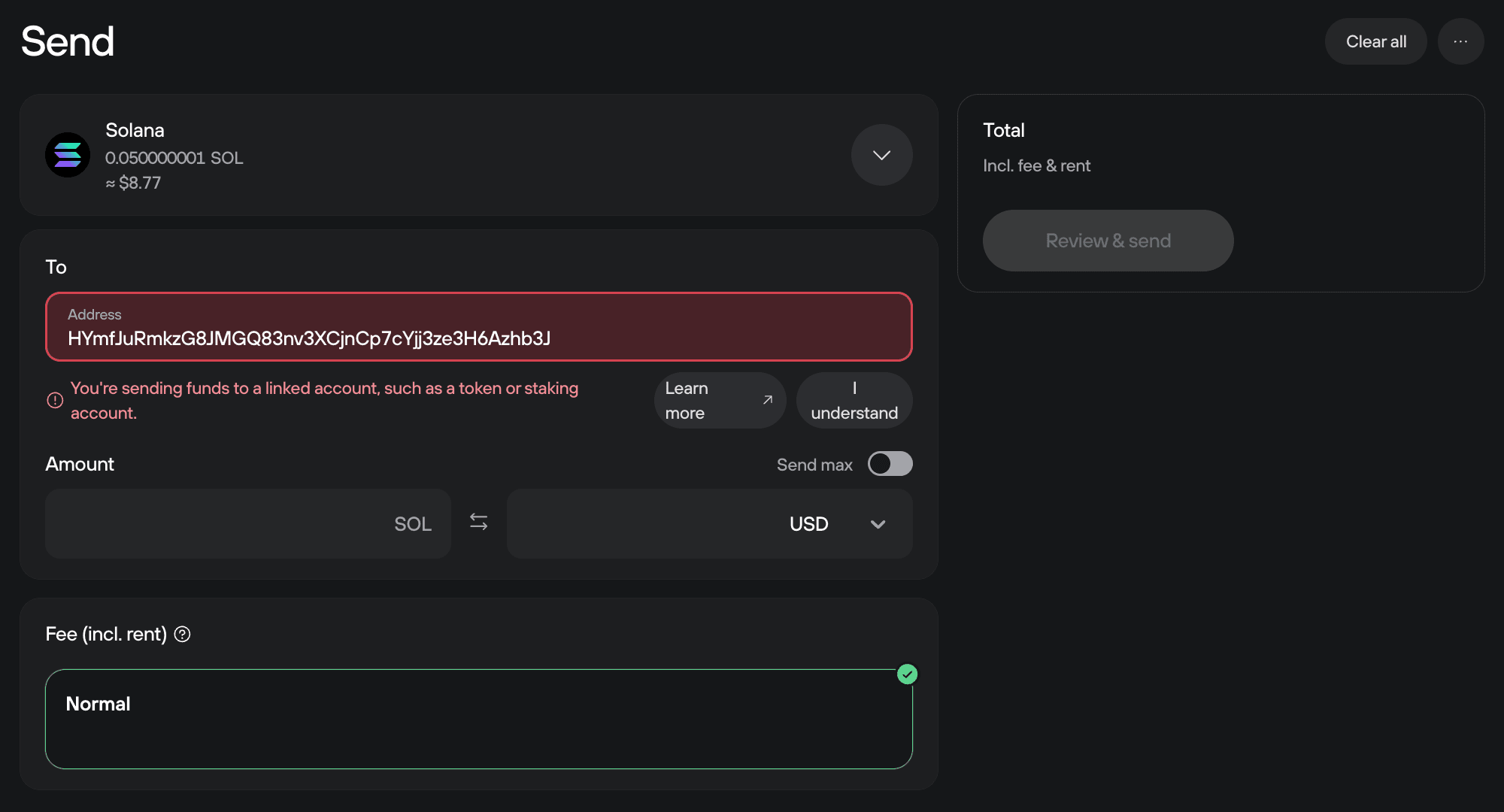
SOL is not an SPL token (unlike USDC or SRM, for example), so it doesn’t use an ATA. If you (attempt to) send SOL to an ATA (e.g., SPL token account), the transaction may be successful, but your SOL will not be easily accessible: token accounts can only be closed by their respective owners and your SOL may be recovered during the process.
If you’re sending SPL tokens, be sure to send them to the primary Solana wallet address, rather than the derived SPL token address. Trezor Suite will automatically derive token addresses for the associated account.
If you send SOL to a stake account it will sit there passively, i.e., will not gain staking rewards. You can unstake and withdraw your SOL from the account, which will close the account and recover all SOL deposited there during the process. Note that these accounts are not intended to be ‘general purpose’ and are designed specifically for holding staked SOL.
How to check an address (before sending SOL)
Trezor Suite (version 25.7.1 and later) will warn you if you’ve entered the receive address of a token or stake account.
You can also check address details by using a tool such as Solana Explorer:
- Go to https://explorer.solana.com/
- Paste the address in the Search field at the top of the page
- If it is listed as a Stake account or Token account, do not send SOL there:
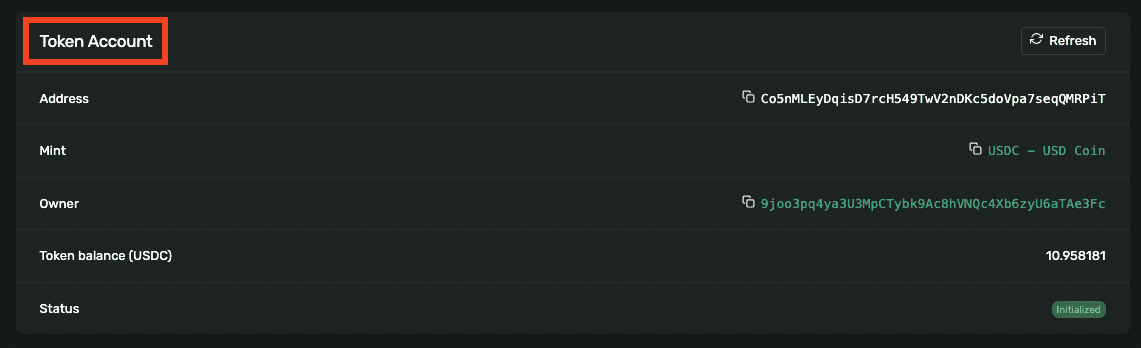
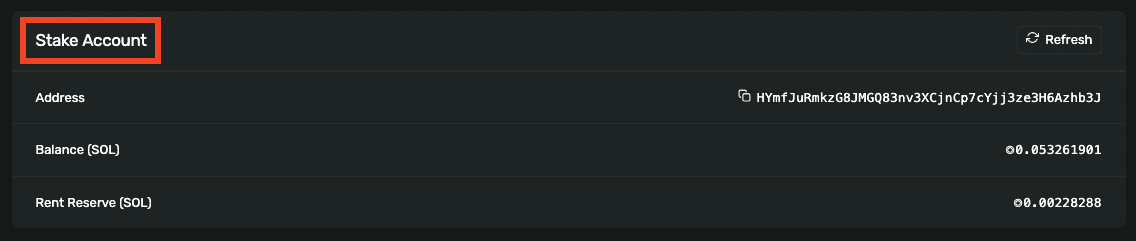
In which scenario can I recover my funds?
If you have sent SOL to an ATA or stake account address that you control, the funds be recovered. In order to recover the tokens, please contact Trezor support, and we will guide you through the process.
If you require further assistance, please contact us via our Chatbot Hal who will help resolve your issue.