Biometric authentication
Biometric authentication is now available in Trezor Suite as an added privacy feature when closing the app on macOS or Windows.
This helps prevent unauthorized access to your balances and transaction history.
Biometric Authentication works with Touch ID & Windows Hello.
How does Biometric Authentication work?
When biometric authentication is enabled, you’ll need to use it to access your view-only wallet each time you reopen Trezor Suite.
Biometric authentication is not used to sign transactions. It is only a setting within Trezor Suite.
If your device does not have a biometric authentication, you can replace this feature with a PIN that is required instead.
Activating Biometric Authentication:
Biometric Authentication is an experimental feature. To use it, follow these steps:
Go to Settings > Application, scroll down to the Experimental features section and press the button on the right.
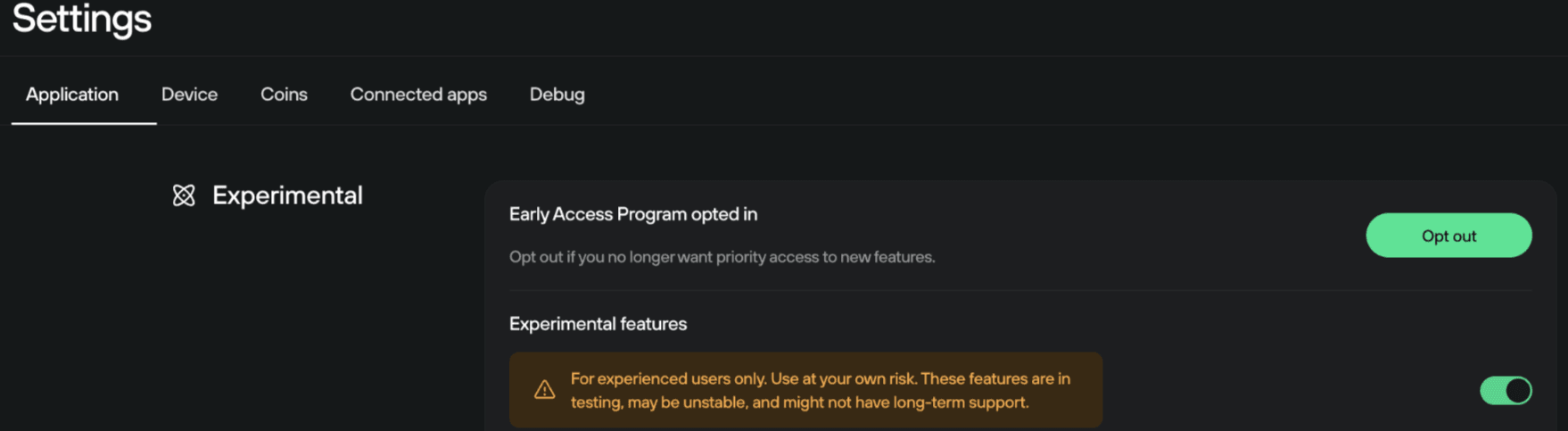
Then, enable Biometric Authentication.
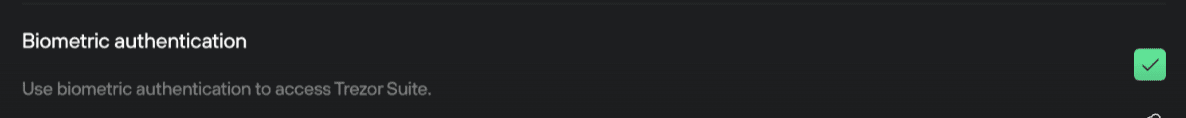
Every time you open Trezor Suite, you’ll be asked for Biometric Authentication.
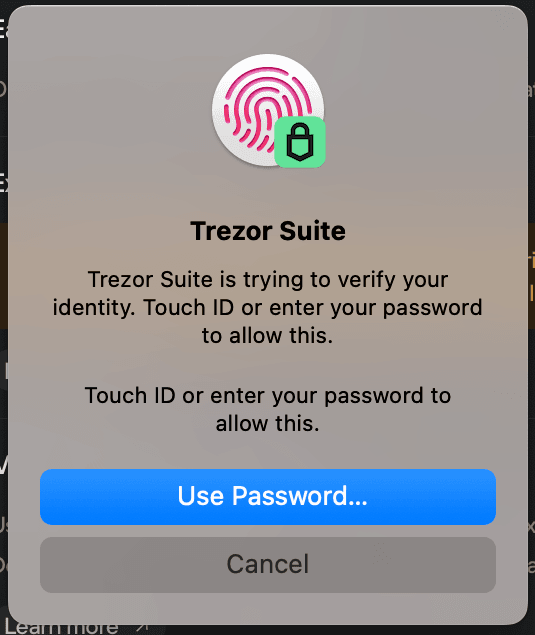
Every 5 minutes, you'll be asked to re-authenticate if you have Biometric Authentication activated.