Trezor Model One Firmware installation progress check
The Trezor Model One is no longer sold, but will continue to receive maintenance until at least 2031 and critical security fixes until at least 2036, ensuring your device stays secure and fully supported. Learn more here.
When setting up or updating your Trezor Model One, the Firmware installation progress check ensures your Trezor Model One is installing the most recent, genuine Trezor firmware.
While rare, some users who purchase Trezor from unauthorized sellers may unknowingly receive a device that contains counterfeit firmware that does not produce truly random seeds. This counterfeit firmware typically cannot be overwritten with genuine firmware, and the Firmware installation progress check helps with detection of this characteristic of counterfeit Model One devices. If a device is found to not be installing firmware properly, Trezor Suite will block access to the wallet.
The Firmware installation progress check does not protect against every kind of counterfeit or tampered device. It specifically targets devices that cannot update or install firmware.
To further reduce risk, always purchase your Trezor from our official e-shop or from one of our authorized resellers.
How the Firmware installation progress check works
Should your Trezor Model One not start installing firmware in a timely manner, Trezor Suite will prompt you to confirm that your Model One screen is allowing you to install firmware.
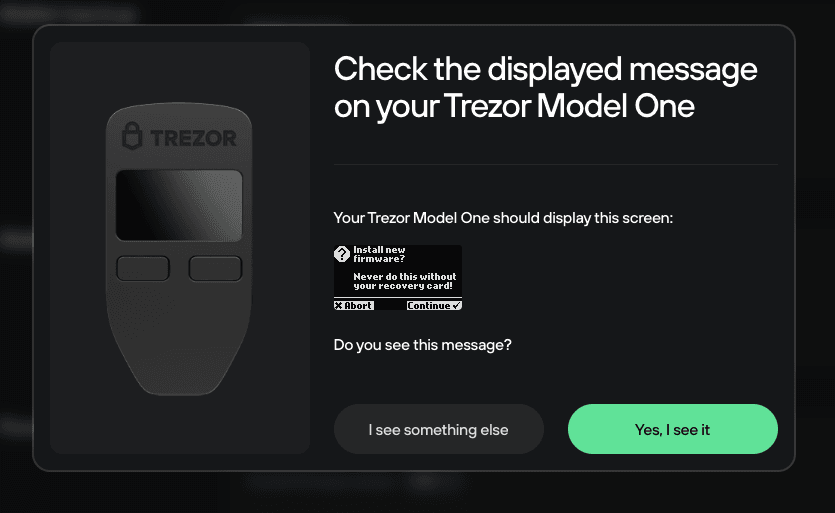
Failing the Firmware installation progress check
If this is not the case, the check will fail, and Trezor Suite blocks access to the wallet to prevent you from losing your funds with a screen warning you that your Trezor Model One may have been compromised.
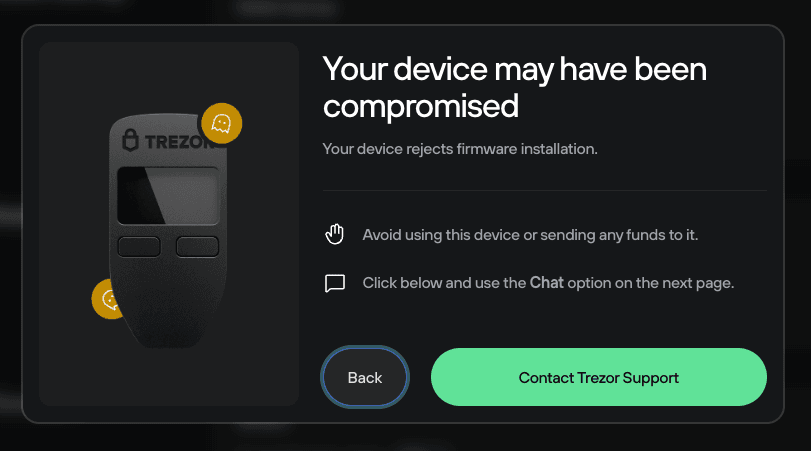
At this stage, the full functionality of Trezor Suite is effectively blocked, and the simplest procedure to follow is to click on the Contact Trezor Support button and solve the issue with Trezor Support. Do not panic and rest assured that our Support team will help solve your issue.
If you're using a new device and have not initialized it, stop using it immediately and please contact Trezor Support.
Safeguarding previously sent funds
If you've already set up your device and you are only now seeing this warning, you will need to take a more proactive approach to safeguarding your funds:
Firstly, never share your wallet backup(s) (recovery seed) with anyone! Trezor Support will not ask you for this or any other sensitive information (PIN, Passphrase ) while investigating your case. Online scammers often target stressed and worried individuals, who are usually more willing to divulge sensitive information, so remember to stay vigilant.
If you only have your (fake) Trezor device to hand, you will need to send your funds to a compatible third-party wallet, so that no funds remain in your exposed account(s). Depending on your setup, there are some subtle differences with how you may proceed:
- Select Back to escape the warning modal.
- You will be able to Send your bitcoin and crypto elsewhere.
- You can use a third-party application such as Electrum to first recover your wallet (by entering your compromised backup / seed), then create a new wallet in Electrum, and move the funds from the compromised backup / seed to the new one.
- Due to the urgency of the situation, the most viable solution is to download & install a well-respected bitcoin wallet such as Electrum.
- When creating a new wallet, keep the wallet backup safely stored offline on a piece of paper. Do not make any digital copies or share this information.
- After you finish sending your funds to your new wallet, you should stop using the counterfeit Trezor and wallet backup.
- The next step is to arrange for a replacement legitimate Trezor hardware wallet, and set it up with a new wallet backup.
- Finally, send your funds (e.g. from your Electrum wallet) to your newly backed-up Trezor hardware wallet.
The easiest way to stay safe is to always buy Trezor products from the official Trezor Shop or an official reseller if necessary. You can also learn more in our Essential tips for safeguarding your Hardware Wallet purchase blog post.
If you require further assistance, please contact us via our Chatbot Hal who will help resolve your issue.