Understanding Trezor wallet backups: 12, 20 or 24 words
Your Trezor wallet backup, previously referred to as recovery seed, is a list of words that can restore access to your crypto if your device is lost, damaged, or reset. It’s the most important part of your wallet setup.
Trezor uses standardized formats ( or ) for wallet backups to ensure your funds remain secure and compatible across devices. Depending on your Trezor model, your backup will contain 12, 20, or 24 words.
Always keep your wallet backup offline, private, and protected from damage or loss. Without it, your crypto cannot be recovered.
BIP39 — 12 or 24-word backup
BIP39 is a widely used backup format that consists of either 12 or 24 words.
- 12-word backups: Default for Trezor Model T and older Trezor Safe 3 devices (before June 2024)
- 24-word backups: Default for the Trezor Model One.
BIP39 backups are widely supported by most crypto wallets, making it easy to restore your wallet even without a Trezor device.
SLIP39 — 20-word backup
SLIP39 offers flexible backup options: Single-share (one complete backup) or Multi-share (split into parts). You can create new backups or change your setup anytime using Trezor Suite.
- Single-share backups: Default for Trezor Safe 7, Trezor Safe 5, and Trezor Safe 3 (from June 2024)
- Multi-share backups: Optional upgrade available on all SLIP39-supported devices
Although it is not the default option when creating a new wallet, SLIP39 is supported on the Trezor Model T and older Trezor Safe 3 devices.
Single-share
Single-share backups are simple. Your backup consists of one 20-word share that you store safely. You only need that one share to recover your wallet. You can upgrade to a multi-share setup later using Trezor Suite.
Learn more about single-share backups.
Multi-Share
Multi-share backups split your backup into multiple parts called shares for extra protection. Each of these parts is a list of 20 words. You choose:
- How many total shares to create (e.g., 5)
- How many of them you'll need to recover your wallet (e.g., 3). This is called the threshold.
Example: With a 3-of-5 setup, you can recover your wallet with any 3 shares - even if 2 are lost or damaged.
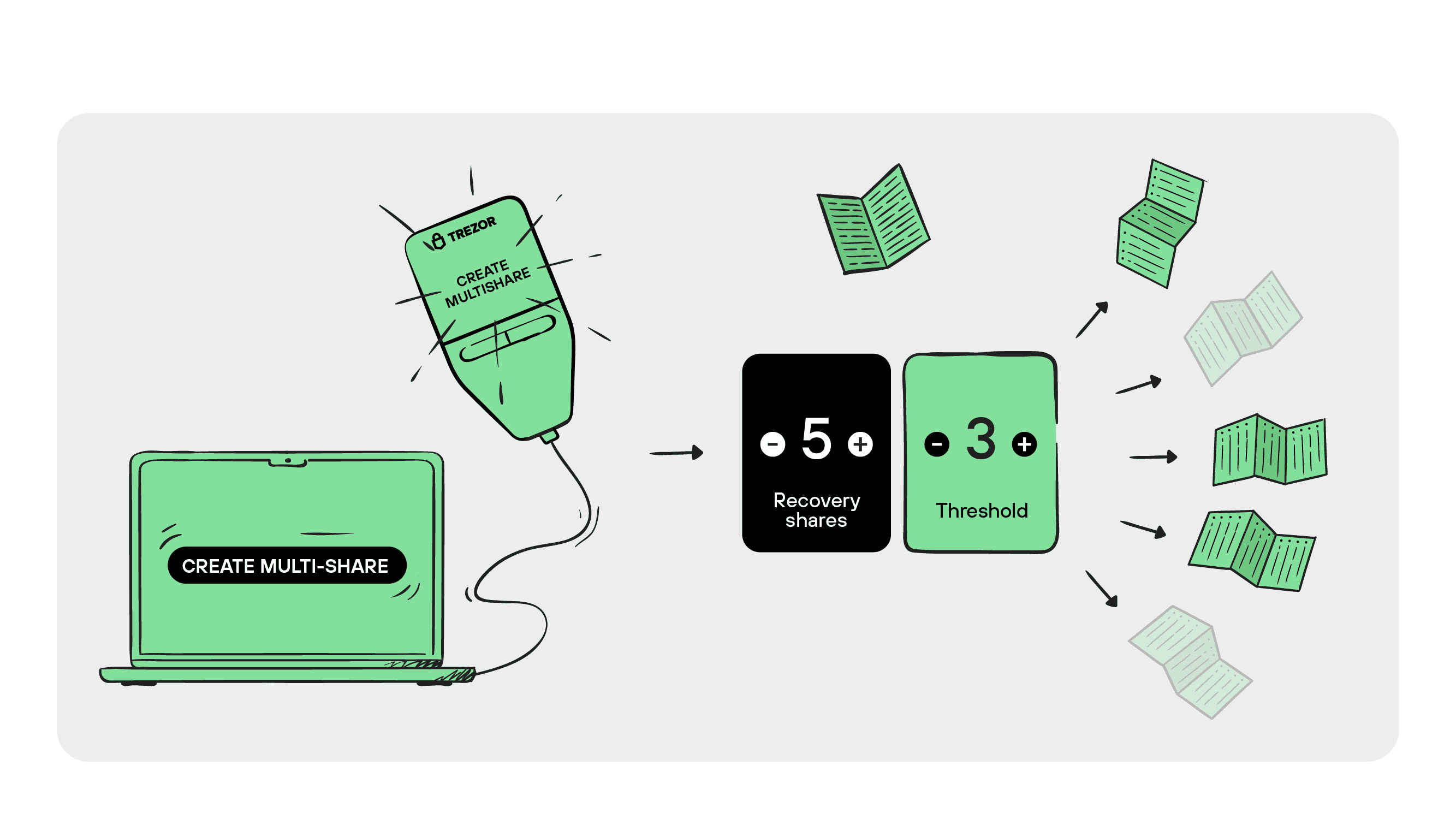
Multi-share backups are ideal if you want:
- Extra protection against physical loss or disaster
- A way to distribute trust across multiple people or locations
- A backup that remains secure even if one part is compromised
Learn more about multi-share backups.
You can start with a single-share backup and upgrade to multi-share later.
Making new SLIP39 backups for a wallet
You can create new SLIP39 backups whenever needed using, whether you want to:
- Switch from Single-share to Multi-share
- Change from Multi-share back to Single-share
- Adjust your Multi-share setup (new number of shares or threshold)
You can switch between Single-share and Multi-share at any time. You will need your Trezor device and enough wallet bakup shares to recover your wallet.
1 - In Trezor Suite, go to Device settings → Create new backup
2 - Enter enough shares from your current backup to meet the threshold
3 - Choose your new backup type and settings
This creates a new backup for your existing wallet (no need to transfer funds).
Important:
- The old Single-share or Multi-share backup remains valid. It can still recover your wallet.
- Always check your new backup using the Check backup feature in Trezor Suite before destroying an old backup
Backup formats used by each Trezor device
Your Trezor backup format depends on your specific device model and when it was set up.
Backup format by device
| Device | Default format | Supported formats |
|---|---|---|
| Trezor Model One | BIP39 (24-word) | BIP39 (12-word, 24-word) |
| Trezor Model T | BIP39 (12-word) | BIP39 (12-word, 24-word), SLIP39 (20-word Single-share and Multi-share) |
| Trezor Safe 3 (before June 2024) | BIP39 (12-word) | BIP39 (12-word, 24-word), SLIP39 (20-word Single-share and Multi-share) |
| Trezor Safe 3 (from June 2024) | SLIP39 (20-word Single-share) | BIP39 (12-word, 24-word), SLIP39 (20-word Single-share and Multi-share) |
| Trezor Safe 5 | SLIP39 (20-word Single-share) | BIP39 (12-word, 24-word), SLIP39 (20-word Single-share and Multi-share) |
| Trezor Safe 7 | SLIP39 (20-word Single-share) | BIP39 (12-word, 24-word), SLIP39 (20-word Single-share and Multi-share) |
When creating a new wallet in Trezor Suite, you can choose a different backup format than the default for your device.
In the setup flow, simply select your preferred format from the Backup format dropdown.
FAQs
Can I upgrade from BIP39 to SLIP39?
You can't directly convert an existing BIP39 backup to SLIP39. Instead, create a new wallet using SLIP39 and then transfer your crypto to it.
What happens if I lose one part of a SLIP39 Multi-share backup?
If you lose some shares but still have enough to meet the threshold (e.g., 3 out of 5), you can still recover your wallet.
However, if you lose too many shares and fall below the threshold, recovery is impossible.
If you permanently lose shares and no longer meet the recovery threshold, your funds may become inaccessible. In this situation, you should transfer them to a new wallet with a new secure backup.
Which one is more secure: 12, 20, or 24 words?
All backup formats are extremely secure. In real-world terms, guessing a wallet backup of any length would take longer than the age of the universe.
12-word (BIP39)
- 128-bit security
- 2¹²⁸ possible combinations
- Equivalent to Bitcoin’s private key strength
24-word (BIP39)
- 256-bit security
- 2²⁵⁶ possible combinations
- Vastly more than needed to support the Trezor Model One recovery and check backup process.
20-word (SLIP39)
- 128-bit security
- 2²⁵⁶ possible combinations
- Extra words store metadata (number of shares, checksum...)
Why does Trezor Model One use 24 words?
Model One relies on entering words on your computer for recovery. Using 24 words adds extra safety to this process. Newer models let you enter words directly on the device, so 12 words are enough.
Why does SLIP39 use 20 words?
SLIP39 uses 20 words to include extra information such as group and threshold data and a checksum for error detection.
A checksum verifies that each share is unique and intact, preventing accidental errors during recovery.
Is it okay to keep using 12 or 24 words if I already have them?
Yes. Your existing 12 or 24-word BIP39 backups remain secure and fully supported.
You only need to switch to SLIP39 if you want the added flexibility and redundancy of multi-share backups.
Is SLIP39 supported outside Trezor?
Yes. Popular wallets like Sparrow, Electrum, Rabby, Wasabi, and BlueWallet support SLIP39 backups.