Recover wallet on Trezor Safe 7
If you have a BIP39 or SLIP39 wallet backup, you can recover it on your Trezor Safe 7 by entering your wallet backup directly on the device.
As long as your wallet backup is valid, this process restores access to your funds. You may need to do this if the original hardware wallet or device you used to create the wallet is lost, damaged, or any situation where you would want to control an existing wallet from a new device.
For more information, see How to use a wallet backup.
You can identify your backup type by its length: SLIP39 uses 20 or 33 words, whereas BIP39 uses 12, 18, or 24 words.
Whether your wallet was generated on a Trezor Safe 7, another Trezor model, or a different hardware wallet, you can safely restore it on your Trezor Safe 7 by importing your wallet backup:
Steps to recover your wallet:
- Connect your Trezor Safe 7 to Trezor Suite.
- Follow the initial setup prompts shown in Suite and then choose the Recover wallet option:
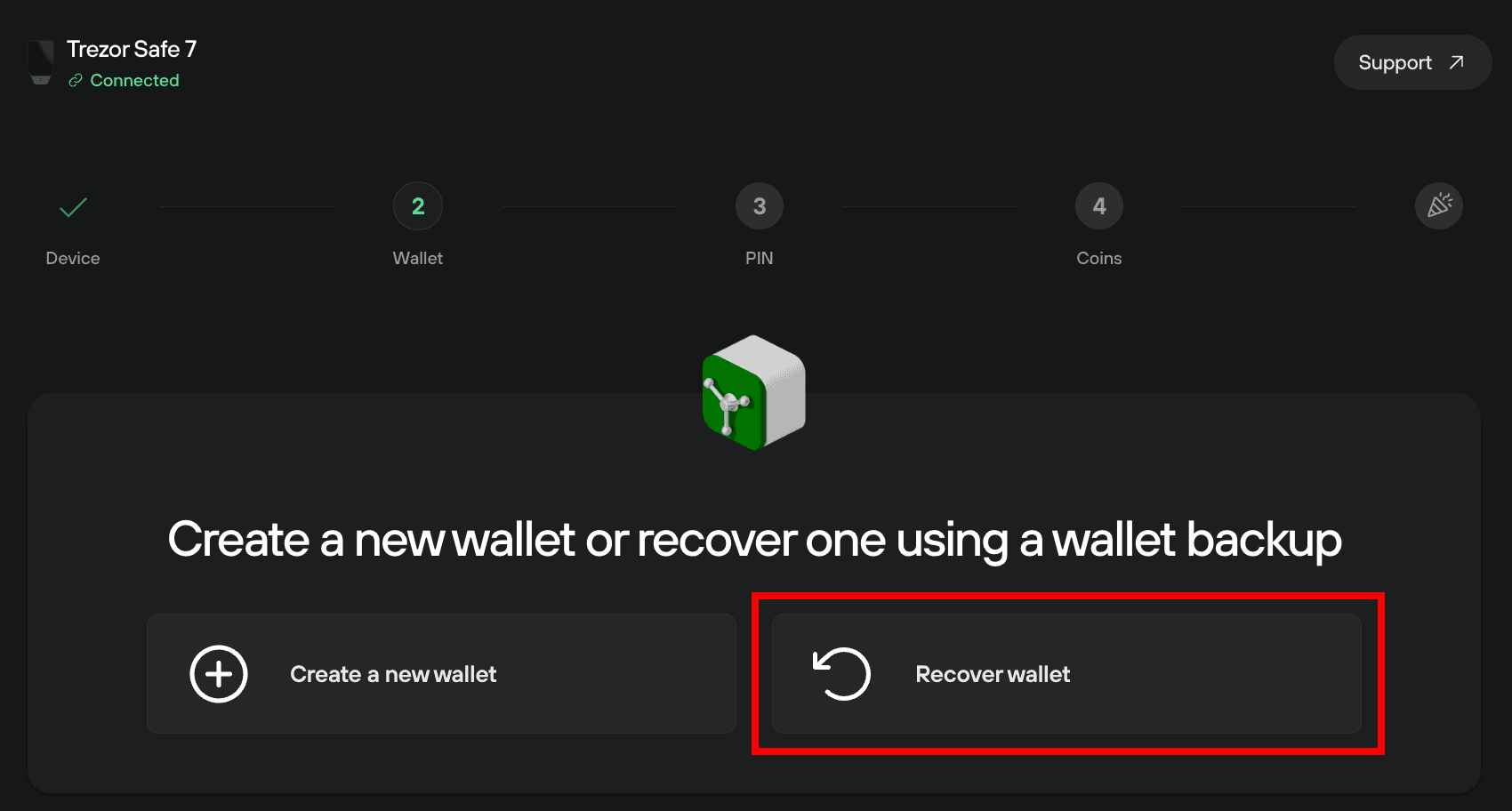
- Then select Start recovery:
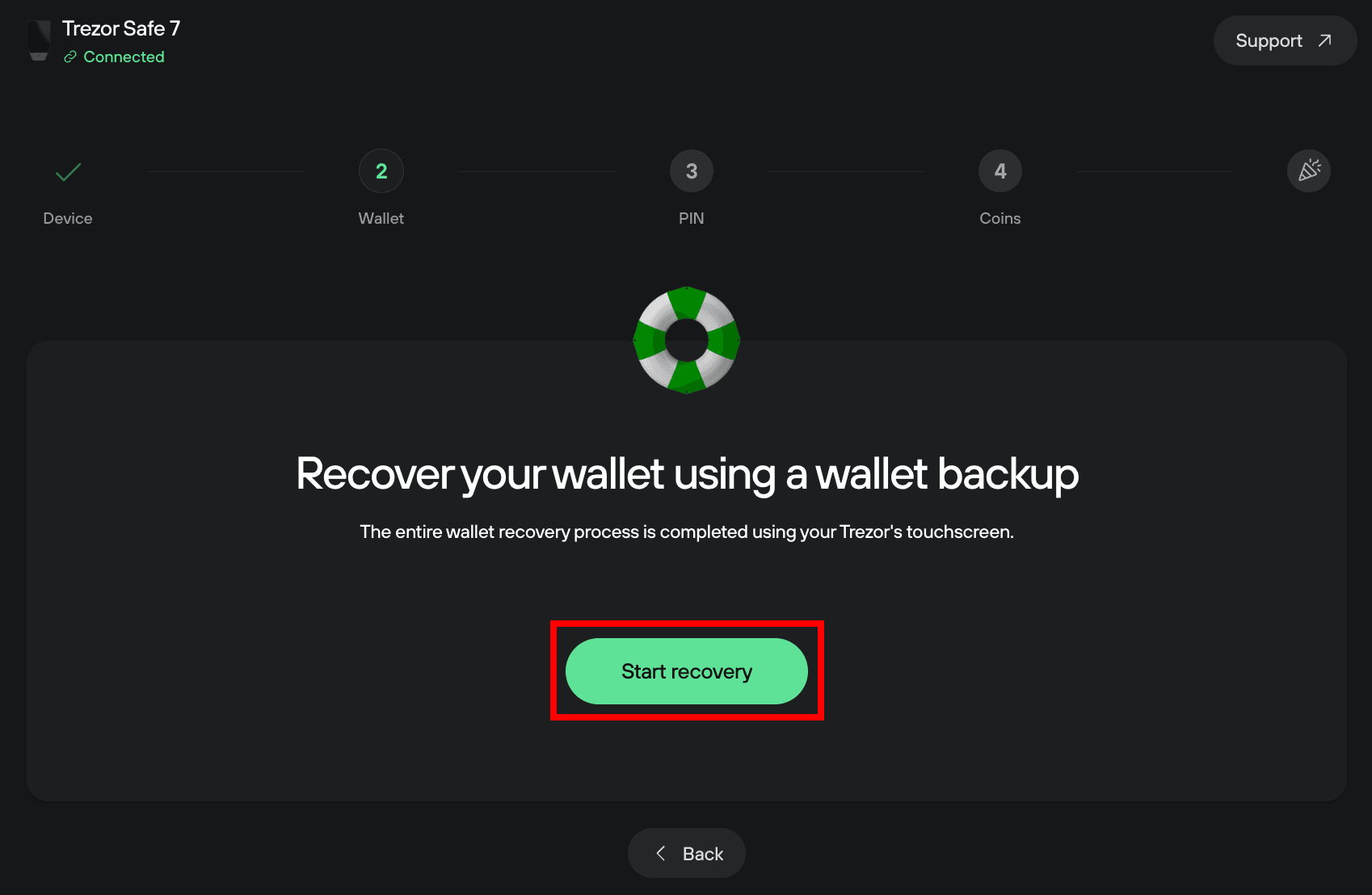
- On your Trezor, confirm that you accept the Terms of Use (Hold to continue)
- Select the number of words in your wallet backup and tap Continue.
- Enter your backup words one by one using the on-screen T9 keyboard. The device will suggest valid words as you go.
- Continue until all words are entered. After wallet recovery is complete, press Continue.
- You can then set a PIN (directly on the device or via Suite) and when connected to Suite you can enable bitcoin and any other cryptocurrencies you wish to trade.
If you use a Single-share Backup, the wallet is recovered once all words are entered in the correct order. If you use a Multi-share Backup, you will be prompted to enter another share. Repeat the process for each share until the required threshold is met.
Using Staggered Multi-share Backup Recovery
Staggered recovery lets you recover a Multi-share Backup one share at a time, moving between the separate locations where you securely store your shares.
After starting recovery in Trezor Suite, you can disconnect your Trezor Safe 7 and move to a different location, without needing access to Trezor Suite. At each location, enter the share directly on the device.
Enter each share in private.
The device remains in Recovery Mode and stores each correct share entered. You will see confirmation on the device after each entry.
Recovery completes once the threshold number of shares has been entered.
Your last share should be entered with your Trezor Safe 7 connected to a computer running Trezor Suite. Immediately set a PIN after recovery to protect the device.
Find a private place without cameras or distractions. Do not record, photograph, or read your wallet backup aloud. The words exist only to be entered into your Trezor Safe 7–remember, they control your entire wallet.