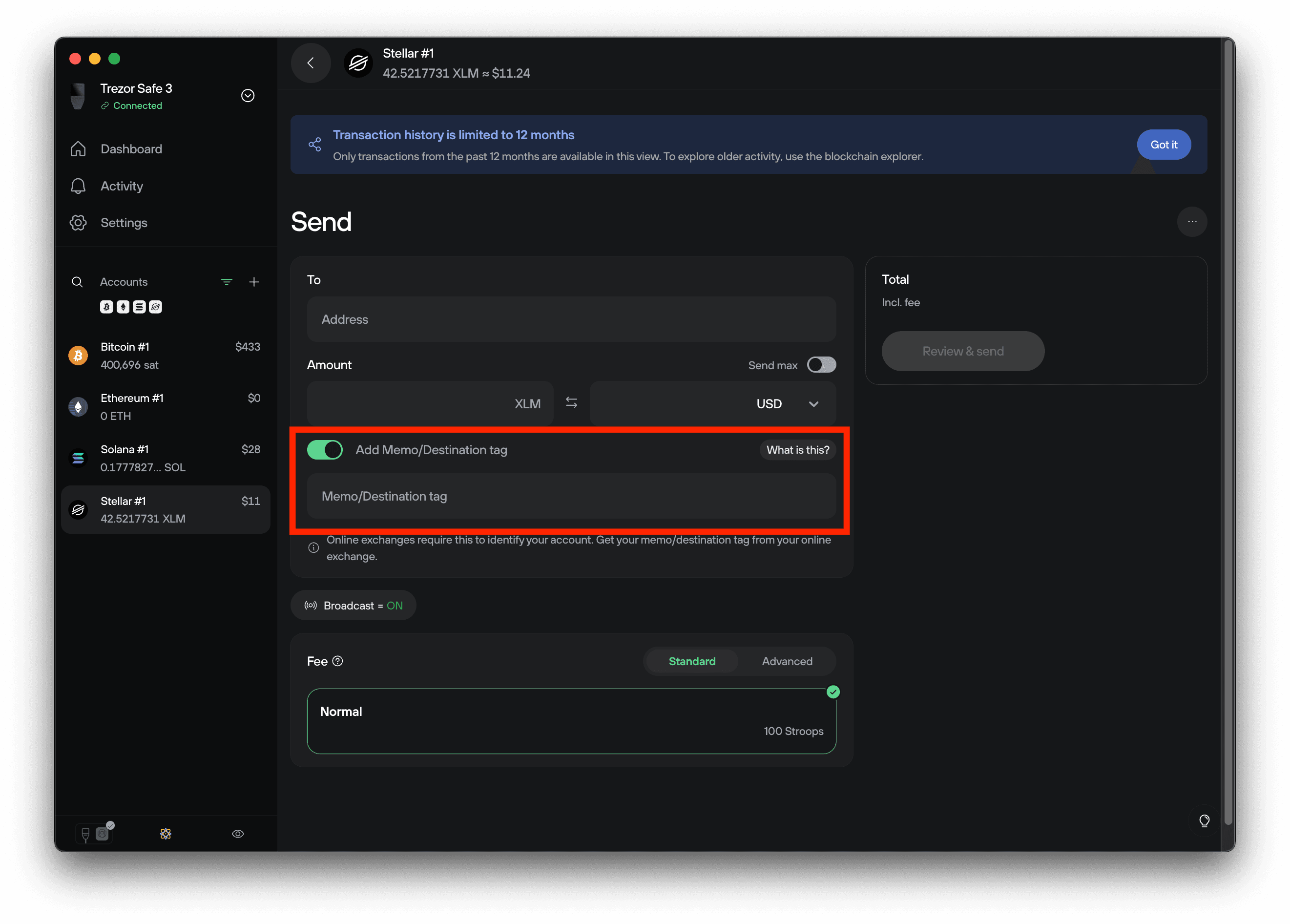XLM on Trezor Devices
Stellar is an an open-source, decentralized protocol designed to facilitate fast, low-cost international money transfers between any pair of currencies.
Stellar's native currency is Lumens (XLM). There are a total of 50,000,000,000 XLM. At launch, 100 billion XLM were created, but the total supply was later reduced through a community-approved change. Stellar has no mining or staking rewards. Unlike XRP, the total supply of XLM does not decrease because the fees are not destroyed. They are instead collected into a protocol pool, where they are redistributed or allocated to network support, rather than being permanently removed from circulation.
The smallest unit is a stroop (10⁻⁷ XLM). Transaction fees are paid in stroops and are set very low, typically a fraction of a cent.
Overview
Stellar’s network uses a fast agreement system which settles transactions in about 5 seconds, so fees stay tiny.
XLM is supported on all Trezor Safe Family and Trezor Model T devices.
Stellar is closely related to Ripple (XRP). They were both shaped by Jed McCaleb, who left Ripple in 2014 and founded the non-profit Stellar Development Foundation, using Ripple’s code as the base for Stellar.
The main difference is governance. Ripple Labs is a for-profit company working with banks. Stellar is led by a non-profit focused on open, low-cost remittances. But behind the scenes, their technology works in similar ways. Both settle transactions in under 5 seconds, have base reserves and use destination tags.
Base Reserve
To prevent spam, every Stellar address must maintain a minimum balance of two base reserves. The base reserve is currently 0.5 XLM, so a brand-new account needs 1 XLM to exist.
This 1 XLM cannot be spent unless you completely close (merge) the account. Each additional trustline (a permission granted by a Stellar account to hold a specific asset issued by another account on the network) , offer, or signer increases the required reserve by 0.5 XLM.
Destination tags
A memo or destination tag is a unique identifier intended for the recipient of the transaction. Similar to a “Payment ID” used by Monero, or a regular “payment reference” in bank transfers, this number is essential for identifying the origin of the transaction.
You must use the destination tag when sending XLM to exchanges or vendors which require it to pair your payment. In such cases, the tag is provided by the receiving party.
If you're sending XLM to an exchange, a memo/destination tag may be required. Always confirm with the exchange beforehand.
-
Failure to include the tag when required could result in losing your funds.
-
The tag will typically be displayed alongside the deposit address. We recommend testing with a small amount first.
-
Destination tags are not required when receiving XLM into Trezor Suite.
If you're asked to input a tag during a withdrawal Trezor, you can use any number (e.g., "12345").
Funds will appear as long as they are sent to the correct address shown on your Trezor device.
When sending an XLM transaction, the destination tag can be included by clicking the Destination tag button on the Send page of your XLM account.
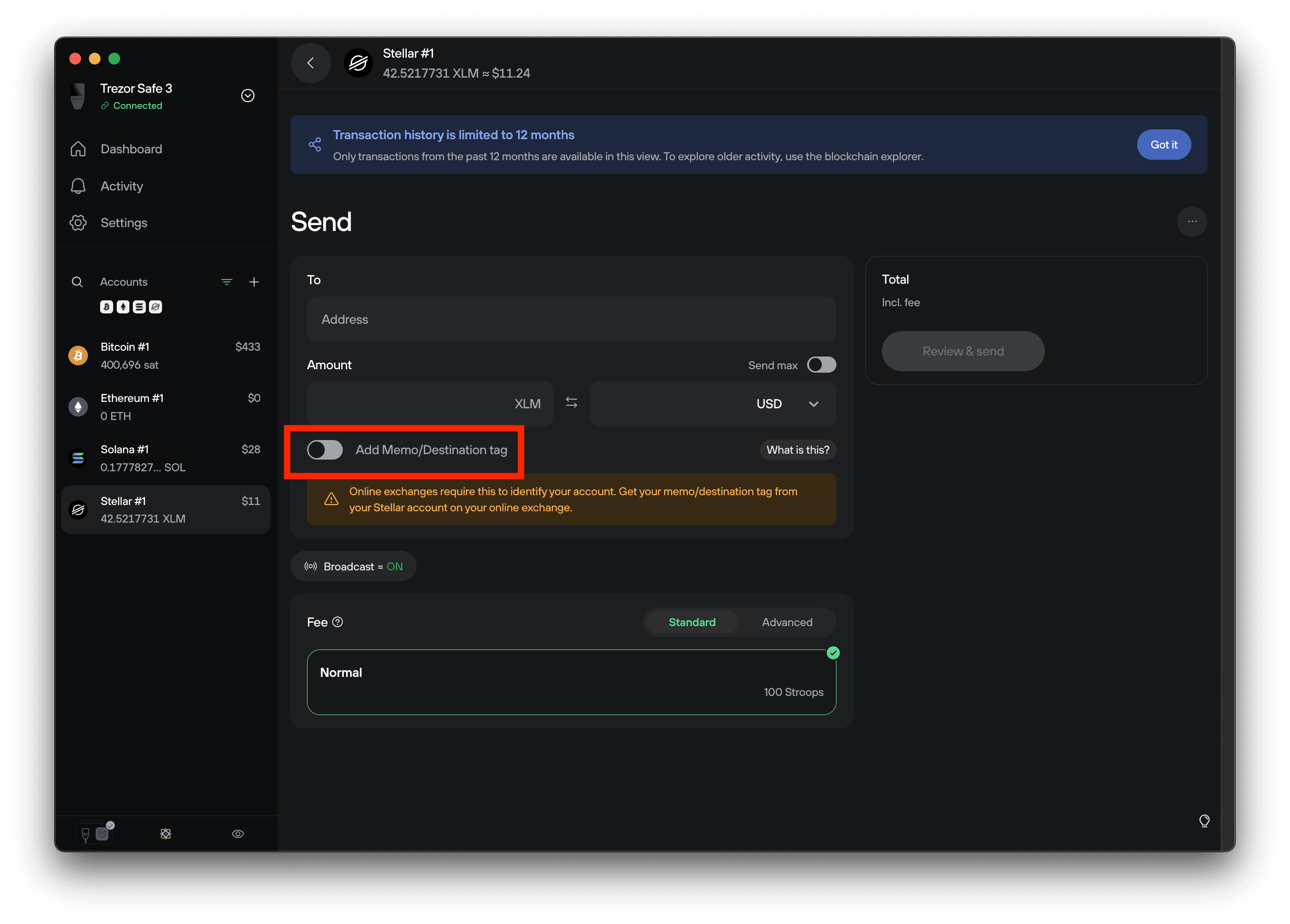
A text box will appear where you can paste or type the tag provided by the recipient.