Replace-by-fee (RBF) to speed up an Ethereum transaction
The Speed up feature in Trezor Suite, otherwise known as replace-by-fee or RBF, is a method that allows users to replace an unconfirmed transaction with a different version that pays a higher transaction fee. This allows you to bump the fee on unconfirmed sent transactions to achieve quicker confirmations.
Given the fluctuations in average gas fees, Ethereum transactions have been costing some users tens or even hundreds of dollars a time. This feature means you can send a transaction with a fee you're comfortable paying, and later increase the fee if there is trouble getting the transaction to confirm.
Speed up an Ethereum transaction by increasing Gas fees
- If you open your Ethereum wallet in Trezor Suite and have a pending, unconfirmed transaction, you will see the Speed up option directly underneath:
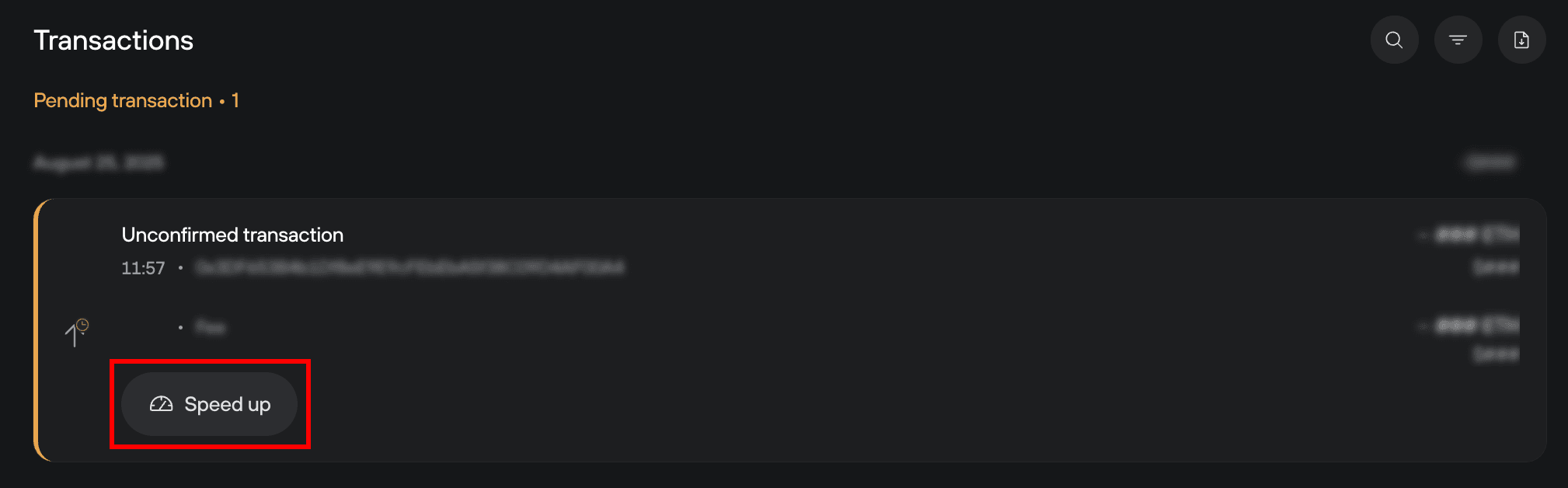
- Click on Speed up and in the transaction details window, set a new fee (via either the Standard or Advanced tab) higher than the original.
- Select Replace transaction in Suite.
- Confirm the updated transaction details using your Trezor device.
- Once confirmed, the new transaction replaces the old one and is sent to the Ethereum network.
You can check the current average gas prices using free tools such as Etherscan Gas Tracker, or see how long a custom fee might take using the ETH Gas Station calculator.
Looking at the screenshot below taken from Etherscan we can see, the 100 gwei transaction should take under 10 minutes to confirm:
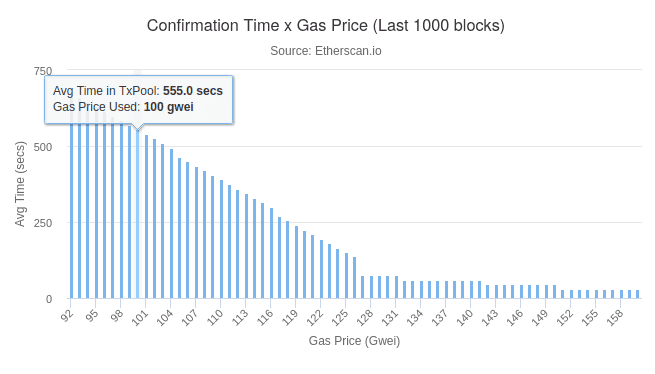
Video walkthrough
Check out this video for more information and a walkthrough on how to speed up or cancel an Ethereum transaction.