Polygon in Trezor Suite
What is Polygon (POL)?
Polygon, formerly Matic Network, is a framework for building and connecting blockchain projects on Ethereum. Polygon aims to address some of the challenges associated with Ethereum scalability—namely high gas fees and slow transaction times—by managing transactions on a separate Ethereum Virtual Machine (EVM)-compatible blockchain.
Polygon proof-of-stake network
Trezor Suite works with the Polygon proof-of-stake network, commonly referred to as Polygon PoS. This network was originally launched as the Matic Network in June 2020. Polygon PoS uses a proof-of-stake (PoS) consensus mechanism for processing transactions, and its native token is POL.
If you trade tokens outside the Polygon PoS network, you may not be able to access them.
Some key components and features of the Polygon network include:
The POL token (an ERC20 token on Ethereum) serves various roles in the Polygon ecosystem including as the native token of the Polygon PoS network.
It ensures scalability, security, and sustainability of the Polygon ecosystem, serving various on-chain operations in a faster and more affordable way than Ethereum.
The upgrade from MATIC to POL was implemented under Polygon Improvement Proposal 18 (PIP-18). More details are given below in the "Migrating from MATIC to POL token" section.
Layer 2 scaling: Layer 2 refers to a network that sits ‘on top’ of the main Layer 1 blockchain. Layer 2 solutions aim to solve scalability issues of the underlying network by processing transactions using sidechains. In the case of Polygon, it aims to reduce the burden on the main Ethereum chain.
Interoperability: Polygon supports a multi-chain Ethereum ecosystem. It enables different blockchains to interact with each other, facilitating the transfer of assets and information across various platforms. This is crucial for a seamless user experience and for enabling complex use cases across the blockchain space.
Aggregation of blockchains: Polygon supports a multi-chain Ethereum ecosystem. It enables different blockchains to interact with each other, facilitating the transfer of assets and information across various platforms. This is crucial for a seamless user experience and for enabling complex use cases across the blockchain space.
Proof-of-stake: Polygon utilizes a proof-of-stake (PoS) consensus mechanism to help secure the network and distribute new POL. Polygon’s consensus mechanism is meant to allow for faster and more cost-effective transactions than those made on Ethereum. This means you can earn additional POL tokens by staking your existing POL tokens.
Bridging: Blockchain bridges connect separate networks, enabling you to move tokens between networks. This means you can bridge some crypto between various Polygon aggregation layer-supported blockchains and the main Ethereum blockchain. Keep in mind that only the Ethereum and Polygon PoS blockchains can be accessed through Trezor Suite.
Using Polygon (POL) with Trezor
POL is the native token of the Polygon PoS chain; this is natively supported in Trezor Suite. If you are using POL token on other Polygon-associated blockchains unsupported in Trezor Suite like Polygon zkEVM, you will need to use your Trezor hardware wallet with a third party application.
Trading POL is safer and easier than ever thanks to its native support in Trezor Suite. With your device set up, you just need to follow a few quick steps to get started:
- Open the Trezor Suite desktop application (alternatively you can use the web version of Trezor Suite).
- Connect and unlock your Trezor device.
- Click the plus [+] sign in the left panel:

- Then select Polygon PoS and click on Find my Polygon PoS accounts:
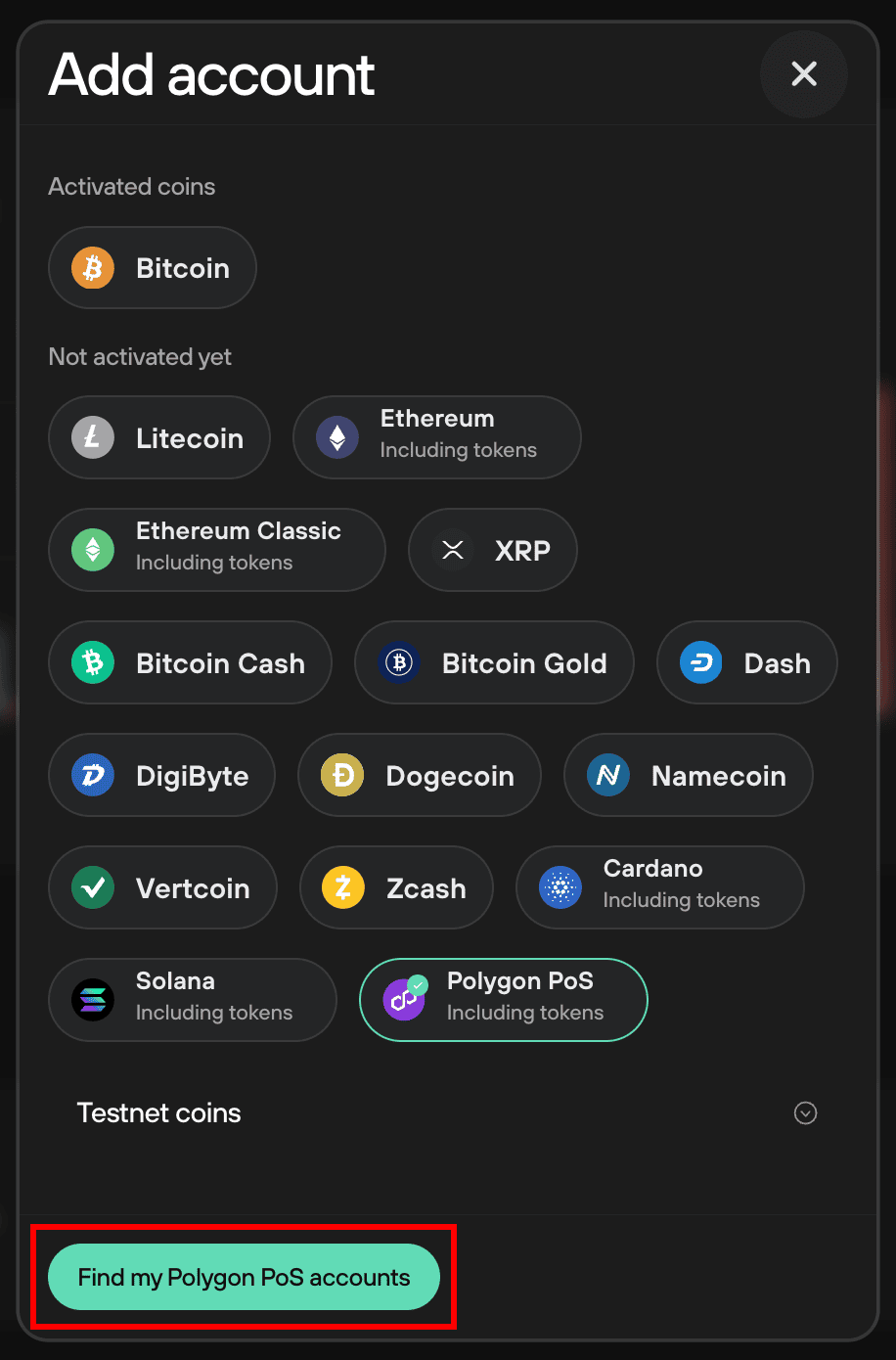
- That's it, you're good to go! You'll be automatically redirected to the account Overview, where you can get started immediately with receiving, buying and trading POL:
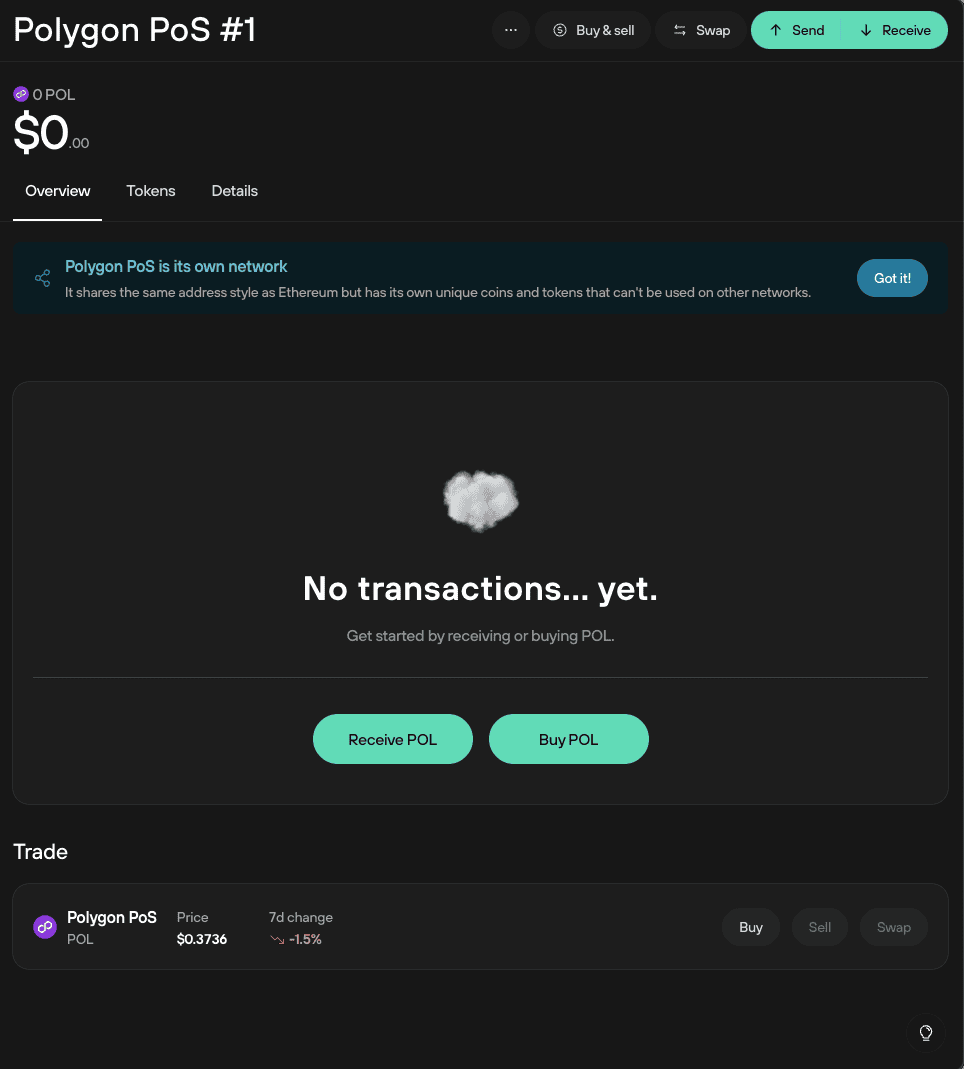
To get started with POL, you can:
- Click on Receive POL, then verify your POL receiving address using your Trezor. Once verified, you can either Copy the address or use the QR code for receiving funds.
- Click on Buy POL and follow the general process outlined in our Buy crypto in Trezor Suite article.
Remember to select the Polygon PoS network, otherwise you may have trouble accessing your POL.
Migrating from MATIC to POL token
On September 4, 2024, the original Polygon (MATIC) token was upgraded to Polygon Ecosystem Token (POL). Learn in this section how this change affects Trezor users of Polygon, and whether you need to take any steps to participate in the upgrading process.
What is this change?
Holders of MATIC are being asked to migrate to POL with a 1 ratio being honored in exchanges between the two tokens (i.e., one MATIC token is equivalent to one POL token).
The Polygon Ecosystem Token (POL) introduction and upgrade from MATIC represents a significant change for Polygon and its capabilities. This upgrade introduced POL as the new native token of Polygon’s aggregated blockchain network, which aims to expand Ethereum's scalability through multiple Polygon Layer 2 chains. POL retains many of the same features as MATIC, and supports EIP-2612 for signature-based permit approvals.
Why does it matter to me as a Trezor user?
The POL upgrade affects Trezor users holding MATIC in self-custody on their Trezor. If you are holding MATIC on your Trezor wallet, this change directly affects how your assets remain secure and accessible in self-custody on your Trezor when transitioning from MATIC to POL. This upgrade may require you as a user to actively participate in the migration process. This is why it is always important to be aware of managing any digital assets you hold on your Trezor securely and independently.
POL migration effects on Trezor Suite
If you use Trezor Suite to see your MATIC on Trezor it is viewable either in the tokens section of your Ethereum account or the main (native token) balance of your Polygon PoS account. There are different migration processes for either situation.
Migrating MATIC (ERC-20) tokens held in your Ethereum account
There are two options for migrating MATIC (ERC-20) tokens to POL on your Ethereum account on Trezor. As the migration is occurring on the Ethereum blockchain, you will need to pay gas fees for the transactions to successfully migrate your MATIC to POL.
Using the swap feature on Trezor Suite:
This will allow you to interact with an integration of the migration smart contract provided by our partners at Invity (Invity and Trezor are both owned by the SatoshiLabs holding) and the decentralized exchange 1inch.
- Select the Ethereum account holding the MATIC you want to convert.
- Click the gray Swap button to open the Swap tab in the Trade section of Trezor Suite:

Open the From dialogue, and select MATIC (Ethereum):
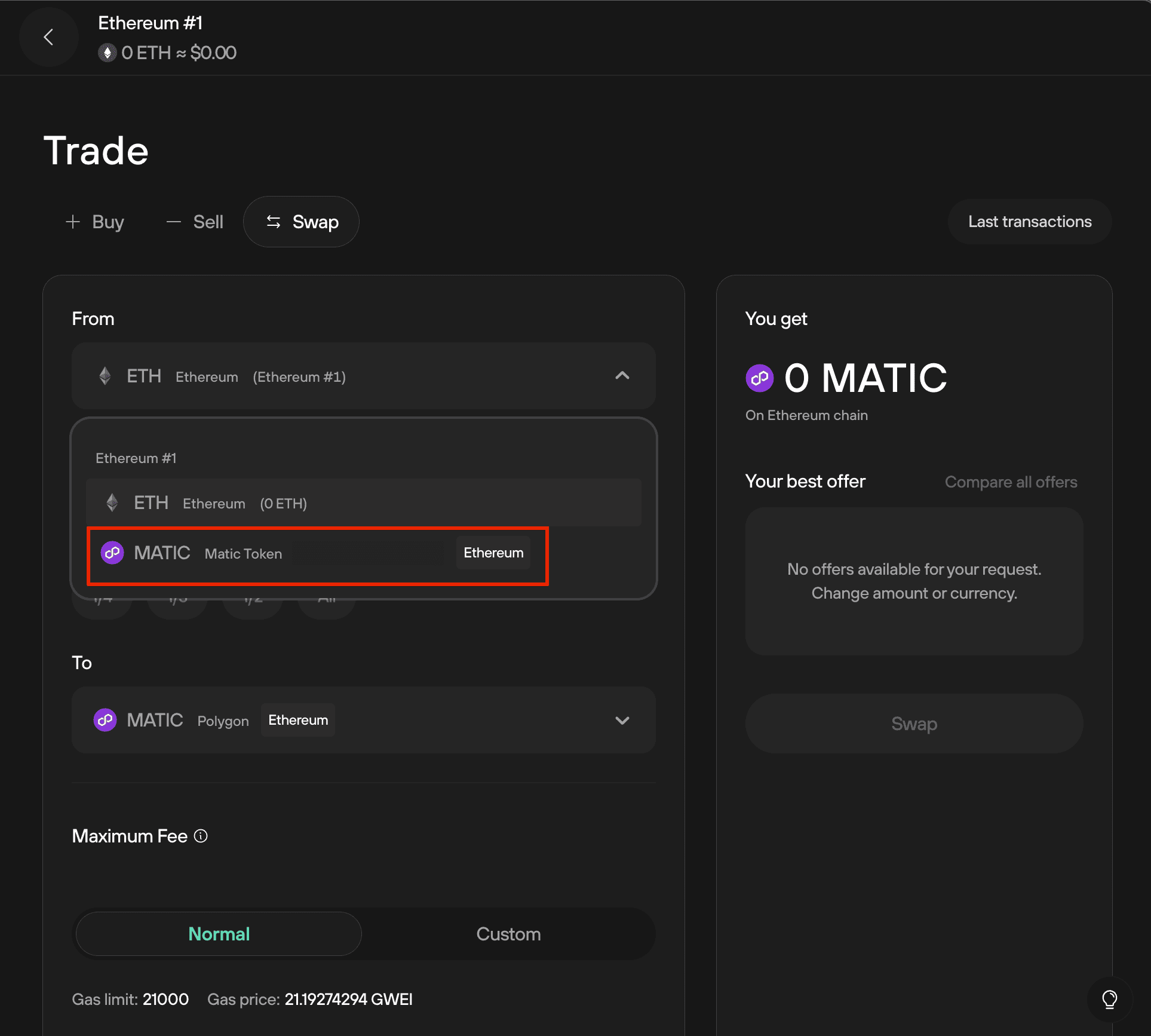
- Enter the MATIC token amount you wish to upgrade to POL (usually the maximum amount, which can be setup by clicking All).
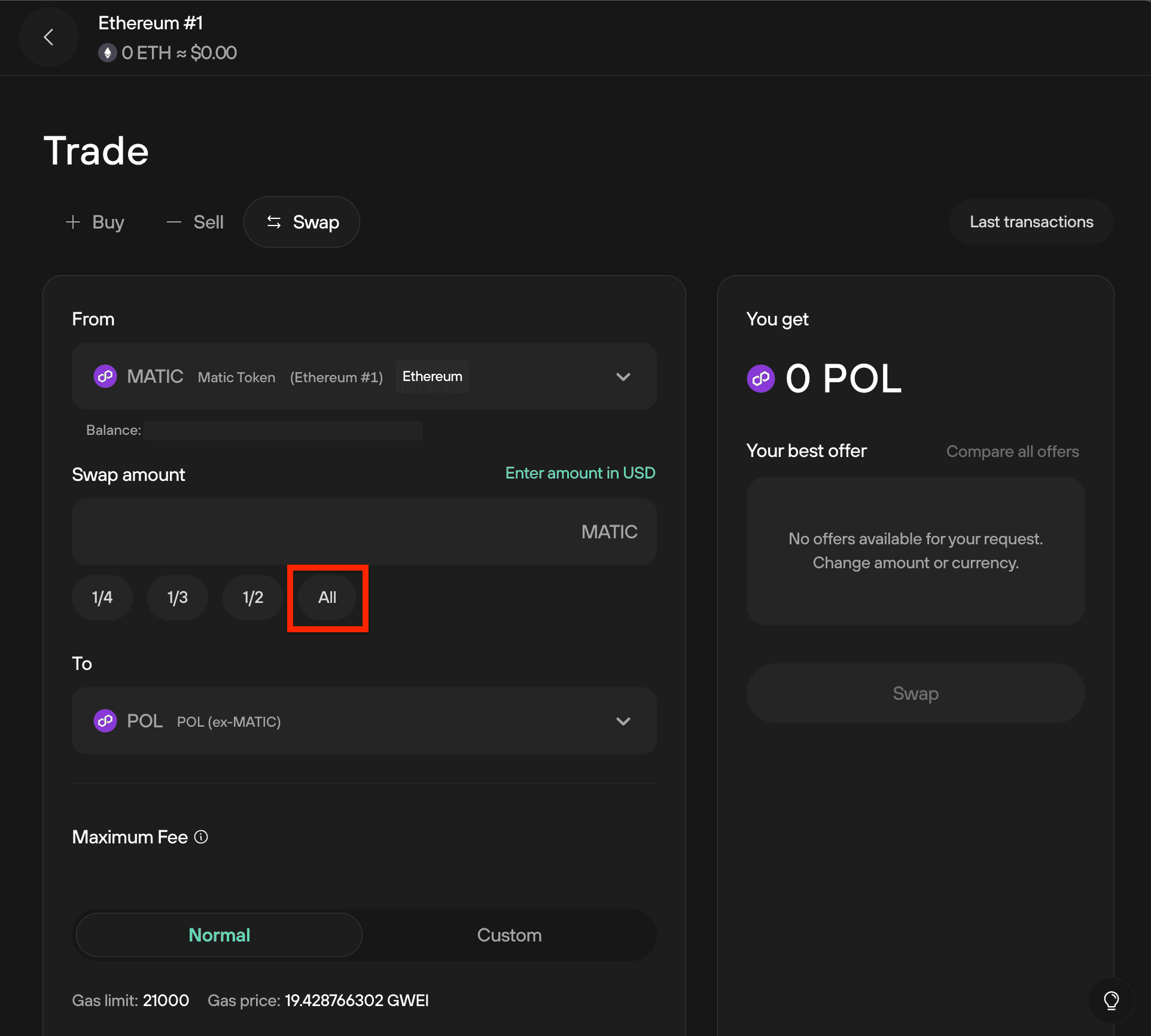
- Open the To dialogue, and search for POL. Select POL (ex-MATIC) (Ethereum).
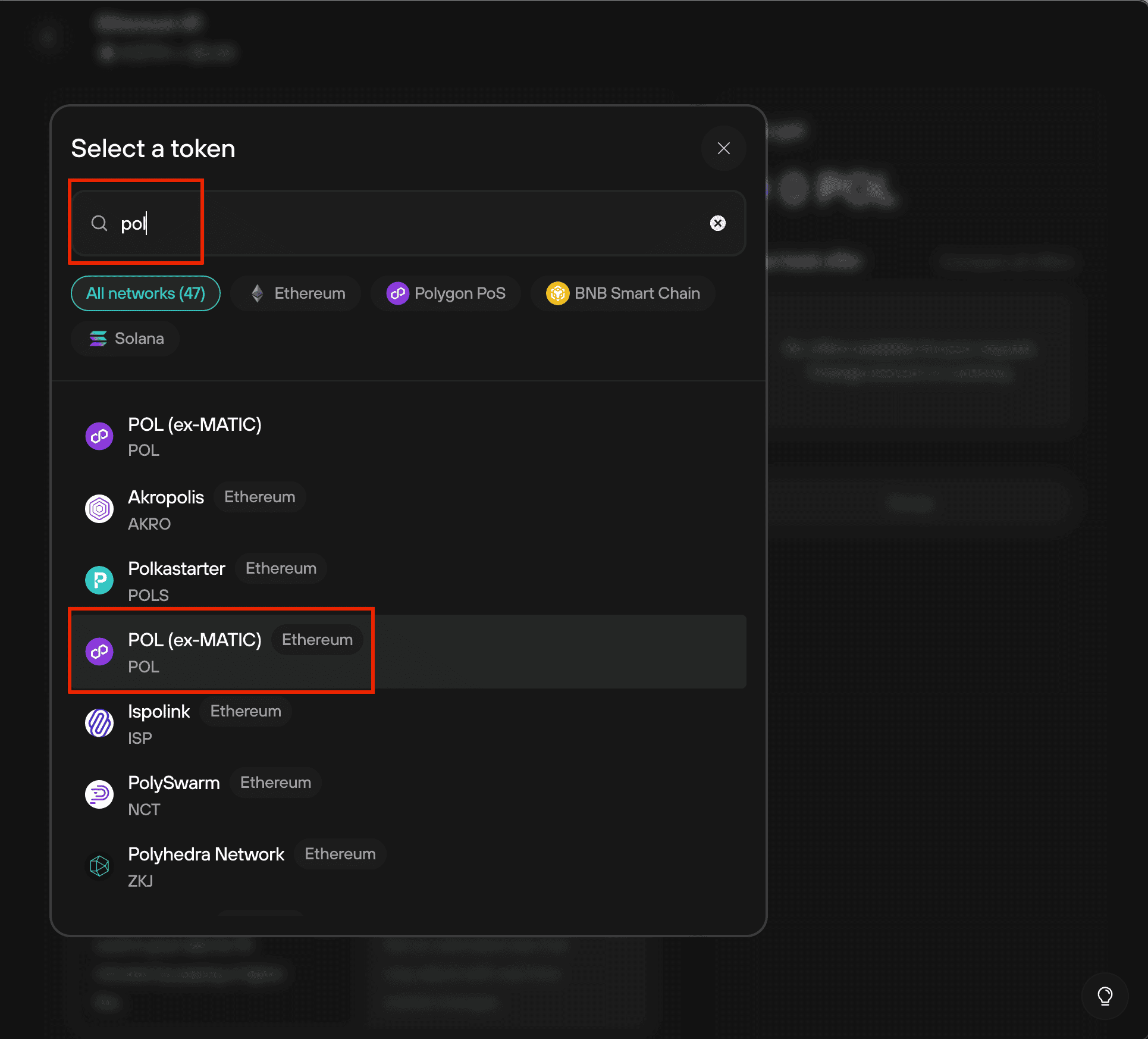
- Set a Maximum Fee (normal recommended)
- You will see a preview of the transaction with 1inch including gas fees, which are paid in ETH. Since the transaction will be routed via a decentralized exchange, floating rate will be the only rate option you can select. Do not worry about this, as 1inch will route the transaction to the POL token migration smart contract, and you will receive one POL token for each MATIC token you hold.
- Click Swap and follow the prompts in Trezor Suite and on your Trezor device to complete an approval transaction for the 1inch smart contract to receive your tokens, followed by the actual migration transaction.
Using the Polygon official migration tool via a third party app such as Metamask:
- Import the Ethereum account containing MATIC tokens on your Trezor into Metamask
- Go to the Polygon migration tool webpage
- Review and agree to the terms of use if they are acceptable
- Press the Connect Wallet button

- Select MetaMask from the popup window.
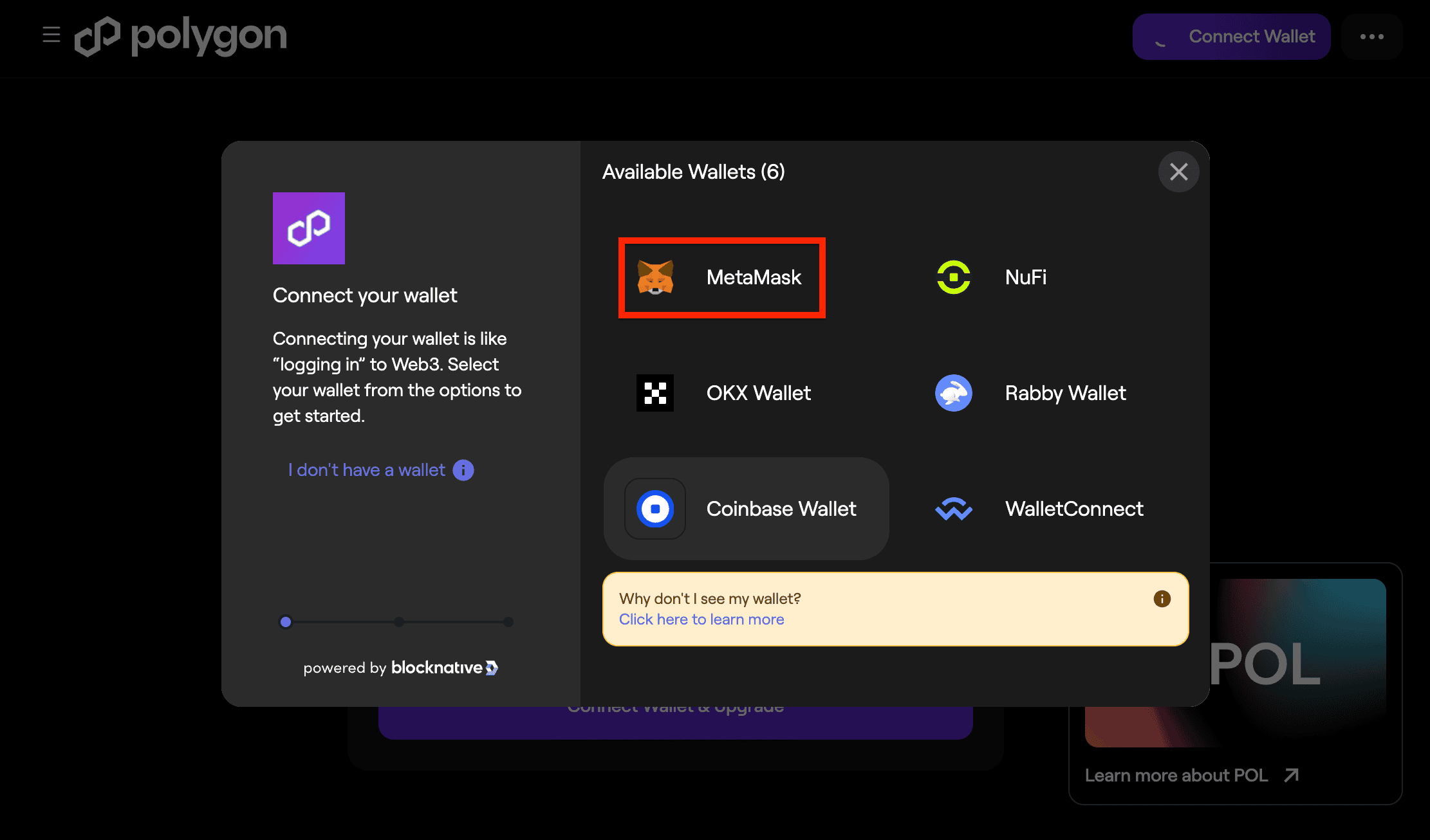
Select the Trezor Ethereum account that you hold MATIC on, and follow the prompts to complete the connection process.
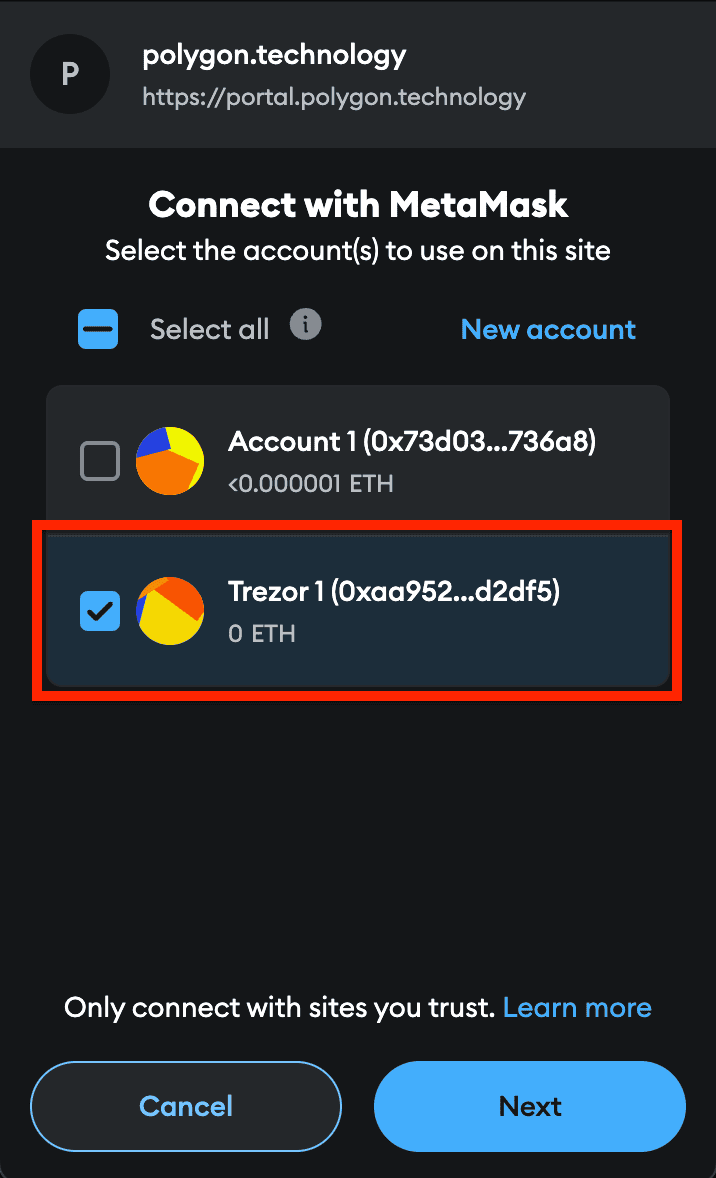
- Enter the amount of MATIC token you wish to upgrade to POL (usually the maximum amount).
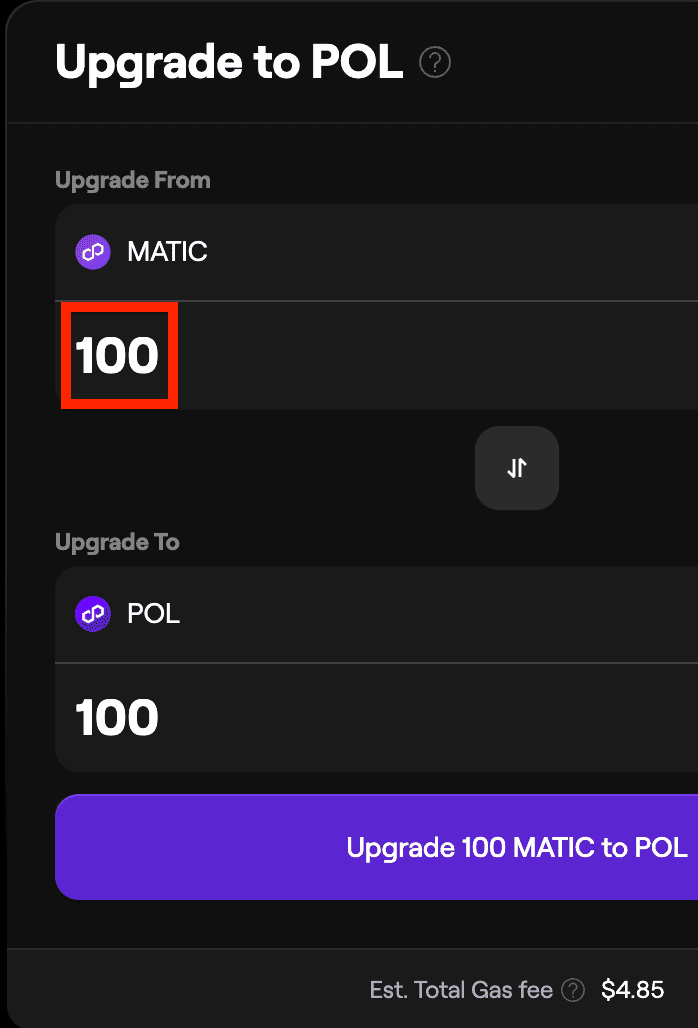
- Press the upgrade button, and follow the prompts on Metamask to sign an approval transaction for the migration smart contract to receive your tokens, followed by the actual migration transaction.
Is there a specific deadline?
There is currently no deadline for the migration of MATIC tokens on Ethereum to POL. Holding MATIC after the official migration date does not currently put you at a disadvantage. However, it is good to be vigilant of any updates in the Polygon ecosystem of blockchains as POL token holders can agree on a deadline for the migration to end. For this reason, we recommend migrating your tokens as soon as possible to prevent any future issues.
Automatic migration of MATIC held in your Polygon PoS Account
Changing the gas token symbol from MATIC to POL on Trezor Suite and your device requires updating Trezor Suite app and device firmware. At present it is possible to view the gas token symbol POL on Trezor Suite and the Trezor Safe 5. We will release updates for other Trezor devices to display the gas token as POL at a later date; however, all Trezor devices can currently interact with POL token regardless of differences in the display.
No action is required on your part, if your coins are on Polygon PoS chain they were automatically migrated from MATIC to POL on September 4. We have released updates to Trezor Suite and Trezor Safe 5 Firmware reflecting this change, and will release updates for other devices’ firmware at a later date.
You will need to install these updates for the symbol of your coins to change from MATIC to POL on both your app and device. There is no cause for concern if your tokens appear to still be held as MATIC on Trezor Suite or your device; they are in fact POL tokens. The change in ticker symbol can occur independently of changes implemented on the Polygon PoS network.
FAQs
How do I add Polygon (POL) to my hardware wallet?
You can buy POL directly in Trezor Suite. Follow the steps above to enable the token and use our general guidance for Receiving or Buying crypto.
How do I send POL using my hardware wallet?
Follow the steps in our Sending crypto article. Be sure to send POL only through the Polygon PoS network.
How do I stake POL?
To stake POL, use your Trezor with a third party app such as MetaMask.
Are there any differences in speed and transaction fees compared to Ethereum?
Yes. Polygon is a scaling solution ("sidechain") designed to offer faster and cheaper transactions than Ethereum.
What tokens are on Polygon?
You can explore a list of tokens on the polygonscan website, which includes over 800 token contracts.