Transitioning to new Windows certificates for Trezor Suite
We’re making an important change to the Trezor Suite application: transitioning to a new Windows certificate. This change will affect the update process for users on Windows, MacOS, and Linux.
Trezor Suite will continue to work as usual—no urgent action is required. However, the next update will work a little differently than normal.
Why Is This Happening?
Our current certificate was originally issued to SatoshiLabs s.r.o. (where s.r.o. means a Czech “company with limited liability”). Since we changed our legal name to Trezor Company s.r.o. two years ago, we can no longer use the old certificate.
To align with our official name, we’re switching to a new certificate, which will affect the way Trezor Suite updates across all platforms.
What This Means for You
The next Trezor Suite update (version 24.5.4) will introduce an improved, faster auto-update system. To ensure smooth updates in the future, you’ll need to install this version first before getting the latest updates.
This means you might need to update twice: first, update to version 24.5.4. Then, update to the latest release.
As always, keep your assets secure by following these best practices:
- Never share your wallet backup (recovery seed). Trezor will never ask for it.
- Be cautious of suspicious links or messages. Only trust information from official Trezor channels.
- When in doubt, contact our Support team.
FAQs
Why does Microsoft Defender block me from updating Trezor Suite
Due to the change in certificate publisher, Microsoft Defender may sometimes flag Trezor Suite as an unrecognized application, and ask you to confirm the download is correct. This is particularly the case is Trezor Suite is being updated via direct download from our website or GitHub repository rather than through the Trezor Suite application itself. When this happens, it is important to double check that the publisher of the version of Trezor Suite being installed is Trezor Company s.r.o. Note that the lower-case i with an acute accent character (“í”) in Trezor’s location (“CZ, ‘Praha, Hlavní mesto’”) may not properly display on all Windows machines, including the one used for the below example. In order to continue the installation process if you see this popup from Microsoft Defender, click Run anyway.
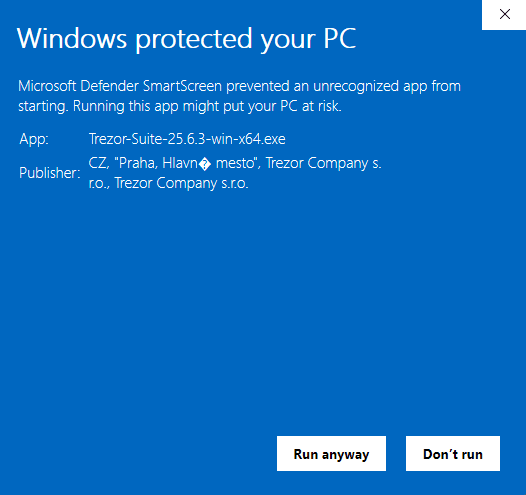
My browser blocked downloading Trezor Suite. What should I do?
If your browser shows a warning like “Trezor Suite.exe was blocked because it could harm your device,” this is a false positive related to recent changes in our Windows certificate. To proceed:
- Click the three-dot menu next to the blocked file in the Downloads bar.
- Select Keep.
- Confirm by clicking Keep anyway in the warning prompt.
- Once downloaded, double-click the installer to run it.
Trezor Suite is safe to use as long as it was downloaded directly from our website or GitHub repository. You can also verify the file's digital signature by following the steps in our guide Download & verify Trezor Suite.
I see a different publisher on the certificate. Is it legitimate?
Yes! Depending on your operating system, the certificate will display:
- Windows: Trezor Company s.r.o.
- MacOS & Linux: SatoshiLabs s.r.o.
I don’t use Windows. Why am I affected?
Since we’re updating the entire release process, this change applies to all operating systems—Windows, MacOS, and Linux.
Trezor Suite is prompting me to update twice. Is that correct?
Yes, you will first need to update to the intermediary version of Suite, then update to the latest release available.
I’m using an older version of Trezor Suite. What should I do?
No worries! Just follow the on-screen instructions when updating. The process is designed to be smooth and hassle-free.
If you need any help, our Chatbot Hal is available to assist you.