- Trezor devices
- Trezor Safe 7
- Introduction to the Trezor Safe 7
- Introduction to the Trezor Safe 7 Bitcoin-only Edition
- Get started with the Trezor Safe 7
- Authenticate Trezor Safe 7
- Dual Secure Elements in Trezor Safe 7
- What is the TROPIC01 chip?
- Trezor Safe 7: the world's first quantum-ready hardware wallet
- Going quantum: our choices for Trezor Safe 7's quantum readiness
- Trezor Safe 7 battery
- Trezor Safe 7 certificates
- Trezor Safe 5
- Trezor Safe 3
- Trezor Model T
- Trezor Model One
- Trezor fundamentals
- Trezor Suite
- Biometric authentication
- Connecting to Trezor Suite for web
- Getting to know Trezor Suite
- OS requirements for Trezor
- Update Trezor firmware
- WalletConnect in Trezor Suite
- Download & verify Trezor Suite
- Installing Trezor Suite on MacOS
- Installing Trezor Suite on Windows
- Installing Trezor Suite on Linux
- Getting to know Trezor Suite
- Manage accounts in Trezor Suite
- Trezor Suite settings
- Addresses & transaction history
- Discreet mode in Trezor Suite
- Multiple accounts in Trezor Suite
- Using a passphrase wallet in Trezor Suite
- Use new address for each transaction
- Labels in Trezor Suite
- QR codes in Trezor Suite
- Trezor Suite with multiple devices
- Transaction fees in Trezor Suite
- Experimental Features in Trezor Suite
- Custom backend in Trezor Suite
- Deprecation and removal of standalone Trezor Bridge
- Transitioning to new Windows certificates for Trezor Suite
- Backups & recovery
- General standards
- How to use a wallet backup
- Single-share Backup on Trezor
- Move crypto to a wallet with a new wallet backup
- SLIP39 FAQs
- Advanced recovery on Model One
- Check wallet backup on Model One
- Check wallet backup on Model T
- Check wallet backup on Trezor Safe 3
- Check wallet backup on Trezor Safe 5
- Check wallet backup on Trezor Safe 7
- How to wipe your Model One
- How to wipe your Model T
- How to wipe your Trezor Safe 3
- How to wipe your Trezor Safe 5
- How to wipe your Trezor Safe 7
- Recover wallet on Model One
- Recover wallet on Model T
- Recover wallet on Trezor Safe 3
- Recover wallet on Trezor Safe 5
- Recover wallet on Trezor Safe 7
- Advanced wallets
- Trezor Keep Metal
- Sending, receiving & staking funds
- Third-party wallet apps
- Trezorctl
- Bonus tools
- Supported assets
- Supported coins
- Bitcoin
- Bitcoin
- How a Bitcoin transaction works
- What is a UTXO?
- What is a change address?
- Bitcoin account types
- What is a public key (XPUB)?
- Using Bitcoin Testnet with Trezor
- What is multisig?
- Coin control in Trezor Suite
- Locktime in Trezor Suite
- What is Bitcoin halving?
- Quantum computing and Bitcoin security
- Replace-by-fee (RBF) to speed up a Bitcoin transaction
- Bitcoin-only firmware on Trezor
- Full node via Electrum server
- Sign & Verify
- URI handlers for bitcoin payments
- Use OP_RETURN in Trezor Suite
- Ethereum/Layer 2 EVM
- Ethereum
- What is a Layer 2?
- Optimism, Arbitrum One & Base in Trezor Suite
- Polygon in Trezor Suite
- What are ERC-20 Tokens and why do they matter?
- What is BNB token and BNB Smart Chain?
- Managing Ethereum & ERC-20 Tokens in Trezor Suite
- Managing BNB Smart Chain & BEP-20 Tokens in Trezor Suite
- Replace-by-fee (RBF) to speed up an Ethereum transaction
- Ethereum Internal Transactions
- Solana
- XRP & XLM
- Other cryptocurrencies
- Basics
- Glossary
- What is self custody?
- What is a hardware wallet?
- What is a Trusted Display?
- Trezor fundamentals
- Coins vs Tokens
- What is an NFT?
- Where are my coins stored?
- Is crypto anonymous? Understanding privacy on the blockchain
- Public & private keys explained
- Keeping your wallet backup safe
- Trezor blockbook explorer
- What are smart contracts?
- What are dApps?
- What is a stablecoin?
- What Is DeFi?
- Advanced
- Security & privacy
- How Trezor keeps you safe
- Understanding Trezor wallet backups: 12, 20 or 24 words
- Security & Safety in Trezor
- Trezor hardware: built-in security
- Connect Trezor Suite to your node
- Entropy check
- MEV protection in Trezor Suite
- Past security issues
- Secure Elements in Trezor Safe devices
- Trezor firmware authenticity check
- Trezor firmware authenticity check failed
- Trezor Firmware hash check
- Trezor firmware revision check
- Trezor Model One Firmware installation progress check
- Trezor Safe device authentication check
- Unlocking the bootloader on Trezor Safe devices
- Tor in Trezor Suite
- Personal security standards
- Partner portal
- Product updates
- Bootloader changelog
- Firmware changelog
- Trezor Suite updates
- Trezor Suite update January 2025
- Trezor Suite update February 2025
- Trezor Suite update March 2025
- Trezor Suite update April 2025
- Trezor Suite update May 2025
- Trezor Suite update June 2025
- Trezor Suite update July 2025
- Trezor Suite update August 2025
- Trezor Suite update September 2025
- Trezor Suite update October 2025
- Trezor Expert
- Trezor Beer Fund
- Logistics
- Order & shipping FAQ
- Can I add an item to an existing order?
- Can I get a discount?
- Can I pick up my order?
- Can I return an opened product?
- Can you check if a device is genuine by its serial number?
- I got my Trezor from a reseller and it stopped working, can you replace it?
- Is it safe to buy a Trezor on Amazon?
- My product stopped working correctly, can I get a replacement or a refund?
- Where do you ship from?
- Where to buy Trezor
- Why is my box different from what is shown on the website?
- Orders & payments
- Can I change my invoice?
- Can I purchase as a company (without paying VAT)?
- Card payment issues
- Change email address
- Change or modify an order
- Confirmation email not received
- Crypto payment issues
- Crypto payments on the Trezor Shop
- Double charged for an order
- How to cancel an order
- Order limits and bulk orders
- Order shipping notification
- Privacy policy
- Privacy policy at Trezor
- Trezor Shop payment options
- What is the Refer a Friend program?
- Why was my order canceled?
- Shipping & delivery
- Change delivery address
- Countries we ship to
- Customs fees
- Expected delivery times
- Item missing from package
- My package arrived damaged
- Package returned to sender
- Public Holidays 2025
- Shipping estimates for Trezor Safe 7
- Status "delivered" but not received
- Track my order
- Trezor Safe 7 USA shipping updates
- Where is my package?
- Warranty & returns
- Troubleshooting
- Coins & tokens
- Device issues
- Bluetooth troubleshooting
- Common hardware issues
- "Firmware is already installed"
- Firmware update issues
- How to enter PIN on Model One
- How to enter your PIN on Trezor Safe 3
- How to reset your PIN
- Is my device safe to use?
- Trezor FW authenticity check failed
- Trezor Safe device authentication check failed
- Trezor Suite doesn’t see my device
- Using Trezor after a long time
- Warning "Unofficial firmware detected"
- Downgrade firmware Model One
- Downgrade firmware Model T
- Downgrade firmware Trezor Safe 3
- Downgrade firmware Trezor Safe 5
- Third-party wallet app issues
- Trezor Suite issues
- Can I cancel or reverse a transaction?
- Commonly misspelled wallet backup words
- Discovery error issue
- Funds sent without your authorization
- I can’t sign my transaction
- I don’t see my crypto
- My crypto hasn’t arrived
- My transaction is still pending
- Passphrase & hidden wallets issues
- Trezor recovery issues
- Trezor Suite trade issues
- Balances Mismatch
Save bitcoin using DCA
Dollar-cost averaging (DCA) is a popular investment strategy that can be especially useful for buying digital assets such as bitcoin and cryptocurrencies.
DCA is an effective way to build a crypto portfolio while managing risk, avoiding ‘emotional’ trading, and simplifying the investment process. It is particularly useful in the cryptocurrency market, where prices can change dramatically within short timeframes.
The DCA feature is provided by SatoshiLabs company Invity, so you’ll need to download their app to use the feature. Withdrawing your bitcoin and crypto to the safety of your Trezor hardware wallet is simple and free of charge (except mining fees).
Invity is not directly connected to Trezor Suite. When using Invity to DCA, please note that the your chosen DCA amount is not automatically sent to your Trezor wallet.
You will need to manually withdraw your balance whenever you choose to move it to your Trezor wallet.
Access via Trezor Suite
First, click on Buy & sell in the top-right corner of Trezor Suite:
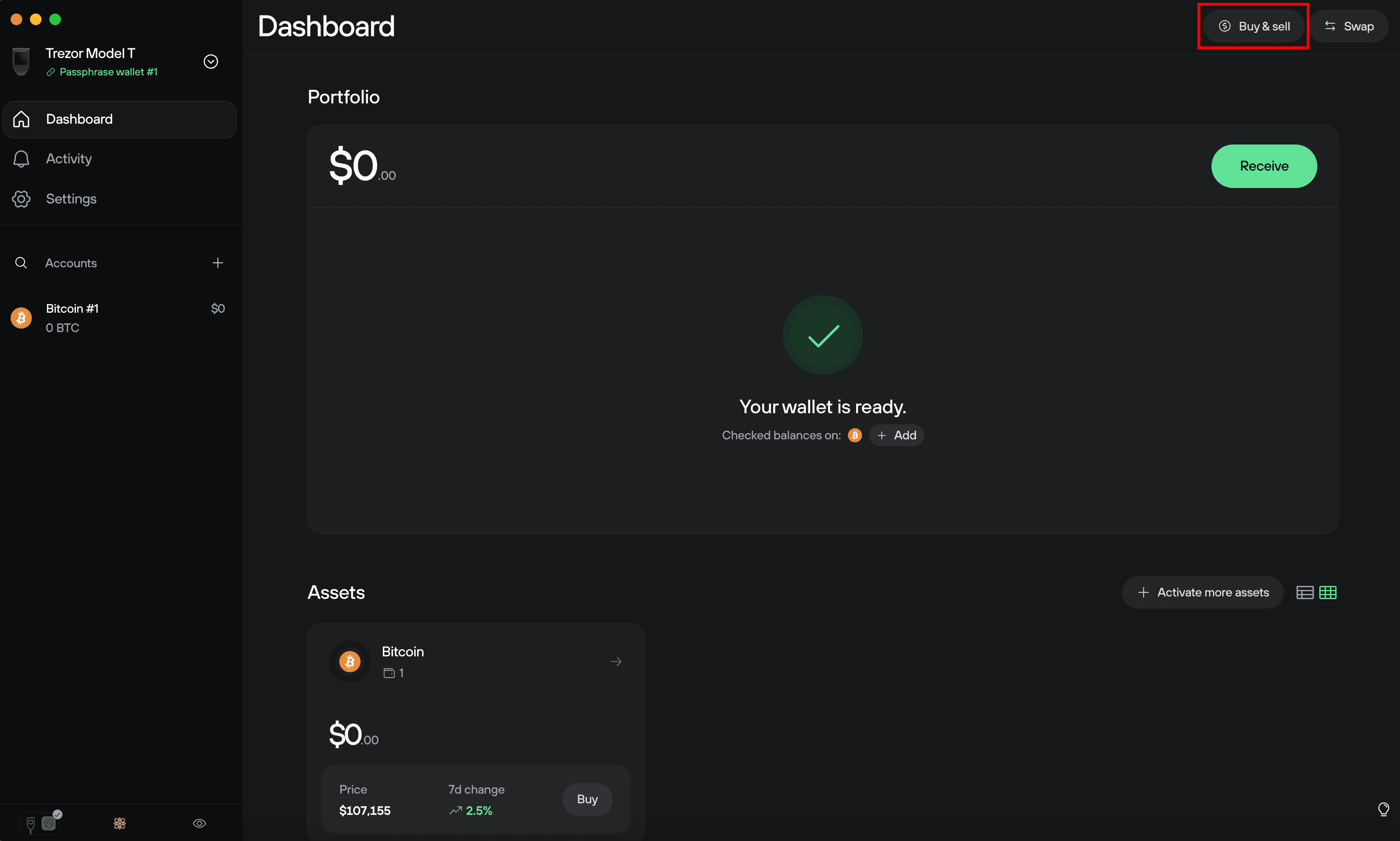
Then click on the DCA tab:
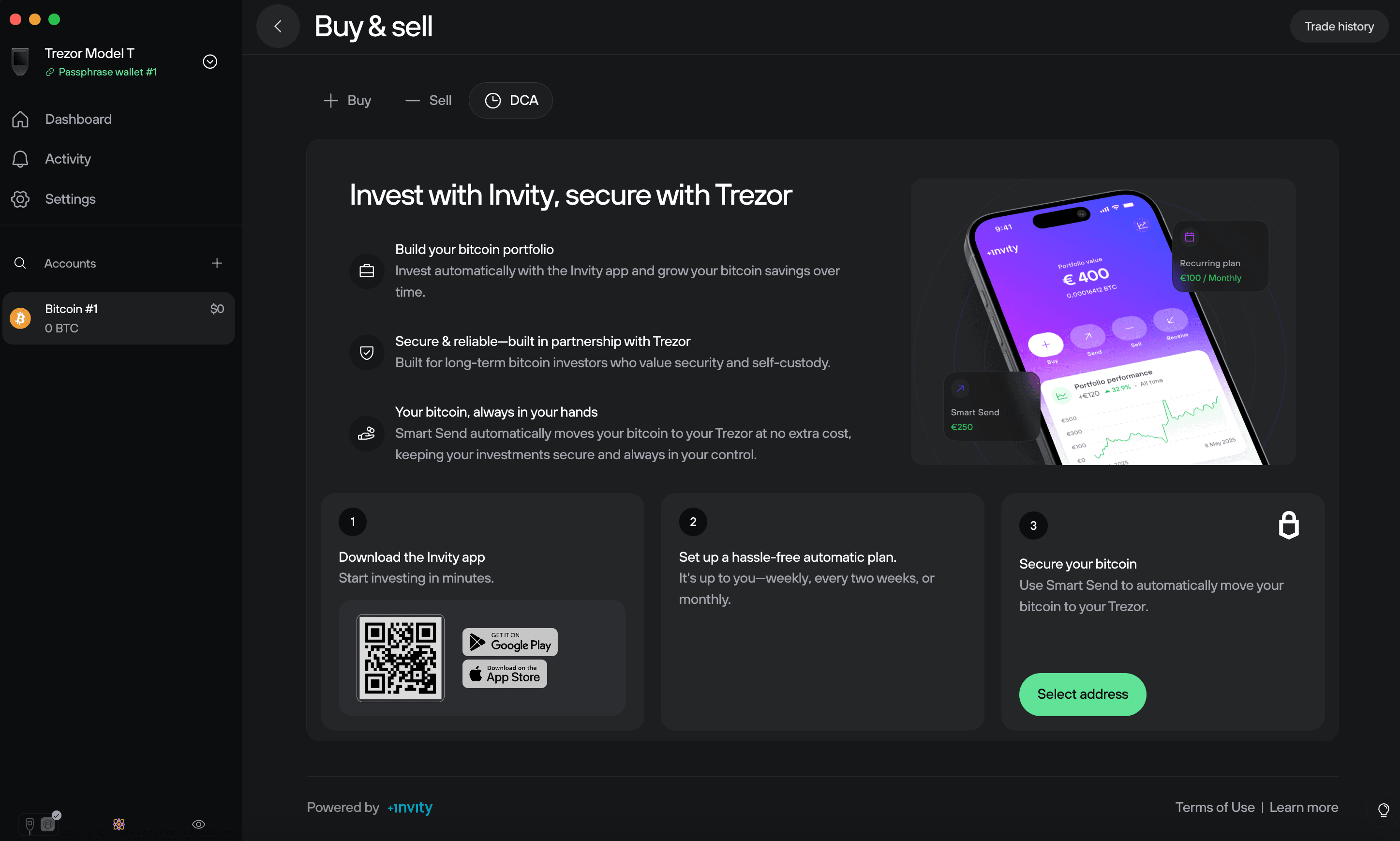
Scan the QR code with your mobile phone and you’ll be redirected to the appropriate app store for downloading the Invity app on your device.