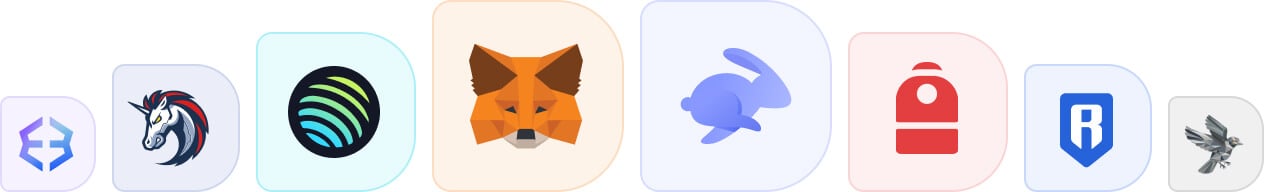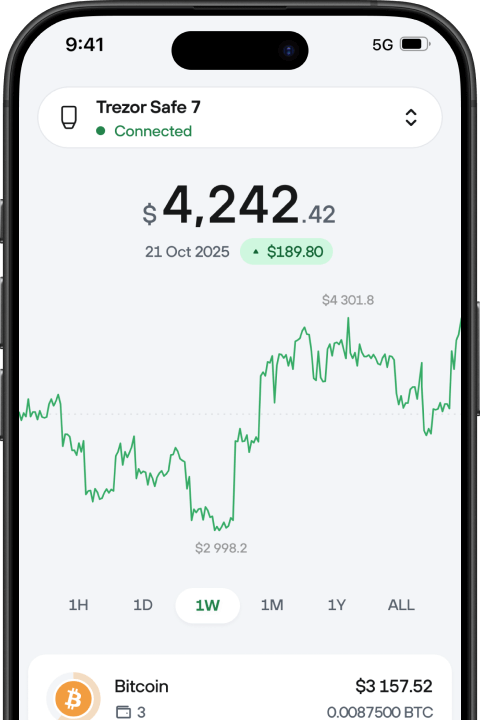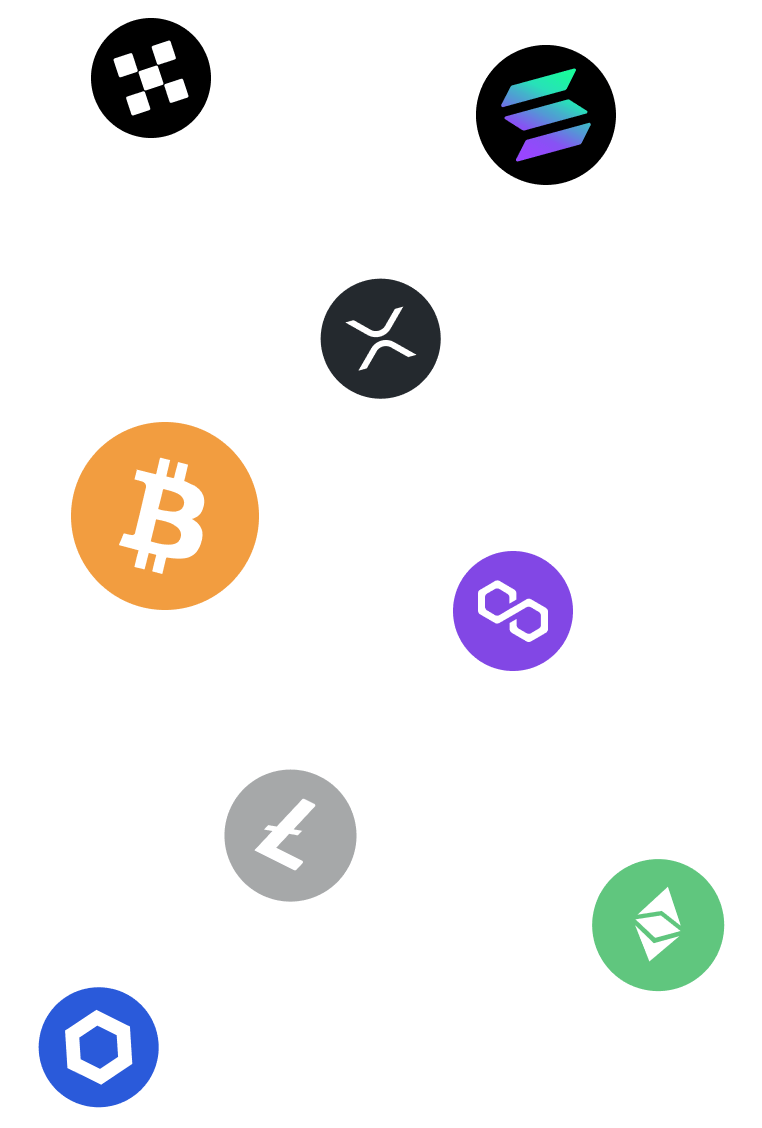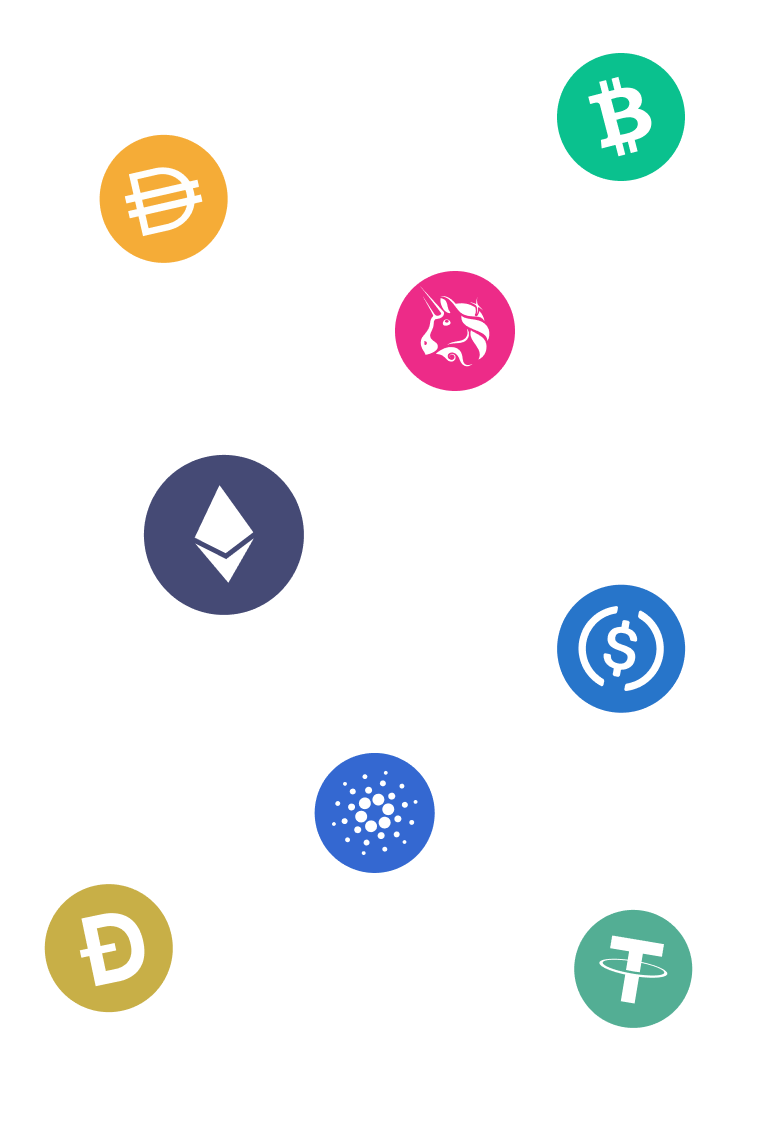- 1Get started quicklySimply connect your Trezor to your device and you'll be able to start using the Trezor Suite app in minutes.
- 2Manage securelyMove your coins to Trezor and manage with confidence. Send, receive, buy, sell & swap securely—all in one place.
- 3Track balancesConveniently check your portfolio and assets at home or on the go.
Buy & sell on
your own terms
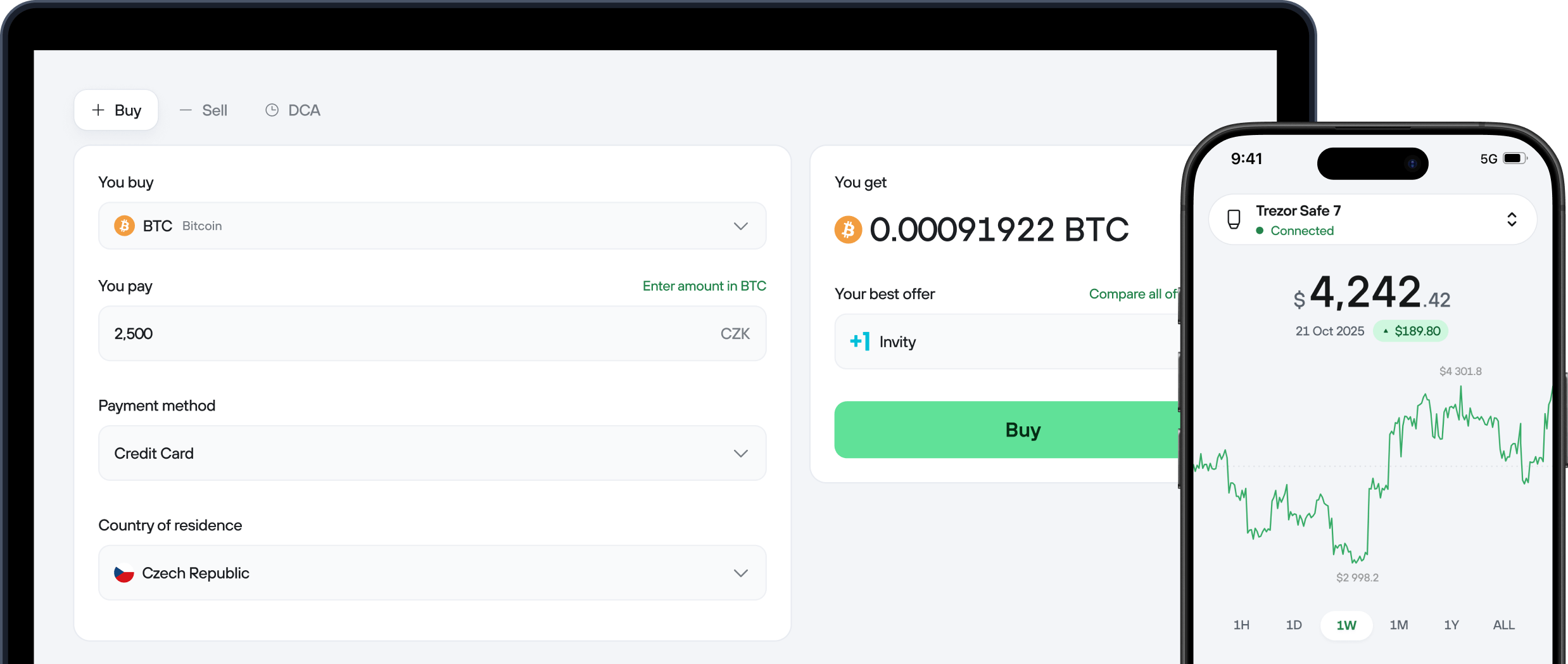
Swap directly from your wallet
Earn more with staking
Do more with Trezor
Secure with
built-in protection
- Recover access to your coins in case of device loss, damage, or theft.
- Prevent unauthorized device access and keep your hardware wallet secure.
- Use fingerprint or face recognition to lock and unlock securely.
- Detect & avoid suspicious transactions that may be address poisoning attacks.
- Hide your sensitive information from potential unwanted onlookers.
- Keep your transactions smooth, safe, and free from blockchain manipulation.
- Blur & sort scam airdrop tokens into their own hidden section.
- Authenticate your Trezor’s firmware to prevent using compromised devices.
- Connect to your own full node to achieve total self-sovereignty.
- Get more control and enhance privacy when sending funds.
- Make it more difficult to trace your internet activity.
- Enhance bitcoin safety, privacy & network efficiency.
- Give your assets the highest level of protection against attacks.
Simplify how you organize
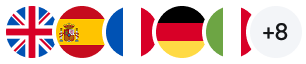
Choose your language
The app is only half the story
Frequently asked questions
Trezor Suite is the official app for managing your Trezor hardware wallet.
- On desktop, you can securely buy, sell, stake, swap, and send assets while keeping full control of your private keys. It also includes portfolio tracking, transaction history, and advanced security features.
- On mobile (iOS and Android), you can buy, sell, and send assets with the same security and privacy. The mobile app is continuously being improved to bring more features.
Yes. All Trezor devices work with Android. Trezor Safe 7 also works with iOS via Bluetooth.
- Trezor Safe 7 → Full compatibility on iOS and Android.
- Trezor Safe 5, Trezor Safe 3, Trezor Model T, and Trezor Model One → Full compatibility on Android. Limited compatibility on iOS (supports portfolio tracking, buying, and receiving assets). To sign other transactions, Trezor Suite desktop is required.
For iPhone users who want full Trezor Suite functionality from their phone, such as sending, buying, selling, and device management—Trezor Safe 7 is the best choice. Its Bluetooth connection ensures seamless compatibility with iOS.
Other Trezor models (Trezor Safe 5, Safe 3, and earlier) rely on a wired connection. On iOS, wired accessories require Apple-specific licensing that isn’t supported by these models. This means they can be used to track your portfolio, view assets, and buy through integrated providers on iOS, but a desktop or Android device is required to sign transactions.
Trezor devices are compatible with popular third-party wallet apps like MetaMask, Rabby, Electrum, Exodus, and Wasabi. However, Trezor Suite is recommended for the most seamless and secure experience since it’s built specifically for Trezor hardware.
Wireless security comes built in with the Trezor Safe 7. Both Bluetooth and USB-C connections are secured with Trezor Host Protocol (THP), which encrypts every command and transaction to ensure no one can intercept, alter, or inject malicious messages. The wallet stays invisible to unknown devices and uses open-source encryption to ensure it connects only with trusted devices and applications. This means you get secure, encrypted communication whether you connect wirelessly or with a cable.
Your crypto is not stored on your Trezor, so losing the device does not mean losing your funds. They remain on the blockchain and are secured by your wallet backup. By entering your wallet backup (the list of words you created when setting up your Trezor), you can restore access on a new Trezor device or another compatible wallet.
Trezor was the first hardware wallet and has set the standard for over 10 years. With open-source code, independent security audits, and the Trezor Suite app, you get unmatched transparency and usability. With devices like the Safe 7, you also benefit from full iOS and Android support, a transparent Secure Element, and quantum-ready security.
Trading isn’t available in the iOS version of Trezor Suite just yet. We’re currently working on bringing it to the App Store and awaiting regulation approval. Once approved, trading will gradually roll out, with availability depending on regional regulations.