Trusted by over
2 million users worldwide
Yourcryptoshouldn'tbesomeoneelse'spayday


Online, your crypto is exposed. Hackers hunt. Scammers steal. Exchanges fail. Only you can protect what's yours—because your crypto belongs to no one but you.


Physical protection for your digital assets
Trezor hardware wallets keep your crypto 100% offline and out of reach of hackers, malware, and other online threats.
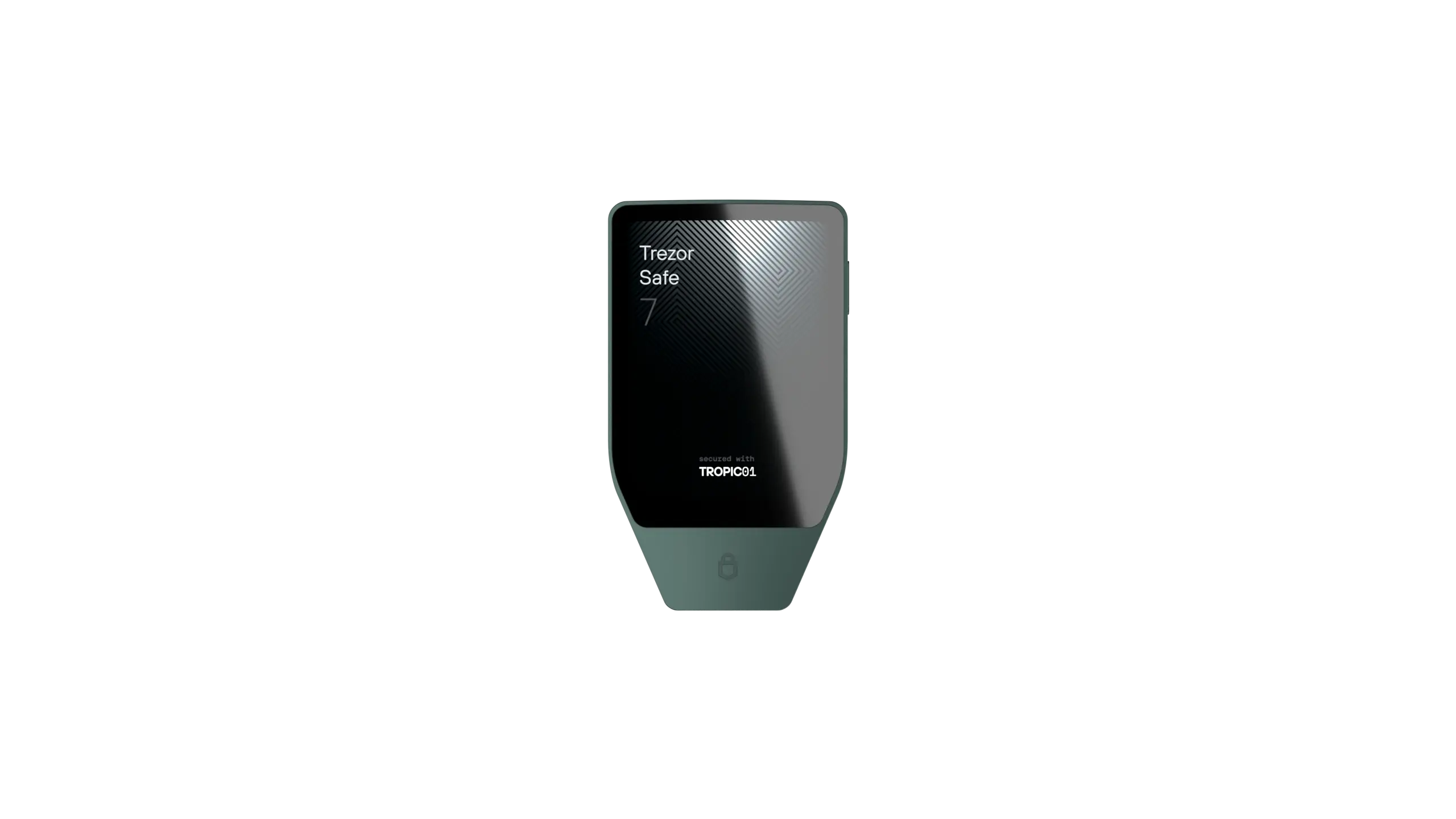
Absolute ownership and control
Your crypto is 100% under your control with Trezor. Only you hold the keys, so no one else can access, take, or spend it.
Trezor Suite: Your all-in-one crypto app
Connect your Trezor wallet to Trezor Suite to securely manage, send, buy & trade crypto, and explore the wider ecosystem.
Trezor Suite available for
Protect your crypto for life
Give your hard-earned assets the long-term security they deserve with Trezor.

Unleash the full power of your crypto
Explore the thriving crypto ecosystem, while Trezor keeps your private keys safe.

Independenceisn’tgiven—it’staken.BreakfreefromcentralizedpowerandtakecontrolofyourfinancialfreedomwithTrezor.

Own your money
You alone control and own your crypto; no banks, exchanges, or governments can touch it.

Resist financial censorship
Transact freely with anyone, anywhere, anytime—no one can stop or block you.

Don’t trust, verify
Stubbornly open-source and trustless by design, made for financial rebels and believers in true self-custody.
Discover your
ideal wallet

Thousands of Coins.One secure device.
Trezor supports 1000s of coins and tokens across leading networks like Bitcoin, Ethereum, Solana, Base, Arbitrum One, Cardano, and more.
Frequently
asked questions

I’ve heard big exchanges are safe now, do I really need a hardware wallet?
Even today, exchange hacks still happen, and users lose funds they thought were safe. Holding your crypto on an exchange means you don’t truly control it, the exchange does. With Trezor you stay in control of your keys, protected by industry-leading security and no third-party risk.
Will my crypto be lost if I lose my Trezor?
No—as long as you keep the wallet backup you make during setup, your crypto is safe. You can restore your entire wallet onto a new Trezor device using that wallet backup, also called a recovery phrase. It’s like having a secure recovery key. Just make sure to keep your wallet backup stored safely offline, and never share it with anyone.
Can I still use DeFi, NFTs, or swap coins with Trezor?
Yes—and securely. Trezor supports WalletConnect so you can interact with DeFi dApps like Uniswap, 1inch, or NFT marketplaces like OpenSea directly from your hardware wallet. You can trade, stake, and swap while keeping full control of your private keys.
And with Trezor Suite, our native companion app, you can buy, sell, swap, and stake selected cryptocurrencies all in the most intuitive, secure environment possible. Trade crypto with the peace of mind that your keys never leave your device.
And with Trezor Suite, our native companion app, you can buy, sell, swap, and stake selected cryptocurrencies all in the most intuitive, secure environment possible. Trade crypto with the peace of mind that your keys never leave your device.
Is owning my own crypto too technical or complicated?
Not at all. Trezor makes it simple to take control of your assets. As a non-custodial wallet, Trezor ensures only you hold the keys to your crypto. The setup process is straightforward, with an intuitive interface and clear step-by-step guidance. This makes self-custody easy, keeping your crypto securely in your hands without unnecessary complexity.
I only have a small amount of crypto. Do I still need a hardware wallet?
Yes—even if you’re starting with a small amount, protecting it now can pay off later. Crypto is a long-term game, and what’s worth a few hundred dollars today could be worth significantly more in the future. A hardware wallet like Trezor ensures that no matter how your holdings grow, they’re safe from day one.
What makes Trezor different from other crypto wallets?
Trezor is built on open-source security, with code that’s fully transparent and reviewed by experts worldwide. Unlike custodial wallets or exchanges, Trezor gives you true cold storage with offline keys that never leave your device.
Features such as an optional passphrase, phishing protection, community verification, and Tropic01—the world’s first transparent and auditable Secure Element—deliver next-gen protection that’s purpose-built for self-custody. And the new Trezor Safe 7, the first-ever hardware wallet with quantum-ready security, gives crypto owners the strongest foundation for safe and independent control of their assets for the future.
Features such as an optional passphrase, phishing protection, community verification, and Tropic01—the world’s first transparent and auditable Secure Element—deliver next-gen protection that’s purpose-built for self-custody. And the new Trezor Safe 7, the first-ever hardware wallet with quantum-ready security, gives crypto owners the strongest foundation for safe and independent control of their assets for the future.
Are there hidden fees when using Trezor?
With Trezor, pricing is fully transparent, meaning there are no hidden fees or surprise costs. When you buy, sell, or swap crypto in Trezor Suite, you always see the full cost upfront and can choose the best available offer, with support for local payments where possible. When you send crypto, you only pay the standard transaction fee, which goes to the network (e.g., Bitcoin miners or Ethereum validators), not Trezor.

