Safe & secure BUSD wallet
Take control of your BUSD assets with complete confidence in the Trezor ecosystem.
- Secured by your hardware wallet
- Use with compatible hot wallets
- Trusted by over 2 million customers
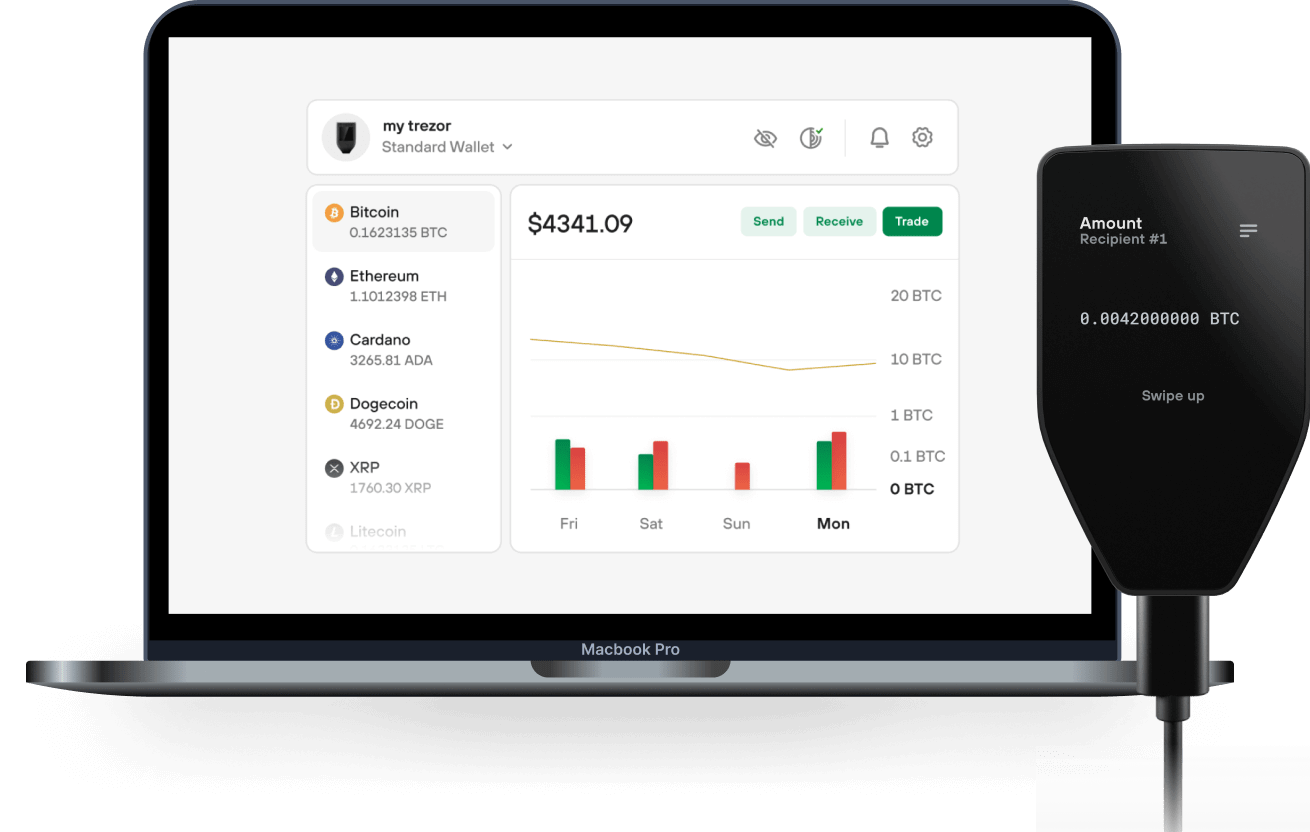
Send & receive your BUSD with the Trezor Suite app

Send & receive

Swap
Trezor hardware wallets that support BUSD
Sync your Trezor with wallet apps
Manage your BUSD with your Trezor hardware wallet synced with several wallet apps.
Trezor Suite
MetaMask
Rabby
Supported BUSD Network
- Ethereum
Why a hardware wallet?
Go offline with Trezor
- You own 100% of your coins
- Your wallet is 100% safe offline
- Your data is 100% anonymous
- Your coins aren’t tied to any company
Online exchanges
- If an exchange fails, you lose your coins
- Exchanges are targets for hackers
- Your personal data may be exposed
- You don’t truly own your coins
How to BUSD on Trezor
Connect your Trezor
Install Trezor Suite
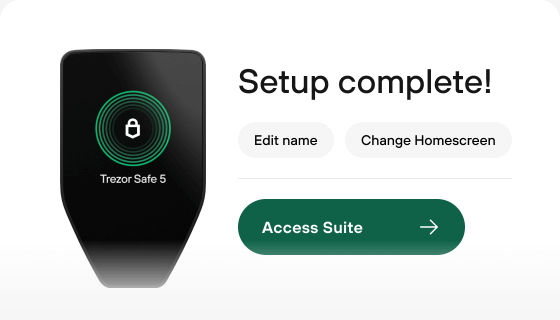
Transfer your BUSD
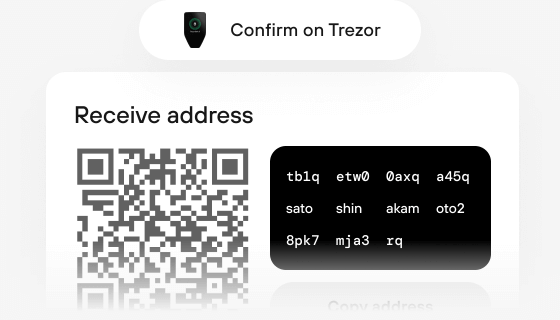
Make the most of your BUSD
Trezor keeps your BUSD secure
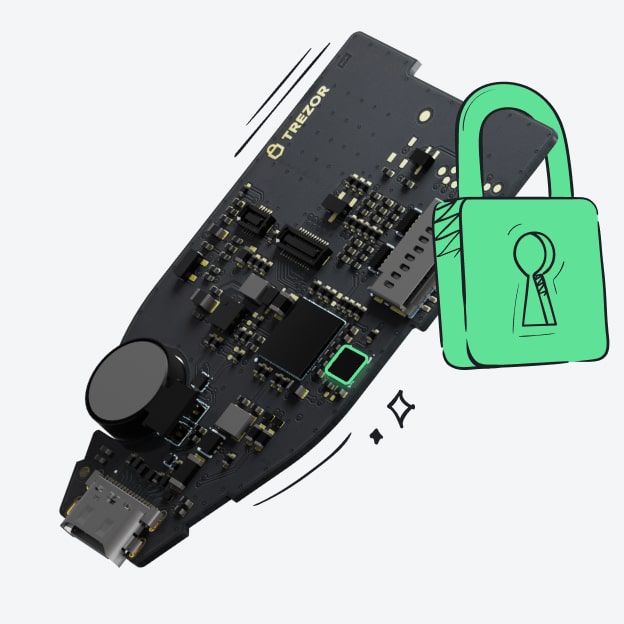 Protected by Secure Element
Protected by Secure ElementThe best defense against both online and offline threats
 Your tokens, your control
Your tokens, your controlAbsolute control of every transaction with on-device confirmation
 Security starts with open-source
Security starts with open-sourceTransparent wallet design makes your Trezor better and safer
 Clear & simple wallet backup
Clear & simple wallet backupRecover access to your digital assets with a new backup standard
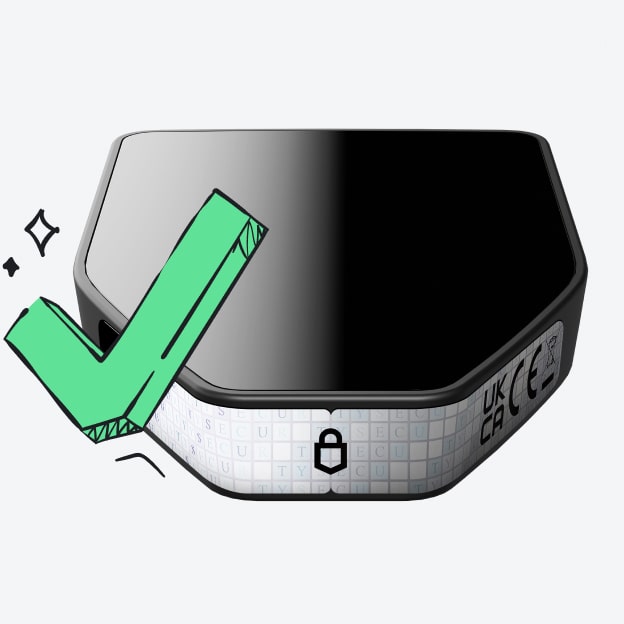 Confidence from day one
Confidence from day onePackaging & device security seals protect your Trezor’s integrity
Binance USD (BUSD) is a stable coin pegged to USD that has received approval from the New York State Department of Financial Services (NYDFS). BUSD will be available for direct purchase and redemption at a rate of 1 BUSD = 1 USD.
Communities
Frequently asked questions
What is a BUSD wallet?
A BUSD wallet is a tool that allows you to securely store, send, and receive BUSD, a stablecoin pegged to the US Dollar and issued on multiple blockchain networks. It’s essential for managing your BUSD assets because it holds your private keys, which give you access to your funds.
For maximum security, using a Trezor hardware wallet is one of the best options for storing your BNB. Trezor wallets, such as the Trezor Safe 3 and Trezor Safe 5, keep your BUSD offline, protecting you from online threats like hacking and malware.
Although Trezor Suite doesn’t natively support BUSD, you can still connect your Trezor device with third-party wallets that do support BNB. This allows you to manage your BNB securely while benefiting from Trezor’s top-notch security features, ensuring your assets are protected from unauthorized access.
How do I create a BUSD wallet?
Creating a Binance USD (BUSD) wallet is super easy, especially when you use a Trezor hardware wallet. First, purchase your Trezor from the official Trezor Shop to ensure authenticity. When your Trezor arrives, download and install the Trezor Suite app to get started. Just connect your Trezor to your computer, open the app, and follow the setup instructions. If it’s your first time, you’ll set up a new wallet and create a wallet backup—don’t forget to write down your wallet backup and store it in a safe place!
Now, while BUSD isn’t natively supported in the Trezor Suite app, you can still manage it securely with third-party wallet apps alongside your Trezor. These apps let you generate a BUSD address and send or receive BUSD, all while keeping your private keys safe and sound on your Trezor.
By following these steps, you'll have a secure BUSD wallet that combines the full security of Trezor hardware wallets with a trusted third-party app. Enjoy managing your BUSD safely and securely!
Does Binance have a USD wallet?
Binance users turn to Trezor with their BUSD assets. If you’re looking for a secure way to store and manage your BUSD, Trezor is a great option. It’s one of the most trusted hardware wallets out there, keeping your BNB offline and safe from hacks, malware, and other online threats.
Even though the Trezor Suite app doesn’t directly support BUSD, you can still use your Trezor with third-party wallets to easily send, receive, and track your BUSD transactions. With Trezor’s top-notch security features, it’s a solid choice for anyone serious about keeping their BUSD safe!
Which wallet supports BUSD?
Trezor hardware wallets support BUSD. The best way to secure your BUSD with a Trezor is to purchase directly from the official Trezor Shop. This ensures you’re getting an authentic, tamper-proof device straight from the source, which means the highest level of security. By buying from the official store, you avoid any third-party risks and gain access to reliable customer support, software updates, and warranty coverage. This makes it the most secure and trusted place to get your BUSD wallet.