Safe & secure Polygon wallet
Take control of your Polygon assets with complete confidence in the Trezor ecosystem.
- Secured by your hardware wallet
- Use with compatible hot wallets
- Trusted by over 2 million customers
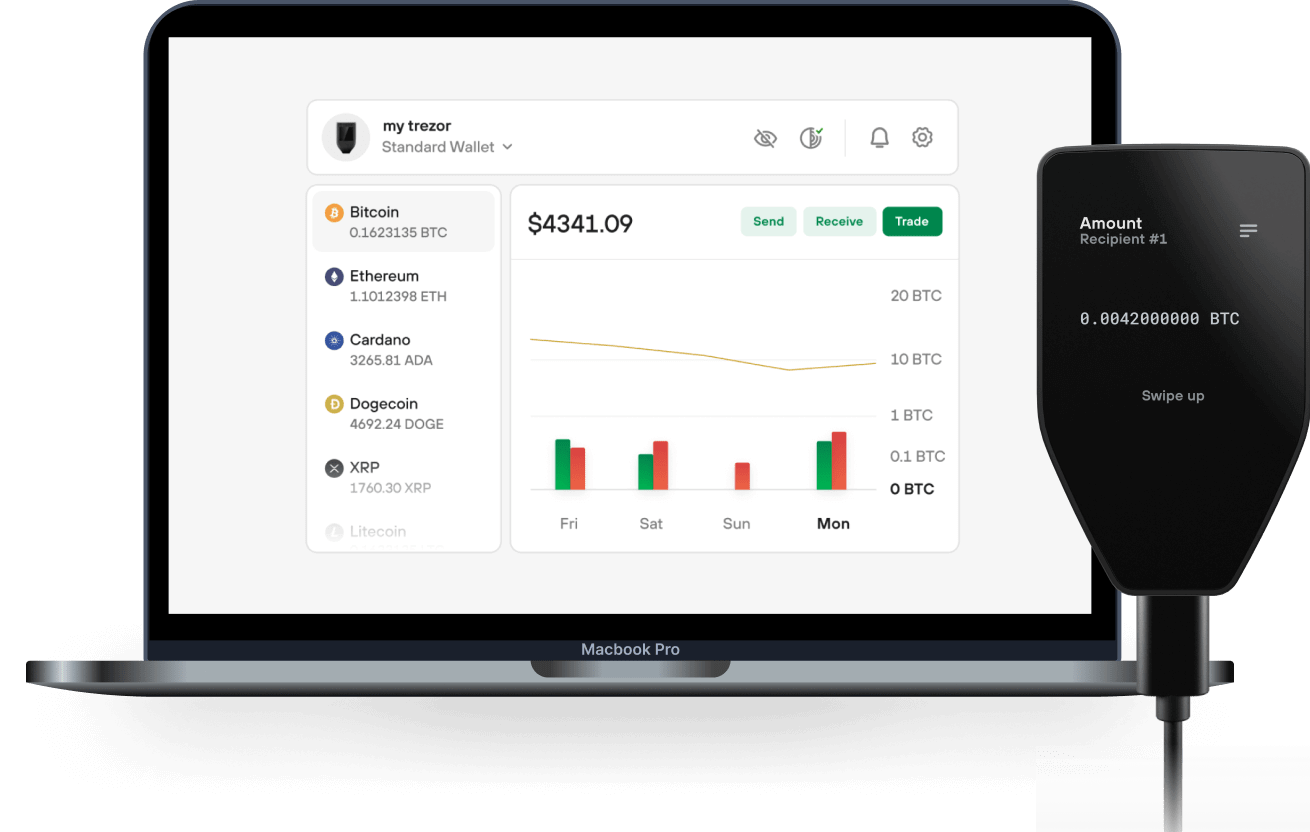
Send & receive your Polygon with the Trezor Suite app

Send & receive

Buy & swap
Trezor hardware wallets that support Polygon
Sync your Trezor with wallet apps
Manage your Polygon with your Trezor hardware wallet synced with several wallet apps.
Trezor Suite
MetaMask
Rabby
Supported Polygon Networks
- Polygon POS
- Ethereum
- Harmony Shard 0
- Energi
- BNB Smart Chain
- Moonbeam
- Moonriver
Why a hardware wallet?
Go offline with Trezor
- You own 100% of your coins
- Your wallet is 100% safe offline
- Your data is 100% anonymous
- Your coins aren’t tied to any company
Online exchanges
- If an exchange fails, you lose your coins
- Exchanges are targets for hackers
- Your personal data may be exposed
- You don’t truly own your coins
How to MATIC on Trezor
Connect your Trezor
Install Trezor Suite
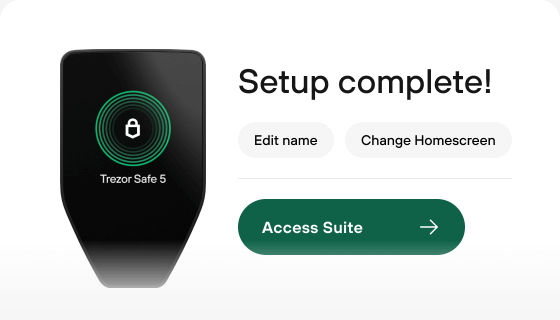
Transfer your MATIC
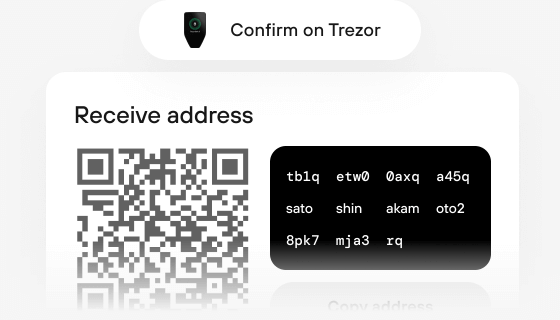
Make the most of your MATIC
Trezor keeps your MATIC secure
 Your tokens, your control
Your tokens, your controlAbsolute control of every transaction with on-device confirmation
 Clear & simple wallet backup
Clear & simple wallet backupRecover access to your digital assets with a new backup standard
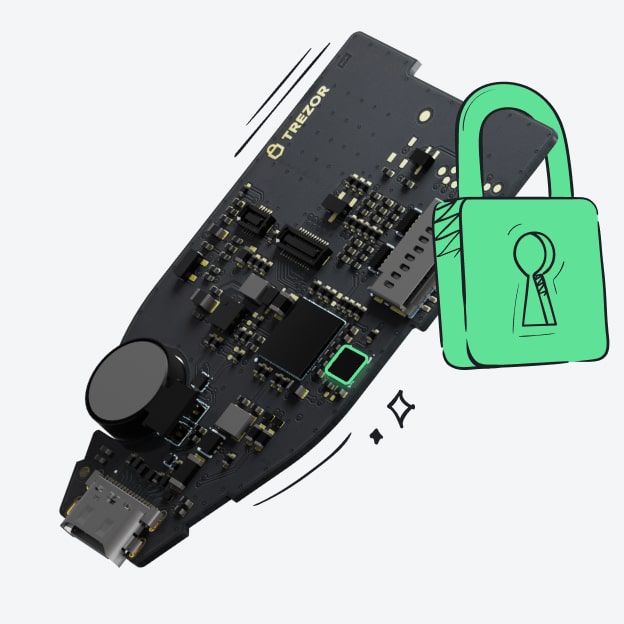
The best defense against both online and offline threats

Transparent wallet design makes your Trezor better and safer
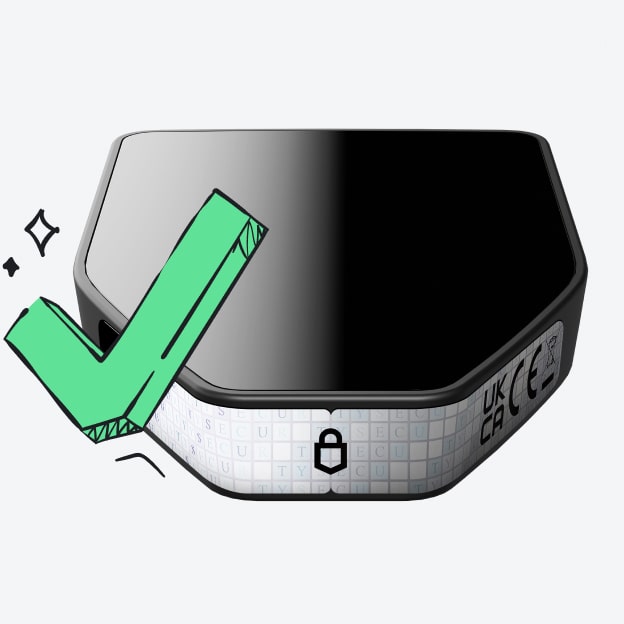
Packaging & device security seals protect your Trezor’s integrity
Polygon: Scalable and efficient blockchain solution
- Use Polygon on several networks
- Polygon enhances scalability and low-cost transactions on the Ethereum network, while also enabling faster and more efficient transactions on Energi's blockchain.
- It seamlessly integrates with Moonbeam for cross-chain smart contract functionality and boosts interoperability and speed on the Moonriver network.
- On BNB Beacon Chain, Polygon expands DeFi capabilities, and on its native Matic Network, it optimizes scalability for decentralized apps.
- Additionally, Polygon bridges with Harmony to facilitate fast, secure cross-chain transfers.
- Polygon on Trezor Suite
- Trezor Suite with a Trezor hardware wallet offers an ideal solution for Polygon (POL) users, combining the highest level of security with user-friendly functionality.
- With Trezor Suite, users can securely store their POL tokens and manage their holdings with ease, utilizing the robust security features of Trezor’s hardware wallets.
- The app’s easy-to-navigate interface ensures users of all experience levels can confidently interact with the Polygon network and manage their POL assets.
- Trezor Suite allows users to sign and authorize Polygon transactions securely, ensuring protection from potential online threats.
- Polygon on third-party wallet apps
- Metamask is popular browser extension and mobile wallet for Polygon (POL). It seamlessly integrates with Ethereum-based dApps and supports Polygon’s Layer 2 ecosystem, allowing users to easily manage their assets across multiple networks.
- Rabby is advanced wallet designed for power users, offering full support for Polygon and other multi-chain assets. It provides features like multi-chain asset management and DeFi access, while ensuring full compatibility with Polygon’s network.
Polygon in a nutshell
Polygon is the first user-friendly platform designed for scaling Ethereum and developing its infrastructure. Its main feature is the Polygon SDK, a modular and flexible framework that allows developers to create various types of applications. With Polygon, developers can build Optimistic Rollup chains, ZK Rollup chains, standalone chains, or any other infrastructure they need. Polygon effectively transforms Ethereum into a comprehensive multi-chain system, similar to networks like Polkadot, Cosmos, and Avalanche, while benefiting from Ethereum's security, vibrant ecosystem, and openness.
Existing projects built on the Plasma-PoS chain will remain unaffected. Polygon enhances this established technology by introducing new features that cater to the diverse needs of the developer community. The platform will continue to evolve its core technology to support a larger ecosystem. Additionally, the POL token plays a crucial role in securing the network and enabling governance.
Polygon PoS (and its native token POL) is supported directly in the Trezor Suite and Trezor Suite Lite apps.