Coinjoin FAQs
This FAQ page addresses the most common questions regarding coinjoin on Trezor hardware wallets. Also, please feel free to check out the What is coinjoin? and Coinjoin in Trezor Suite articles on our knowledge base for more information. If you still can't find the answer you're looking for, please contact us via our chatbot Hal, who will help resolve your issue.
General FAQs
Is coinjoin only for bitcoin?
Yes, coinjoin is bitcoin-only.
Which Trezor models support coinjoin?
Coinjoin is available on Trezor Model One, Trezor Model T and Trezor Safe 3.
What are the fees?
A 0.3% coordinator fee is taken from fresh coins greater than 1,000,000 sats (0.01 BTC). There is no such fee for UTXOs below this amount. As with any other bitcoin transaction, you also need to pay mining fees. For coinjoin, you must pay a mining fee for each round. Coinjoin fees are explained in more detail in here.
Since my BTC holdings just sit in my Trezor, does it make sense to only use coinjoin when I am ready to send BTC out of my wallet?
Anyone who is looking to improve the privacy of their future transactions may coinjoin their bitcoin at any time—the total amount is left to the discretion of the user. It is perfectly safe to keep bitcoin in a coinjoin account. Whenever you are ready to make a private transaction, you should send the funds directly from your coinjoin account.
Can I use coinjoin on the Trezor Suite web app?
No. The Trezor Suite desktop app uses more sophisticated techniques for account discovery that may be problematic on the web. Moreover, making it available via the web app does not bring any added value.
How is this different to the Wasabi coinjoin implementation?
The process for Trezor and Wasabi are very similar, and the same coordinator is used for both implementations. However, Trezor Suite only uses Taproot addresses.
Do all exchanges accept coinjoined bitcoin?
You may encounter certain exchanges or merchants that require KYC (know your customer) documentation when trading bitcoin which have been part of a coinjoin transaction. To bypass KYC requirements it is recommended to find an alternative service provider that supports privacy.
Technical FAQs
Why does coinjoin signing need to be automated on Trezor?
Once the transaction has been prepared by zkSNACKs coinjoin coordinator, the time window for signing it is quite narrow. If the process wasn’t automated, then you would have to sit and wait for the transaction to be prepared and then hit the confirmation button on Trezor at the right moment. Since there are so many people taking part in the transaction, you would also have to confirm a large number of outputs and check that you are not overpaying on the fees. Trezor is much better at verifying this automatically based on what you authorized.
How long does the authorization remain active on Trezor?
A coinjoin authorization remains active on your Trezor only until you unplug the device. The next time you power it on, you will need to authorize coinjoin on Trezor again to continue mixing.
At most one coinjoin authorization can be active at a time for each passphrase on Trezor. The number of approved rounds for one passphrase does not add up.
Can I lock my Trezor during coinjoin?
Yes. If you authorize coinjoin on your Trezor, it will automatically sign coinjoin transactions even when it is locked.
Will Trezor sign just any transaction when it is in the automated signing mode?
No. Trezor will only sign transactions that have been prepared by zkSNACKs official coinjoin coordinator. This is ensured by the presence of a digital signature that Trezor verifies before signing the transaction. Trezor will also check that the transaction does not cost you any more than what you agreed to pay based on zkSNACKs terms and conditions.
Thus Trezor will sign only if all of the following conditions have been satisfied:
- The transaction comes from zkSNACKs official coinjoin coordinator.
- The coordination fee for fresh coins that do not come from an earlier coinjoin and are over 1,000,000 sats (0.01 BTC) in value is at most 0.3 %. The coordination for all other coins is free of charge.
- The mining fee that you are paying for your inputs and outputs in the coinjoin transaction does not exceed what you confirmed on your Trezor’s screen.
- The maximum amount that you could lose as dust in the coinjoin transaction is the minimum registrable amount of 5,000 sats (0.00005 BTC) + mining fees.
- The number of coinjoin transactions that are automatically signed is not more than the number of rounds that you confirmed on your Trezor’s screen.
Am I charged for every coinjoin transaction that Trezor signs?
Not necessarily. It may often happen that your Trezor will sign a coinjoin transaction, but some other participant will fail to sign. In that case, the transaction is incomplete and nobody is charged anything. The participant who failed to sign is removed from the transaction by the coordinator in a so-called “blame round” and the new transaction needs to be signed again by the remaining participants. The fees are charged only when a transaction is signed by everybody and accepted by the Bitcoin network.
This is why it may happen that you authorize a certain number of rounds on Trezor, but when the coinjoin process completes your account history shows fewer transactions. The missing transactions were never completed, because some other participants failed to sign them.
What if I disconnect my Trezor when the devices tells me not to?
The coins that were going to be mixed will be banned from participating in another coinjoin for 6 hours. Your coins remain safely protected by Trezor at all times and will not be lost due to disconnection or power outage.
You should not disconnect your Trezor when it’s getting ready to sign a coinjoin transaction, because if you do, then it will ruin the coinjoin for everyone else who is participating in the transaction. The reason for the temporary ban is to prevent denial-of-service attacks.
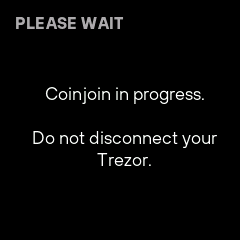
Can I manually select which coins to register for coinjoin?
No. All coins in your coinjoin account are eligible for mixing. The coins are selected automatically based on multiple factors.
How does the coinjoin coordinator choose inputs?
When you press Start, the coinjoin coordinator maintained by zkSNACKs receives a list of UTXOs to include in a coinjoin. Since your UTXOs will be sent in a transaction with other users’ funds, the coordinator checks that no individual UTXO has caused a recent coinjoin to fail and is not on a list of known high-risk UTXOs. This keeps your coins private without affecting fungibility. Owning a high-risk UTXO will not prevent other UTXOs in your wallet from being coinjoined.
If my Trezor locks itself, will coinjoin continue?
Yes.
Can I change (lower) the privacy of other coinjoin participants?
Possibly. Like with any other coinjoin mechanism, if you combine multiple UTXOs from one coinjoin together, you reveal that these UTXOs belong to one identity, reducing privacy levels of coins with the same denomination in this conjoin.
Can I use an Electrum node instead of account discovery via Tor?
Not yet. Stay tuned.
Will there be a backend version that I can run on my own node?
Not yet. Stay tuned.
Is there any support for other coinjoin implementations?
There are no immediate plans to provide support other coinjoin implementations.
Why can’t I see an XPUB for my coinjoin account?
Unlike regular bitcoin accounts (for which you can easily find the associated XPUB) the XPUB for your coinjoin account is hidden. This serves as an extra privacy measure, preventing users from sharing their coinjoin XPUB outside of Trezor Suite e.g. on a blockchain explorer. If a user shares their XPUB, external parties (e.g. the operator of a blockchain explorer) are able to track all transactions associated with the XPUB, ultimately enabling them to de-anonymize the coinjoin funds and compromise the privacy of the other coinjoin participants. As sharing your XPUB effectively makes the coinjoin functionality redundant, it is not possible to view and share the XPUB directly from Trezor Suite. If users need to monitor incoming payments to their coinjoin account, this can be done by monitoring the address directly.